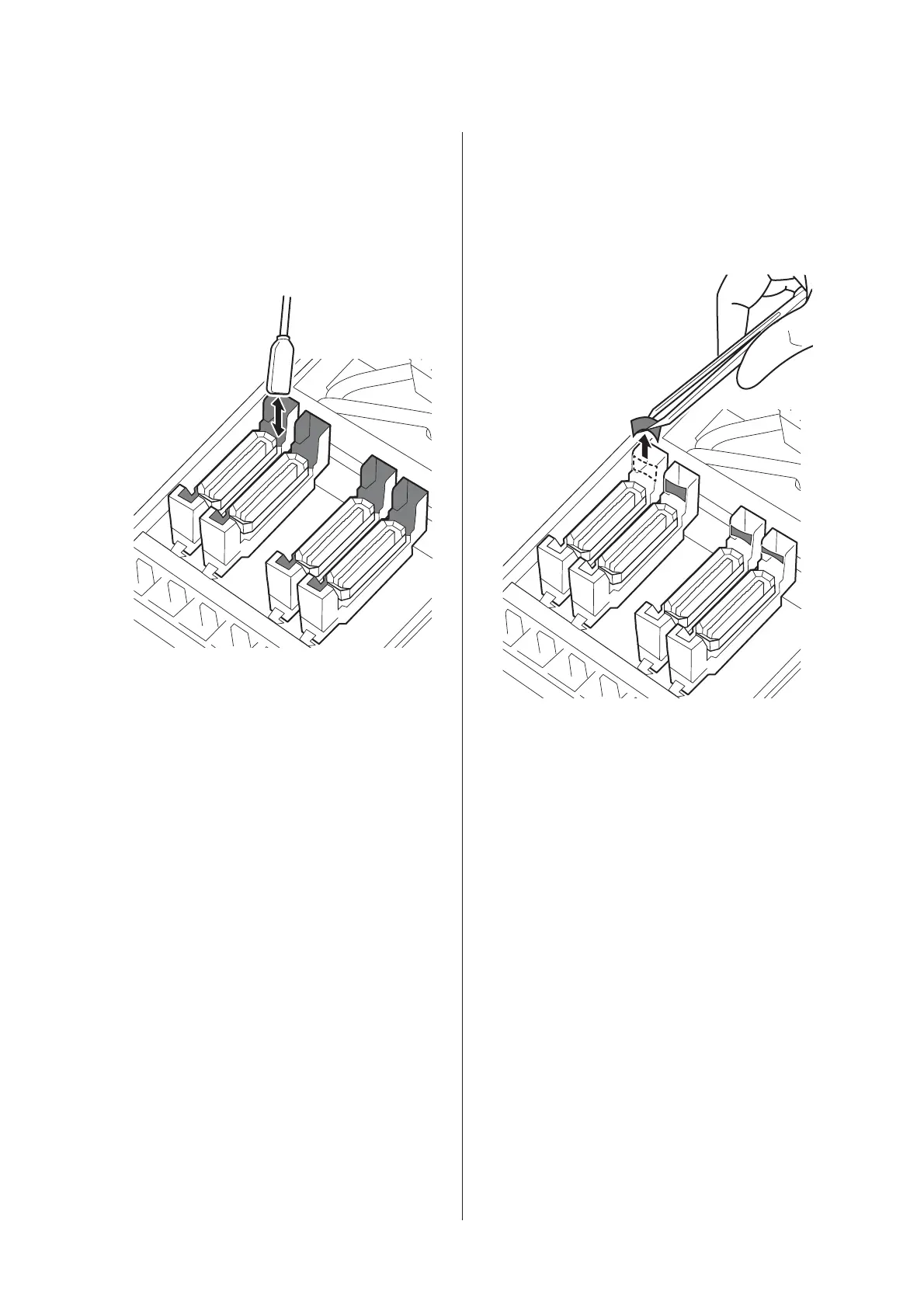When ink adheres to the guide section
A
Dampen the cleaning stick with ink cleaner.
U “Using Ink Cleaner” on page 28
B
Apply ink cleaner to the guide section, and then
wipe it down.
If no other parts need to be cleaned, proceed to the
following section.
U “Finishing Cleaning” on page 33
When a film of ink adheres to the
guide section
If a film-like layer of adhered ink cannot be removed
completely using a cleaning stick, remove it using
tweezers.
If no other parts need to be cleaned, proceed to the
following section.
U “Finishing Cleaning” on page 33
SC-S80600 Series/SC-S80600L Series/SC-S60600 Series/SC-S60600L Series/SC-S40600 Series Operator's Guide
Maintenance
32
