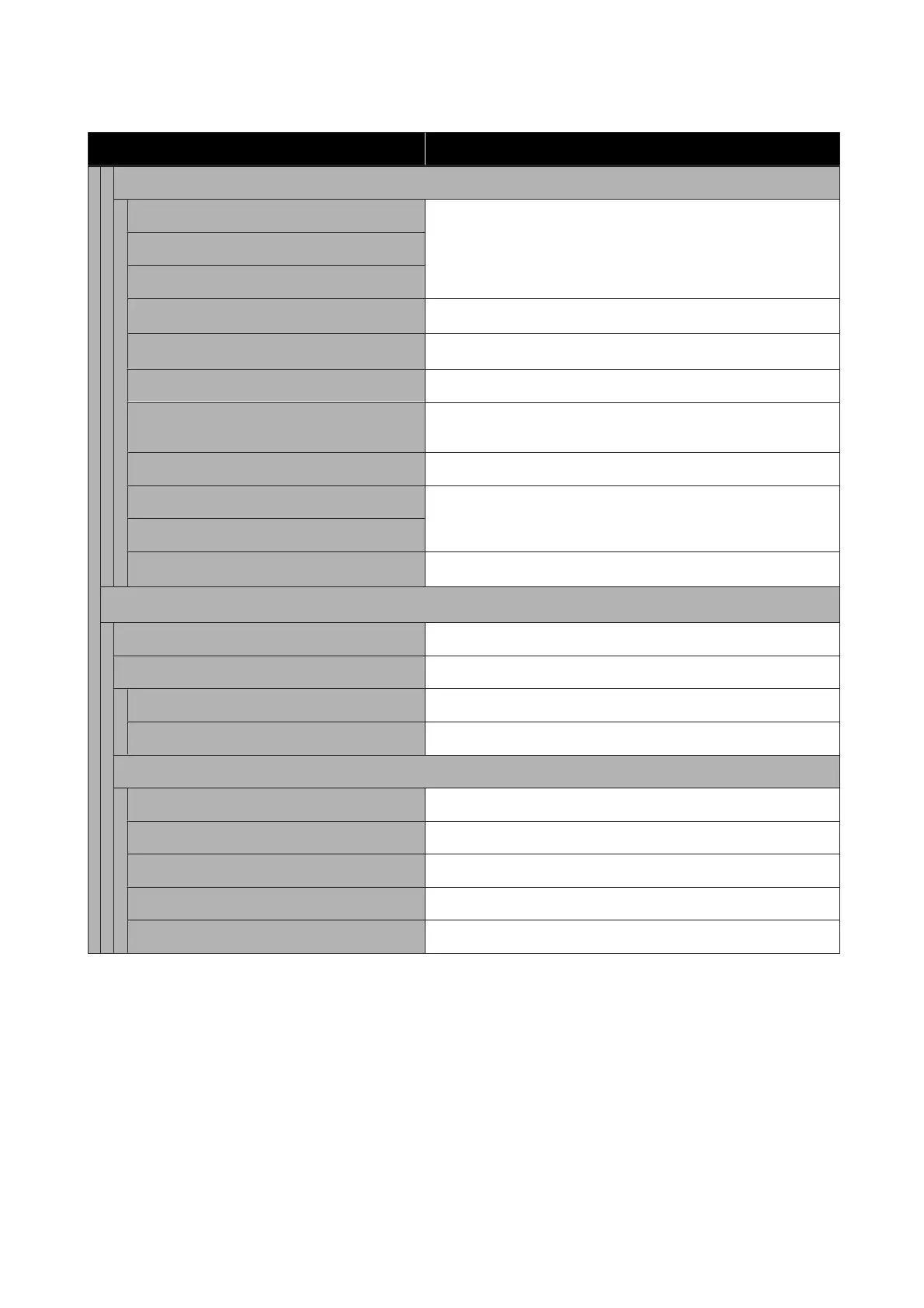Settings item Settings value
Advanced
Device Name Display settings change screen
TCP/IP
Proxy Server
Email Server
*
Display General Settings - Scan Settings - Email Server
Shared Folder
*
Display settings change screen
IPv6 Address Enable, Disable
Link Speed & Duplex Auto, 10BASE-T Half Duplex, 10BASE-T Full Duplex, 100BASE-TX
Half Duplex, 100BASE-TX Full Duplex
Redirect HTTP to HTTPS Enable, Disable
Disable IPsec/IP Filtering Proceed
(Displayed when enabled.)
Disable IEEE802.1X
iBeacon Transmission
*
Enable, Disable
Scan Settings
*
(Details of Each Item U “General Settings - Scan Settings (SC-T3100M Series only)” on page 152)
Confirm Recipient On, Off
Email Server
Server Settings Off, POP before SMTP, SMTP-AUTH
Connection Check Start a test
Scan Options
Confirm Before Ejecting Scanned Document On, Off
Correct Skewed Image On, Off
Document Feed Adjustment -1.00 to 1.00
Image Stitching Smoother On, Off
Image Stitching Adjustment -5 to 5
SC-T3100M Series/SC-T5100 Series/SC-T3100 Series/SC-T5100N Series/SC-T3100N Series/SC-T2100 Series User's Guide
Using the Menu
119