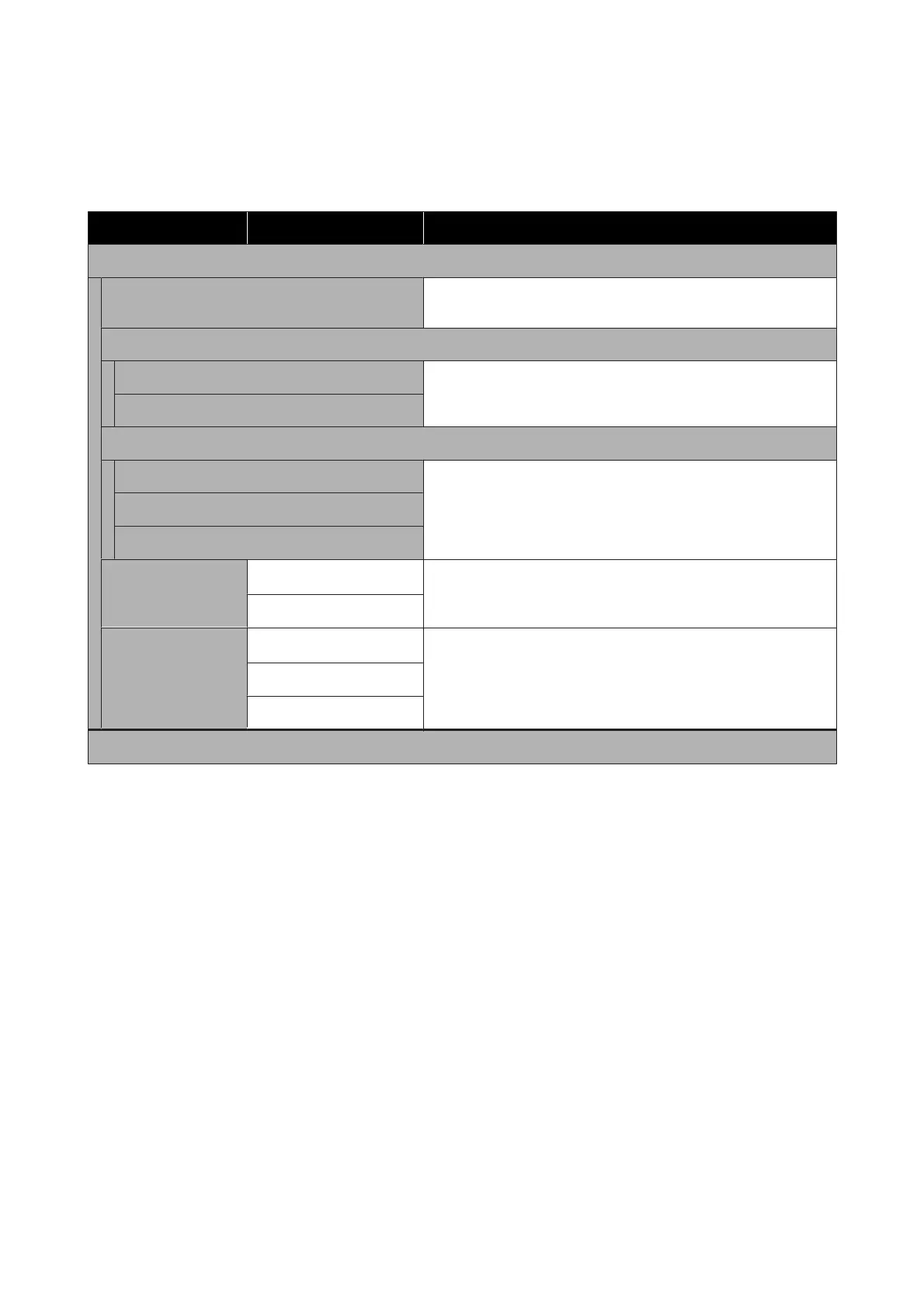General Settings - System Administration
*Default setting
Settings item Settings value Explanation
Contacts Manager (SC-T3100M Series only)
Register/Delete Register or delete addresses that are used in Scan to Email and
Scan to Network Folder/FTP.
Frequent
Email Register frequently used addresses for each item to be able to
access them easily. You can also change the order of the addresses.
Network Folder/FTP
Print Contacts
List of all Contacts Print the email addresses of your contacts.
List of Email Contacts
List of Folder/FTP Contacts
View Options
Tile View
*
Change how to view your contacts.
List View
Search Options
Begins with
*
Change how to search for contacts.
Ends with
Includes
Security Settings
SC-T3100M Series/SC-T5100 Series/SC-T3100 Series/SC-T5100N Series/SC-T3100N Series/SC-T2100 Series User's Guide
Using the Menu
155