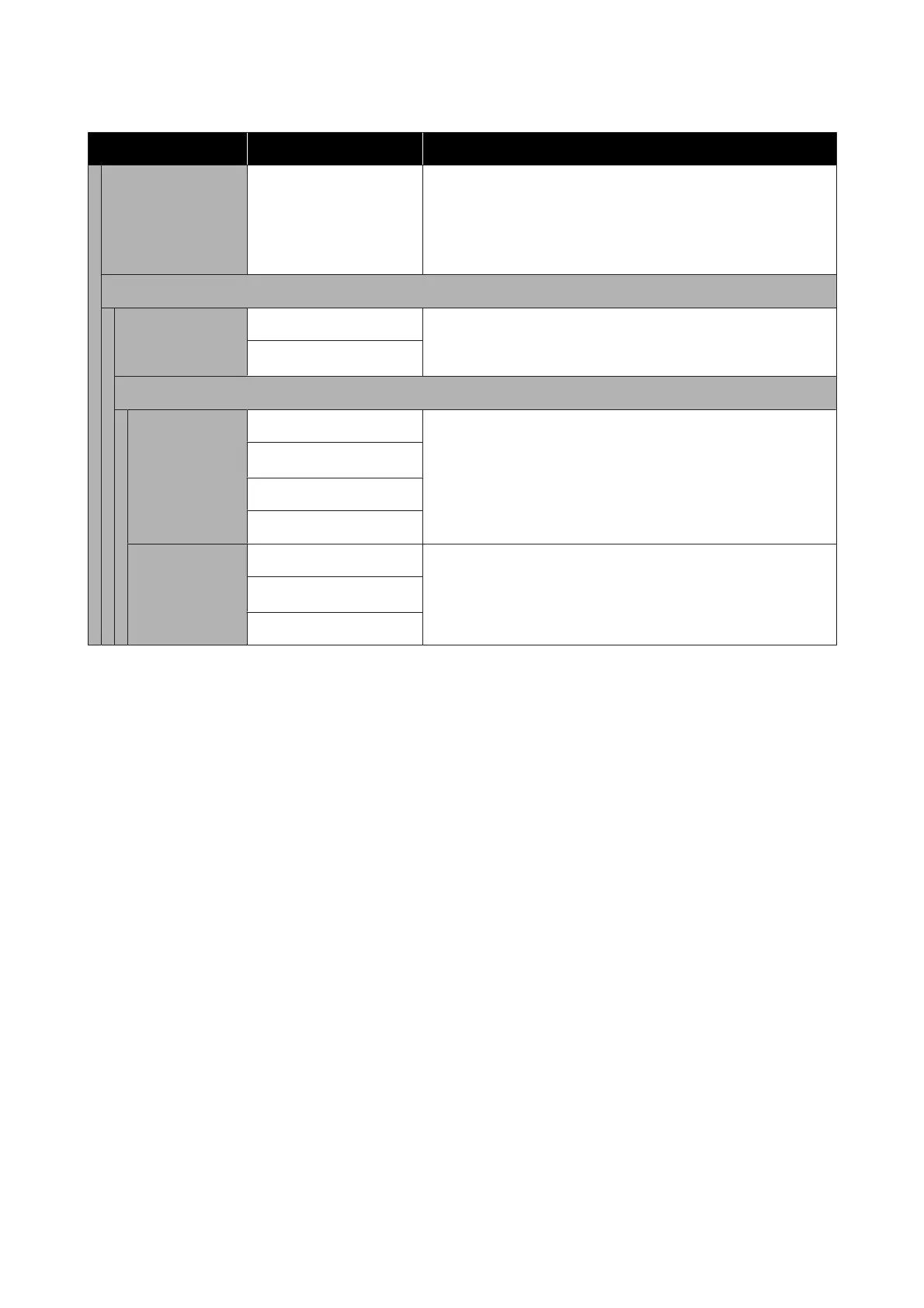Settings item Settings value Explanation
Destination Display the Location
Selection screen
Specify the recipient of the scanned image.
Specify a recipient from the recipients registered for frequent use
or the recipients registered in your Contacts. If a recipient is not
registered in your Contacts, touch Keyboard, and then enter the
recipient.
Scan Settings
Color Mode Black/White Select whether to scan in color or black and white.
Color
*
File Format
File Format JPEG Select the file format in which to save the scanned image.
PDF
*
PDF/A
TIFF (Multi Page)
Compression Ra-
tio
High Compression Select the compression ratio for when you save the scanned image.
Standard Compression
*
Low Compression
SC-T3100M Series/SC-T5100 Series/SC-T3100 Series/SC-T5100N Series/SC-T3100N Series/SC-T2100 Series User's Guide
Using the Menu
171
