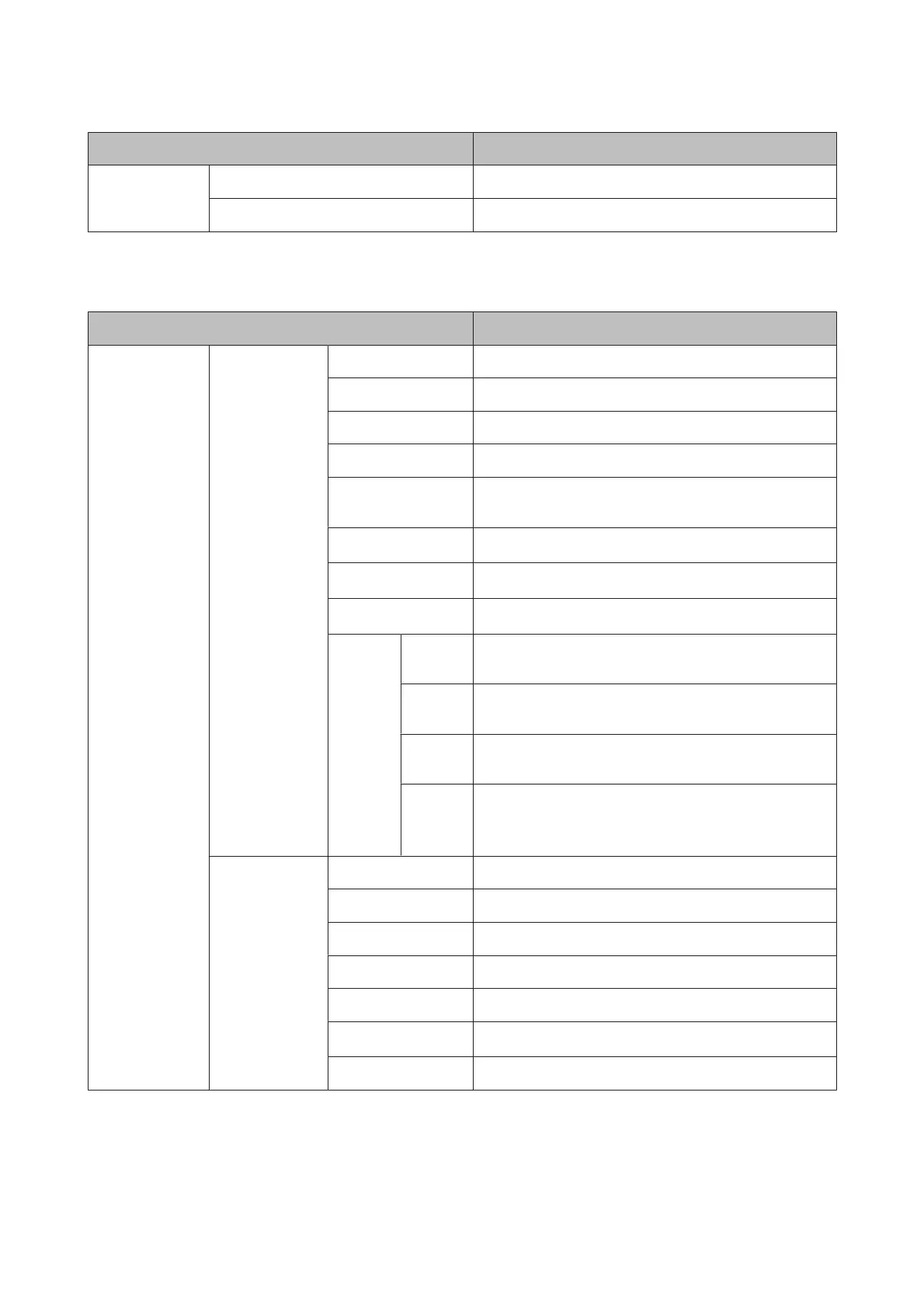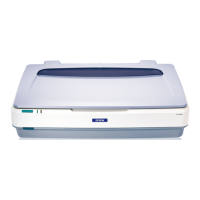Menu item Description
Cutter
Maintenance
Adjust Cut Position -3 to 3 mm
Replace Cutter
Press Z to start move.
/Setup menu
U “Setup menu” on page 146
Menu item Description
Printer Setup Roll Paper Setup Auto Cut On, Off
Cutting Mode Normal, Silent
Refresh Margin On, Off
Page Line On, Off
Roll Paper Margin Normal, Top15mm/Bottom15mm, Top 35 mm/Bottom 15
mm, Top 45 mm/Bottom 15 mm, 3mm,15mm
Roll End Option
Continue, Stop Printing, Reprint
*3
Auto Loading
*1
On, Off
Roll Switch Setting
*1
Auto, Roll 1, Roll 2
Roll
Switch
Conditio
n
*1
Paper
Type
Type Match, Disable
Paper
Length
Print Length, Remaining Amount, Disable
Paper
Width
Best Fit, Width Match, Disable
Print Job
Priority
*
3
Roll In Use, In Order
Advanced
Settings
Roll Paper Tension 1 to 5
Less Head Scuffing On, Off
Drying Time Per Page Off to 60 min
Paper Size Check On, Off
Paper Skew Check On, Off
Store Held Job
*3
On, Off
USB Timeout 10 to 600 sec
SC-T7200 Series/SC-T5200 Series/SC-T3200 Series/SC-T7200D Series/SC-T5200D Series User's Guide
Using the Control Panel Menu
134
