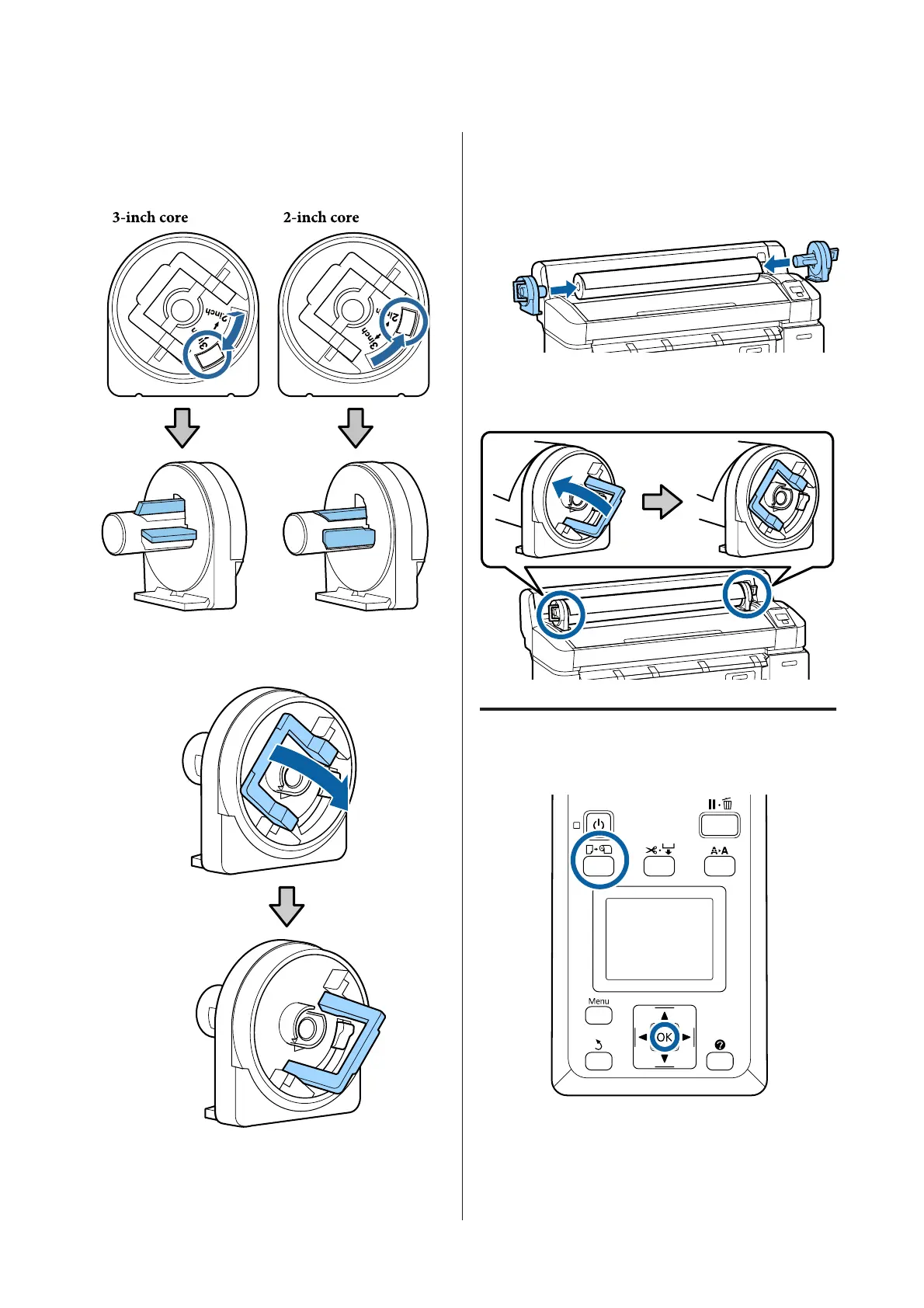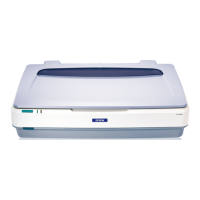C
Move the size switch levers of the two supplied
roll paper adapters in accordance with the
roll-core size of the roll paper to be loaded.
D
Raise the adapter lock lever to release the lock on
each of the two roll paper adapters.
E
Attach an adapter to each end of the roll.
Press the adapters in until they are fully inserted
in the roll, with no gaps.
F
Lower the lock levers to lock the adapters in
place.
Loading Roll Paper or Roll 1
Buttons that are used in the following settings
SC-T7200 Series/SC-T5200 Series/SC-T3200 Series/SC-T7200D Series/SC-T5200D Series User's Guide
Basic Operations
28
