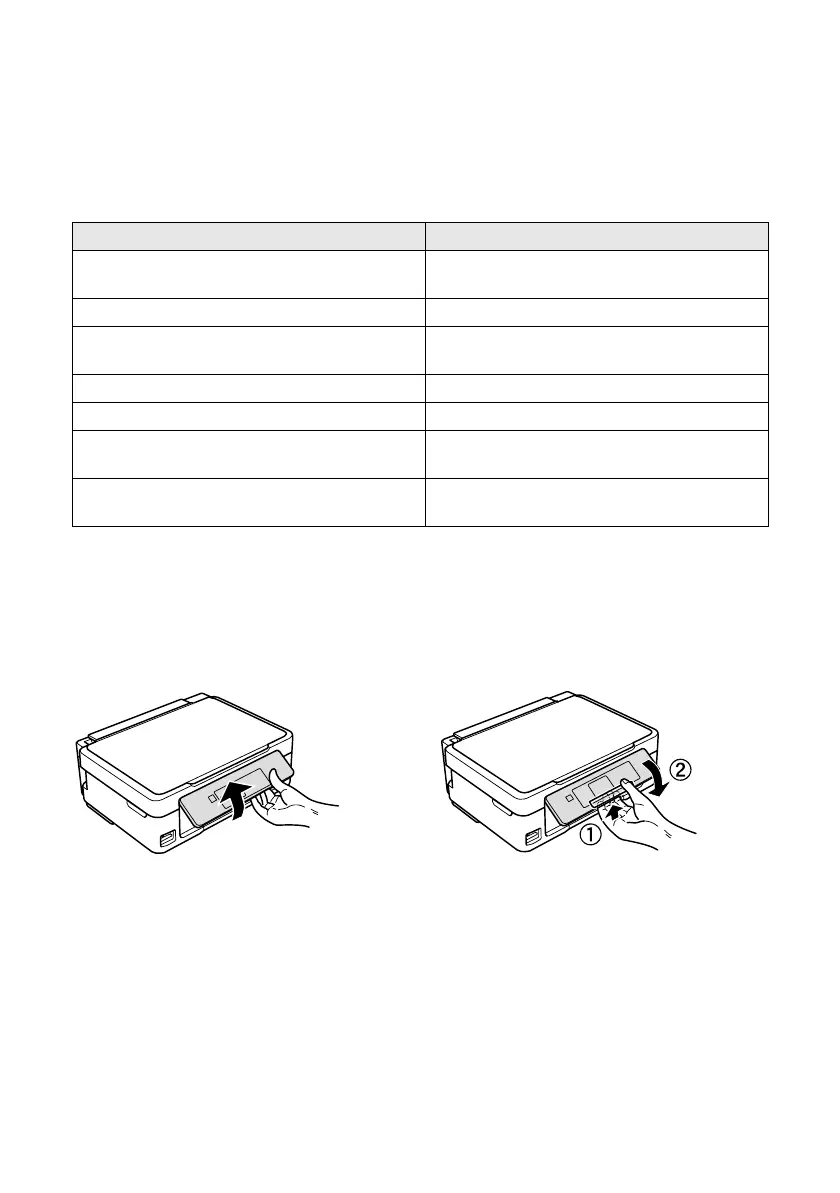2
Your XP-400
Your XP-400
After you set up your XP-400 (see the Start Here sheet), turn to this Quick Guide and your
online User’s Guide for instructions on using your product.
Using the Control Panel
The control panel is adjustable. Squeeze the release bar underneath to raise or lower it as
shown.
Caution: The touch panel responds only to direct finger touch. Make sure you press
the touch panel gently with the tip of your finger, and do not use any objects such as a
pencil or pen.
Note: To turn off the “beep” heard when you press a button, select
F
Setup
>
Printer
Setup
>
Sound
>
Off
.
Features Where to find information
Wireless printing from mobile devices with
EPSON Connect
™
See www.epson.com/connect.
Print photos without a computer See page 7 for instructions.
Crop photos and print in various layouts directly
from your camera’s memory card
See the online User’s Guide for instructions.
Get high-quality copies with one touch See page 6 for instructions.
Restore faded colors in old photos as you copy See the online User’s Guide for instructions.
Share the product on your wireless network See the Start Here sheet and the online
User’s Guide.
Individual ink cartridges available in different
sizes and colors
See page 18 for instructions.
xp400_qg.book Page 2 Monday, April 30, 2012 1:37 PM
