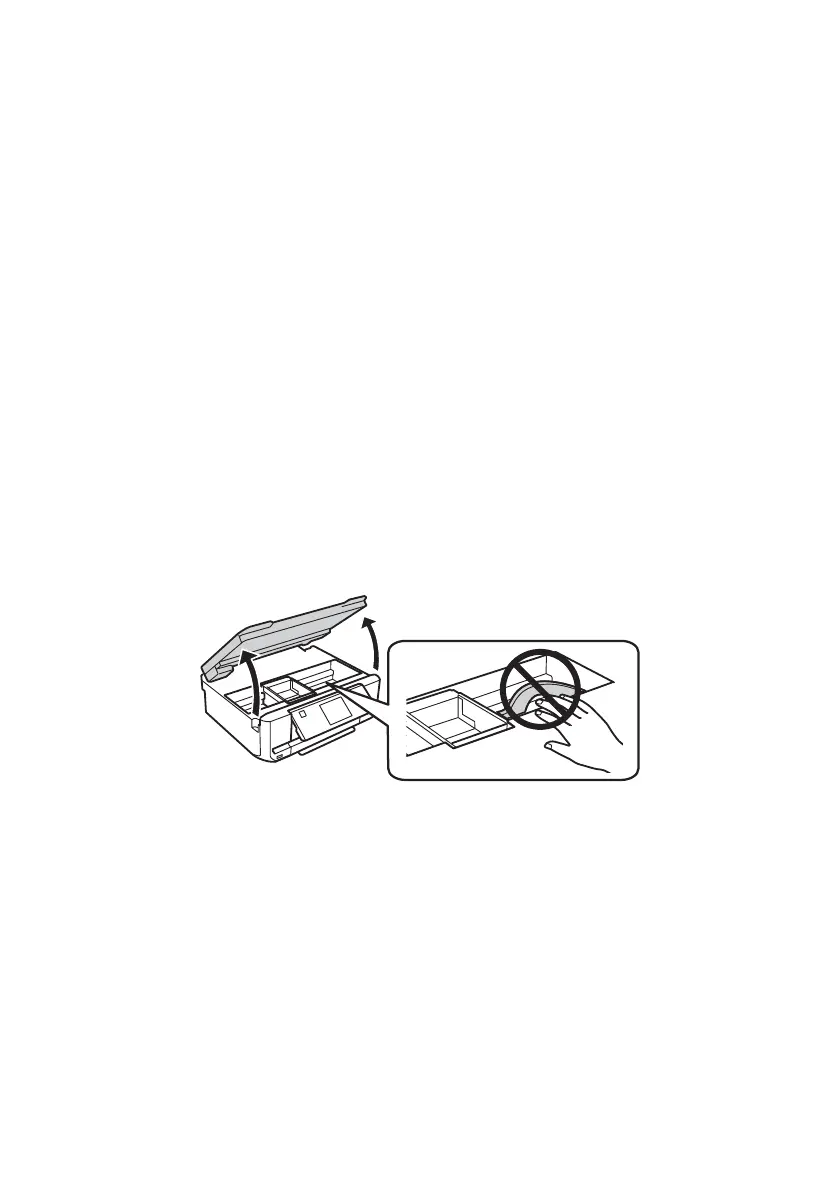Maintaining Your Product 23
Replacing Ink Cartridges
Make sure you have a new ink cartridge before you begin. You must install new cartridges
immediately after removing old ones.
Caution: Do not open ink cartridge packages until you are ready to install the ink.
Cartridges are vacuum packed to maintain reliability.
Leave the expended cartridge installed until you have obtained a replacement, or the
ink remaining in the print head nozzles may dry out.
Note: If you remove a low or expended ink cartridge, you cannot reinstall and use the
cartridge.
1. Turn on your product.
2. If an ink cartridge is expended, you see a message on the LCD screen indicating which
color to replace.
If you’re replacing a cartridge before you see a message on the LCD screen, select
Setup > Ink Levels > Cartridge Replacement.
Note: If a cartridge is expended, you must replace it to be able to print. If a
cartridge is low, you can continue printing until a cartridge needs replacement.
3. Lift up the scanner unit.
Caution: Do not move the print head by hand; otherwise, you may damage your
product. Do not touch the flat white cable inside the printer.
