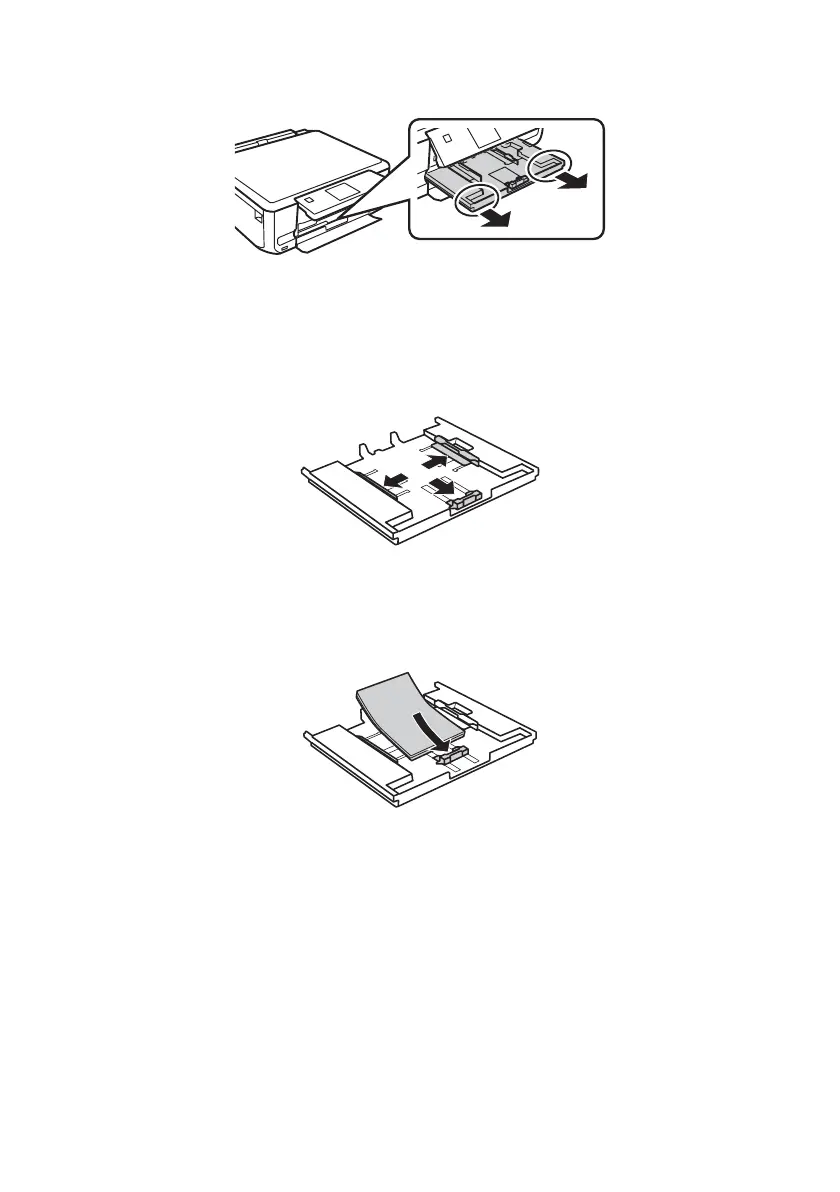Loading Paper 5
2. Pull out the upper paper cassette.
Note: If you do not see the upper cassette, it may be pushed into the printer.
Remove the lower cassette, then carefully pull out the upper cassette.
3. Slide the edge guides outward.
4. Set the front edge guide to the paper size you are using. Then insert paper with the
glossy or printable side facedown. Make sure the paper is loaded against the front edge
guide.
