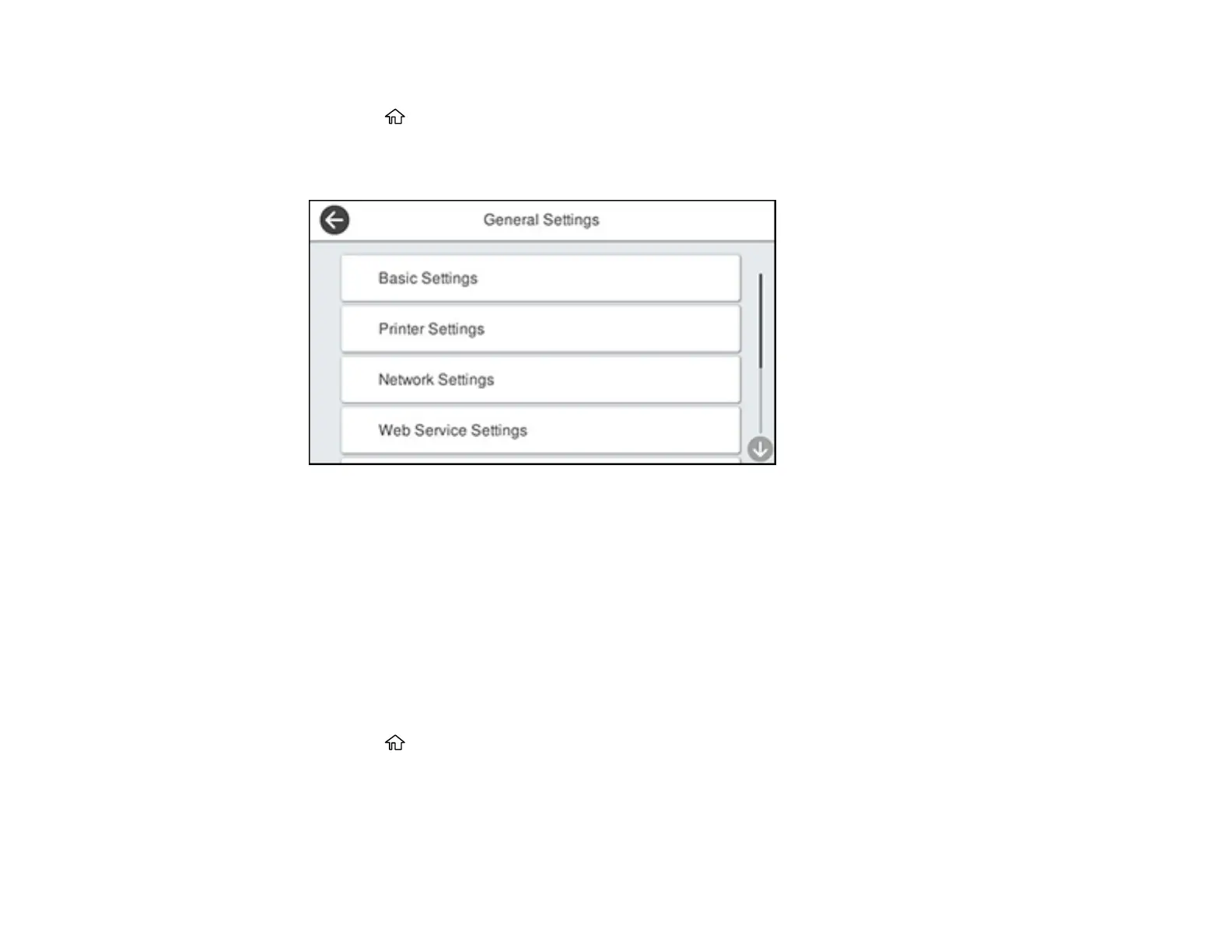58
1. Make sure a few sheets of plain paper are loaded in the cassette.
2. Press the home icon, if necessary.
3. Select Settings.
You see a screen like this:
4. Select Network Settings > Network Status > Print Status Sheet.
5. Select Print.
Examine the settings shown on the network status sheet to diagnose any problems you have.
Parent topic: Wi-Fi or Wired Networking
Printing a Network Connection Report
You can print a network connection report to view solutions to any problems you may have using your
product on a network.
1. Make sure a few sheets of plain paper are loaded in the lower cassette.
2. Press the home icon, if necessary.
3. Select Settings.