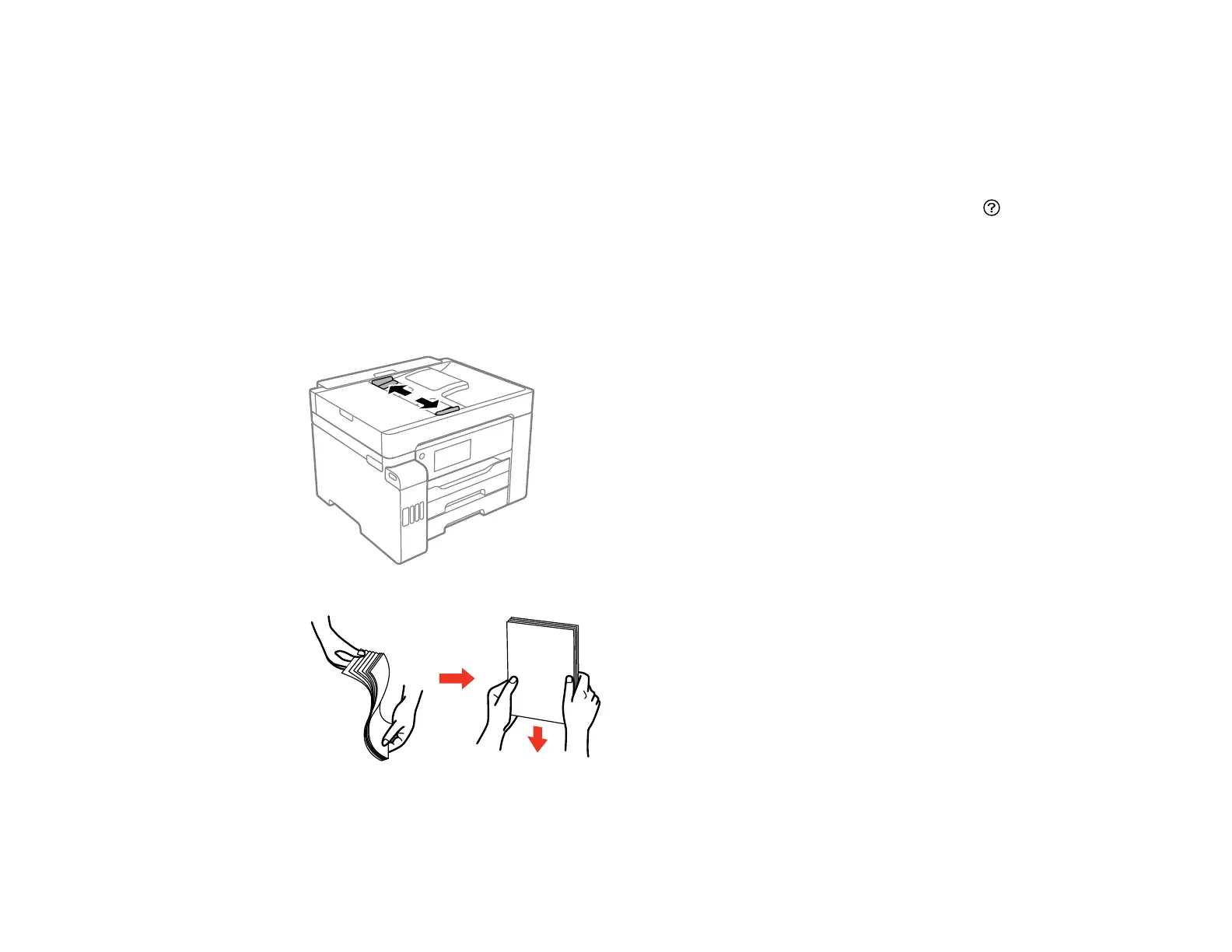90
Caution: Make sure your originals are not creased or folded, and do not contain holes, staples, tape, or
other materials that could obstruct the feeder.
Caution: Do not place photographs or valuable artwork in the ADF. Place fragile or valuable originals on
the scanner glass to avoid wrinkling or damaging them.
Note: To view animated instructions on how to place originals on the scanner glass, press the help
button and select How To > Place Originals > ADF.
Note: When originals are placed in the ADF and on the scanner glass, priority is given to the originals in
the ADF.
1. Slide the ADF edge guides outward.
2. Fan your stack of originals and tap them gently on a flat surface to even the edges.