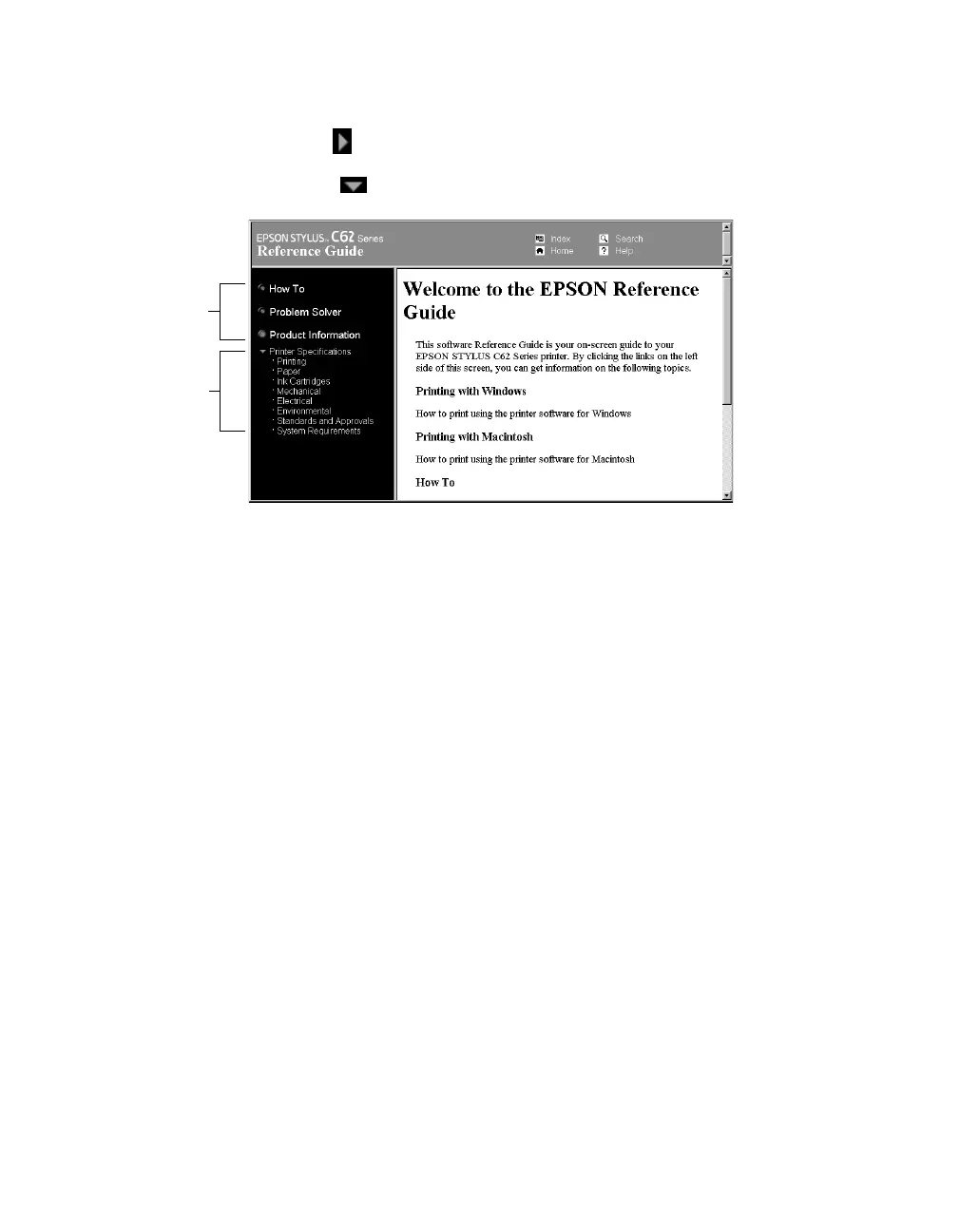6
Welcome!
4. Click on the topic you want to view.
■
Click right arrows to view subtopics, then click on a topic.
■
Click down arrows to close subtopic lists.
Note: If you see an icon for a graphic when viewing your Reference Guide in
Netscape Navigator, click the Reload button to load the graphic.
Closed list,
click to
expand
Click to go
to topic
