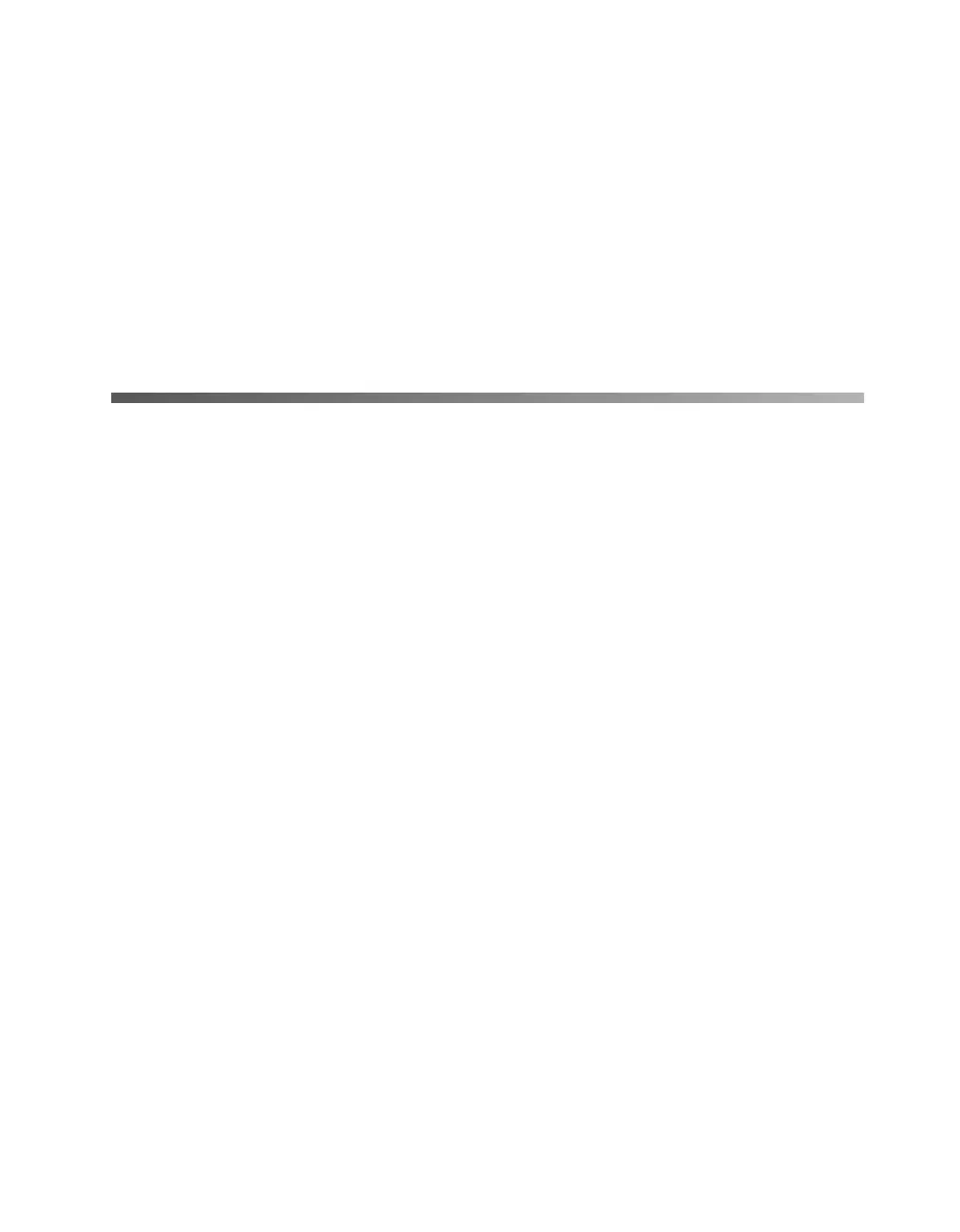57
Requirements and Notices
This chapter includes system requirements, safety instructions, legal notices, and other important
information.
Windows System Requirements
To use your printer and its software, your system should have:
■
A Microsoft Windows compatible PC with a Pentium
®
233 MHz or faster recommended
■
Microsoft Windows 95, Windows 98, Windows Me, Windows 2000, or Windows XP
■
At least 64MB of RAM (128MB recommended)
■
100MB of free hard disk space (200MB or more recommended)
■
VGA or better display adapter and monitor
■
One of the following:
For USB connection: a computer running Windows 98, Windows Me, Windows 2000, or
Windows XP with a Windows-compliant USB port and a shielded USB “AB” cable up to 6.5 feet
(2 meters) long.
For parallel connection: a high-speed, bidirectional, IEEE-1284 compliant parallel cable (6 to 10
feet long) with a D-SUB, 25-pin, male connector for your computer and a 36-pin Centronics
®
compatible connector for the printer.
