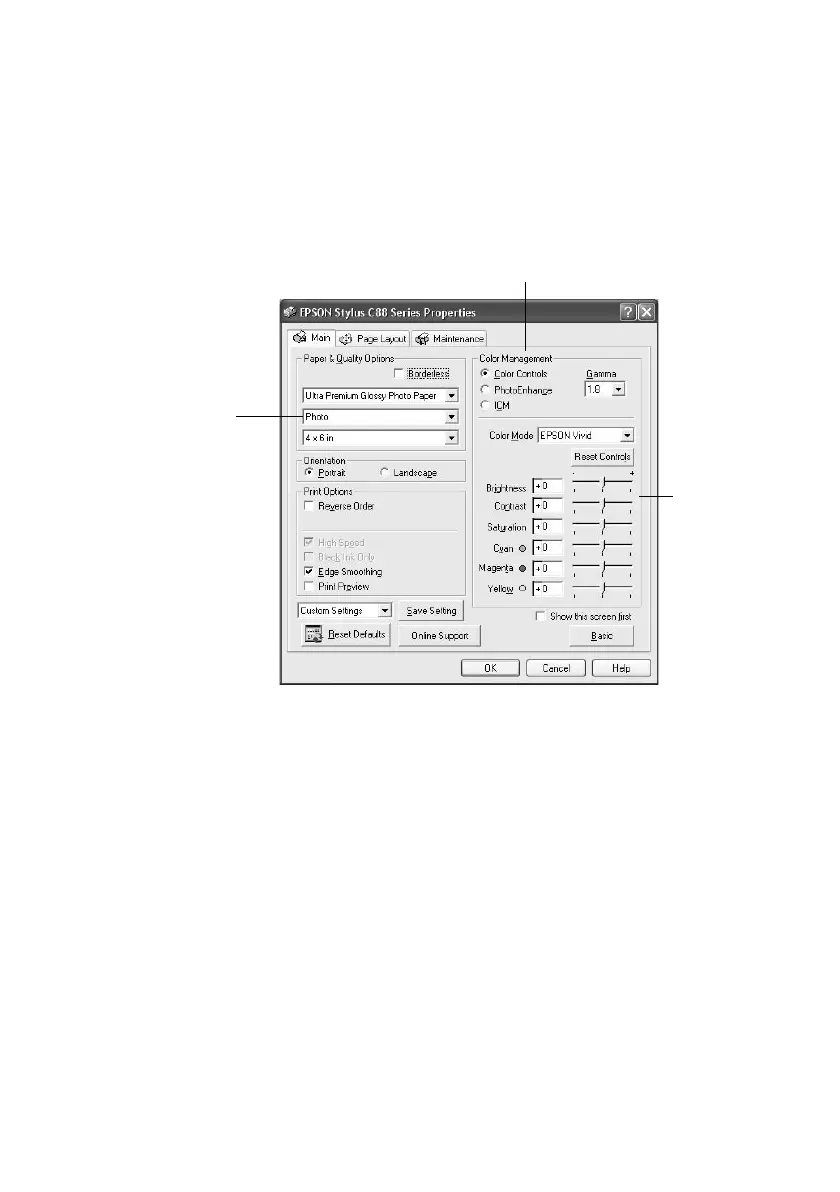Printing Photos in Windows 17
Customizing Your Photo Settings
1. On the Main tab, click the Advanced button in the bottom right corner of
the window. If you see a warning note, click
Continue.
2. Select the following advanced settings as necessary:
Note:
For the highest print quality, select Photo RPM. Please note that printing will take
longer in this mode and it is not available if you choose the Borderless checkbox.
For more information about the print settings, click ? or Help.
3. Once you’ve finished selecting advanced settings, you can:
■ Click OK to save your settings, return to the Print window, and print.
■ Click the Basic button to return to the basic settings.
■ Click the Page Layout tab and continue with step 4 to select layout
options.
Select a color management method
(To choose No Color Adjustment, click ICM first)
Click here to select
Photo RPM (5760 × 1440)
for the best print quality
on certain paper types
Adjust
colors here
