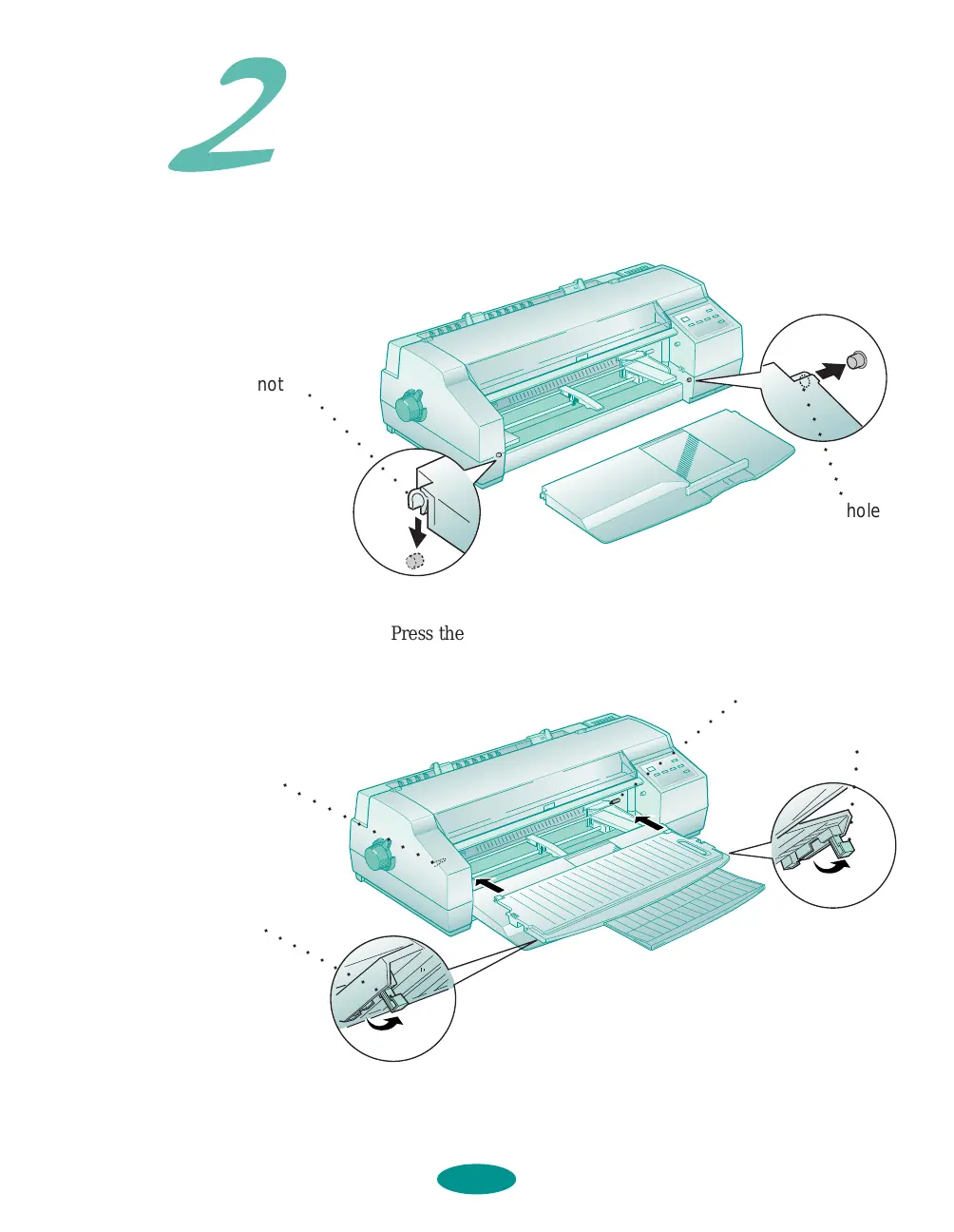1. Place the hole in the right side of the paper support on
the printer’s right post. Then slightly lift the left side of the
paper support and push the notch down over the printer’s
left post.
Attach the Paper Support and Output Tray
○○○○○○○○
hole
○○○○○○○○○
notch
2. Press the two notches at the back of the output tray onto
the metal posts inside the printer.
Then flip down the legs on the underside of the output
tray so it sits up on the paper support.
○○○○○○○○○○
leg
○○○○○○○○○○○
post
○○○○○○○○○○
post
○○○○○○
leg
2
Quick setupLoire2 5/22/97, 10:29 AM2