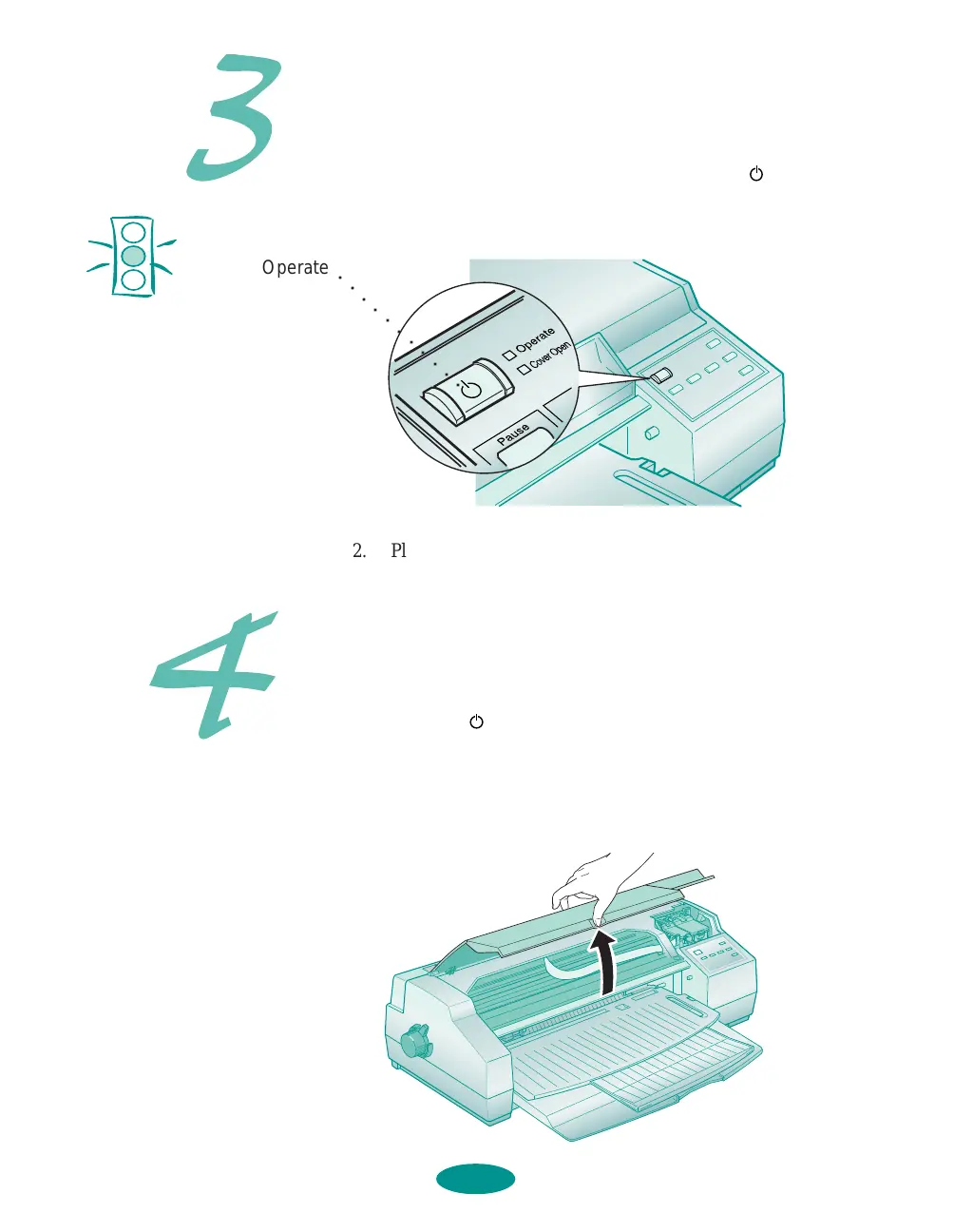Caution:
Do not plug the printer
into an outlet
controlled by a wall
switch or timer, or on
the same circuit as a
large appliance. This
may disrupt the power,
which can erase the
printer’s memory and
damage the power
supply.
1. First make sure the power is off. Check the Operate
button; it’s off when its surface is even with the button
guards on each side.
Plug In the Printer
○○○○○○○○○○○
Operate
2. Plug the power cord into a properly grounded outlet. To
protect the printer from power surges, you may want to
use a surge protector.
Install the Ink Cartridges
1. Press the Operate button to turn on the printer. The
Operate and Ink Out lights come on and the ink
cartridge holders move to the installation position. The
Pause light begins flashing.
2. Open the cover. The Cover Open light comes on.
3
Quick setupLoire2 5/22/97, 10:29 AM3
