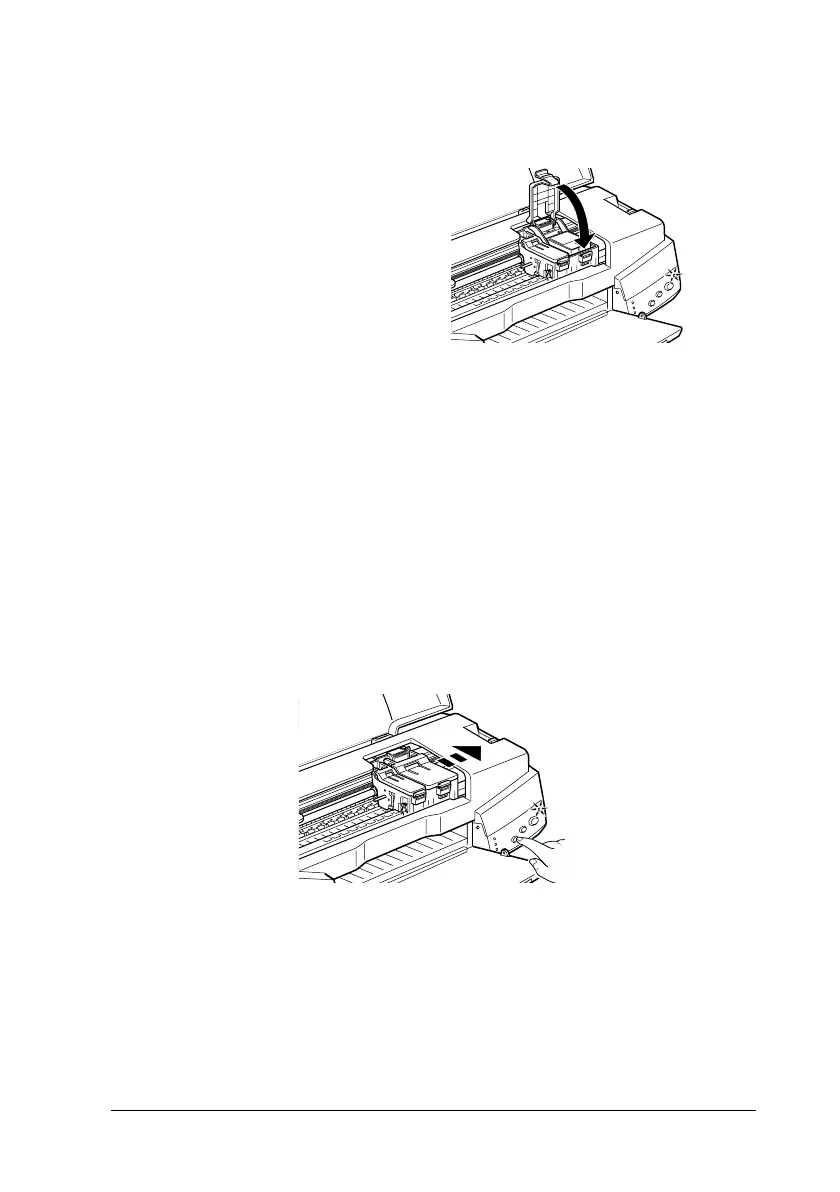43
R4C474
short.bk Rev_C
A5 size INK.FM
3/27/00 Pass 3
R
Proof Sign-off:
Gazan _______
N.Nomoto _______
R.Thomson _______
8. Lower the ink cartridge clamp and press down until it locks
into place.
c
Caution:
Once you install the ink cartridges, do not open their clamps
again until you replace the cartridges. Otherwise, the
cartridges may become unusable.
9. Make sure the
B
black and
A
color lights are off, then press
the
B
A
cleaning button. The printer moves the print head
and begins charging the ink delivery system. This process
takes about thirty seconds to complete. When the ink charging
process is finished, the printer returns the print head to its
home position and the
P
power light stops flashing.
c
Caution:
The
P
power light continues to flash while the printer
performs the ink charging operation. Never turn off the
printer while this light is flashing. Doing so can result in
incomplete charging of ink.
The illustration shows color ink
cartridge replacement. To
replace the black ink cartridge,
lift up only the smaller clamp on
the left.
