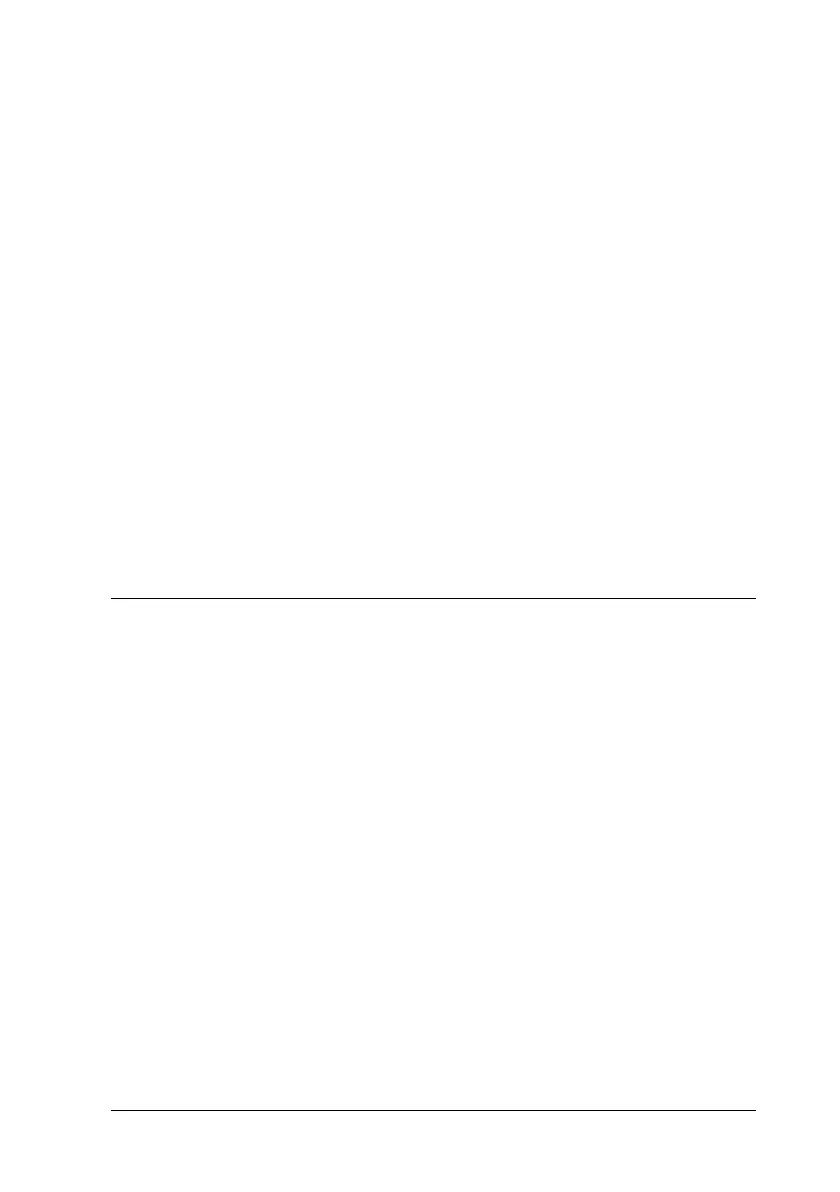59
R4C474
short.bk Rev_C
A5 size TRBLE.FM
3/27/00 Pass 3
R
Proof Sign-off:
Gazan _______
N.Nomoto _______
R.Thomson _______
❏
Set the adjust lever to the “+” position, and make sure the
Media Type setting in your printer driver is correct.
Paper feed or paper jam problems
If the printer doesn’t feed paper, feeds multiple pages, or the
paper is jammed, remove and reload the stack of paper, then press
the
E
load/eject button. Also make sure of the following:
❏
The paper isn’t old or creased.
❏
Paper isn’t loaded above the arrow on the left edge guide.
❏
The edge guides are set correctly.
❏
The paper isn’t too thin or rough. Use paper that meets the
paper requirements for this printer. See the online
Reference
Guide
for paper specifications.
Cancelling Printing
If the printouts are not what you expected and display incorrect
or garbled characters or images, you may need to cancel printing.
To cancel printing, follow the instructions below.
