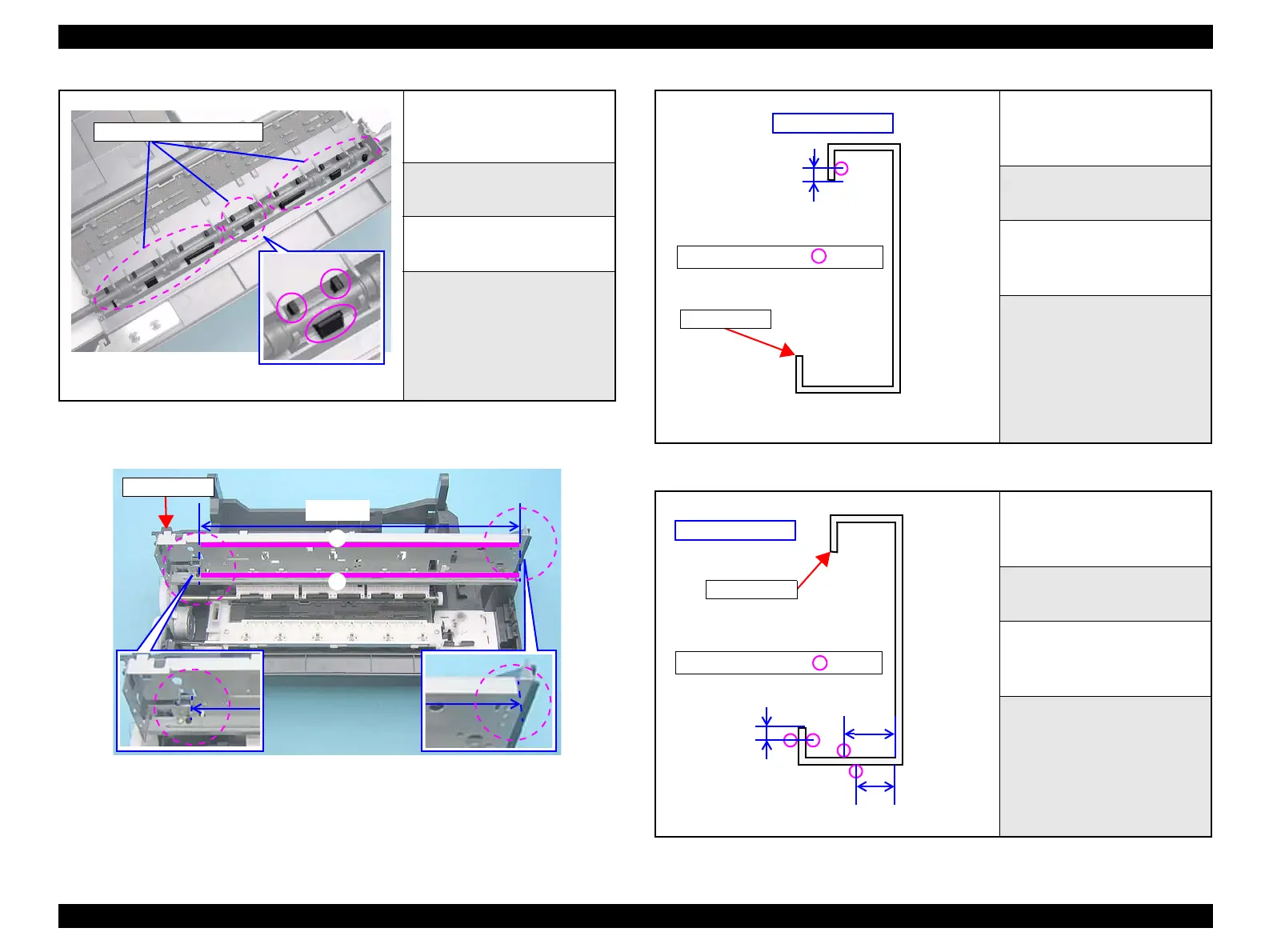EPSON Stylus CX4300/CX4400/CX5500/CX5600/DX4400/DX4450 Revision A
MAINTENANCE Overview 114
Figure 6-14. Lubrication on EJ Roller (2)
Figure 6-15. Lubrication on Main Frame
There is one lubrication point in the area indicated with 1. See Figure 6-16
There are four lubrication point in the area indicated with 2. See Figure 6-17
Figure 6-16. Lubrication on Main Frame (1)
Figure 6-17. Lubrication on Main Frame (2)
<Lubrication Point>
Bearings (x19) below the hooks of
Lower Housing (for EJ Roller)
<Lubrication Type>
G-74
<Lubrication Point>
0.04g/position
<Remarks>
Use a flux dispenser to apply G-74
• G-74 must not be adhered to
other parts.
• Rotate EJ Roller when lubricate
it with G-74.
Lubrication Points (x 19)
355 mm
2
1
Main Frame
<Lubrication Point>
Upper rib (x 1)
Area 1 in Figure 6-15
<Lubrication Point>
G-71
<Lubrication Amount>
φ 1 mm x 355 mm along upper rib
(See Figure 6-15)
<Remarks>
Use an injector to apply G-71.
• G-71 must not be adhered to
other parts.
• Rub off excess G-71 with a
cotton bud if necessary.
<Lubrication Point>
Lower rib (x 4: Point A - Point D)
Area 2 in Figure 6-15
<Lubrication Point>
G-71
<Lubrication Amount>
φ 1 mm x 355 mm along lower rib
(See Figure 6-15)
<Remarks>
Use an injector to apply G-71.
• G-71 must not be adhered to
other parts.
• Rub off excess G-71 with a
cotton bud if necessary.
1.5 mm
Main Frame
Right Side View
Lubrication Point ( : x 1)
1
1.5 mm
4 mm
A
D
Lubrication Points ( : x 4)
Right Side View
Main Frame
6 mm
B
C
2
