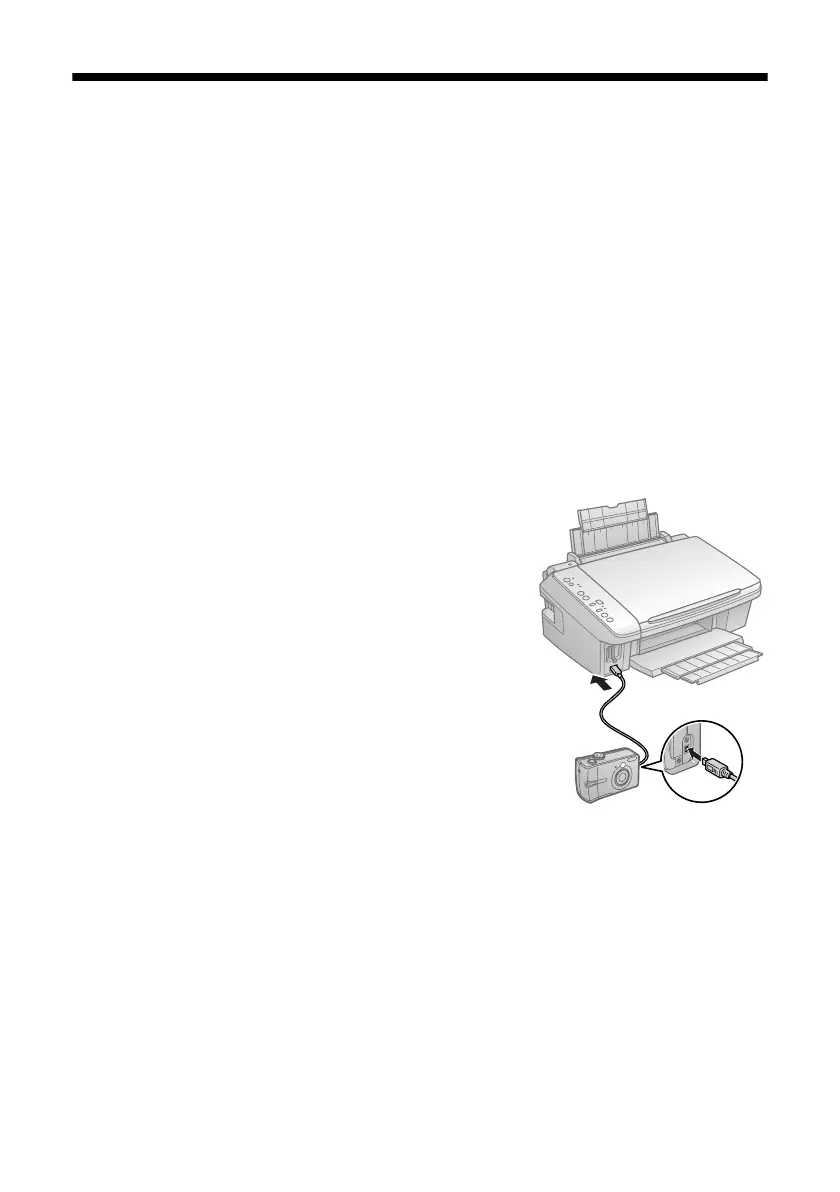18 Printing From a Memory Card or Digital Camera
Printing From a Digital Camera
If you have a digital camera that supports PictBridge
™
or USB DIRECT-
PRINT
™
printing, you can connect it to the CX7400 Series and print your
photos directly from the camera. Check your camera manual to see if it is
compatible. Your photos must be JPEG format and sized from 80 × 80 pixels to
9200 × 9200 pixels.
Note:
Epson cannot guarantee the compatibility of any cameras. Some combinations of paper
type, size, and layout may not be supported, depending on your camera and the
CX7400 Series settings.
1. Before you connect your camera, make sure your CX7400 Series is turned on,
but not printing.
2. Remove any memory cards from the slots.
3. Connect the USB cable that came with your
camera to the USB connector on the front of
your CX7400 Series.
4. Load the paper on which you want to print your
photos (see page 4).
5. Press the paper size button to select the size and
type of paper you loaded.
If you select
Letter Size Plain Paper, the
photos print with a white border.
If you select
4"x6" Photo Paper, the photos
print all the way to the edges (borderless).
6. Turn on your camera.
7. Follow the instructions that came with your camera to select your photos and
settings, and print them.
When you finish printing, turn off your camera and disconnect it from the USB
connector on the CX7400 Series.
