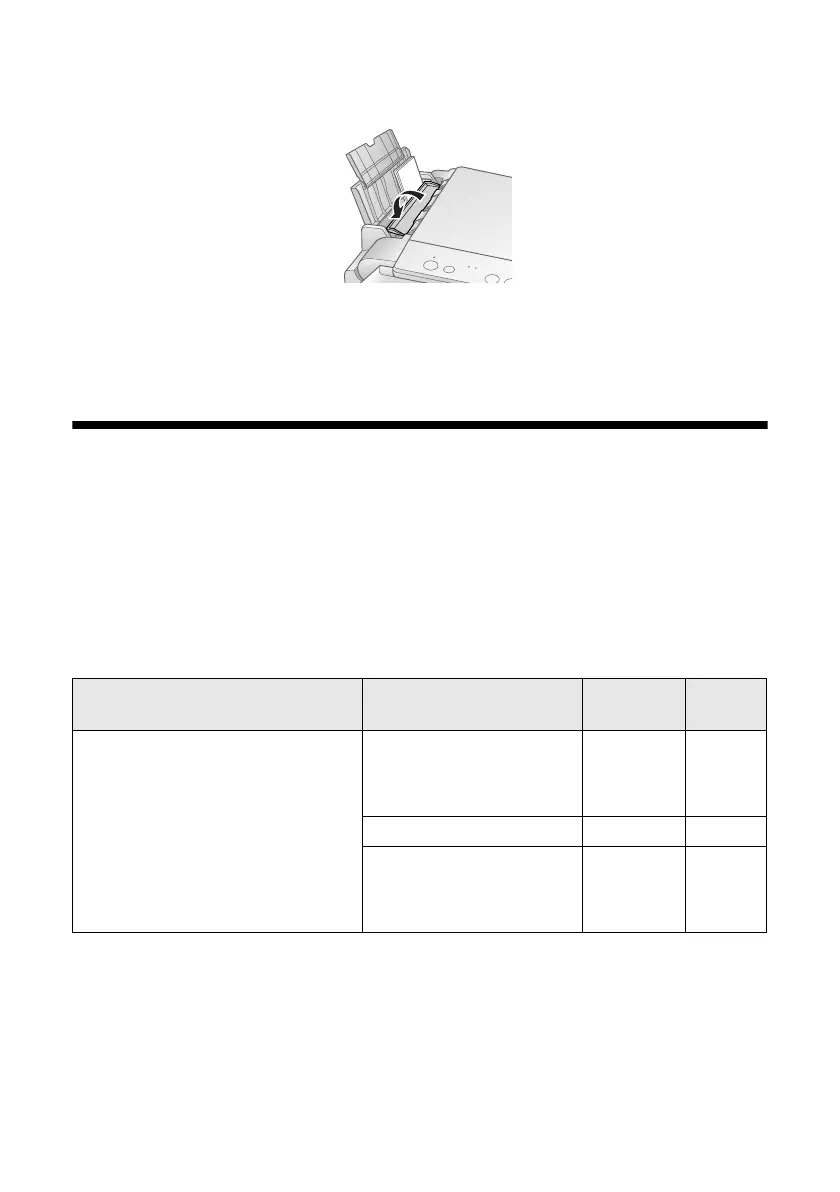6 Loading Paper
6. Flip the feeder guard down.
Note:
For instructions on loading envelopes, see your on-screen User’s Guide.
Using Special Papers
Epson
®
offers a wide array of high quality papers, making it easy to maximize the
impact of your photos, presentations, and creative projects.
You can purchase genuine Epson ink and paper at Epson Supplies Central
SM
at
www.epson.com/ink3 (U.S. sales) or www.epson.ca (Canadian sales). You can
also purchase supplies from an Epson authorized reseller. To find the nearest one,
call 800-GO-EPSON (800-463-7766).
Paper type Size
Part
number
Sheet
count
Epson Ultra Premium Photo Paper
Glossy
Borderless 4 × 6 inches S041934
S042181
S042174
50
60
100
Borderless 5 × 7 inches S041945 20
Letter (8.5 × 11 inches) S041935
S042182
S042175
20
25
50
