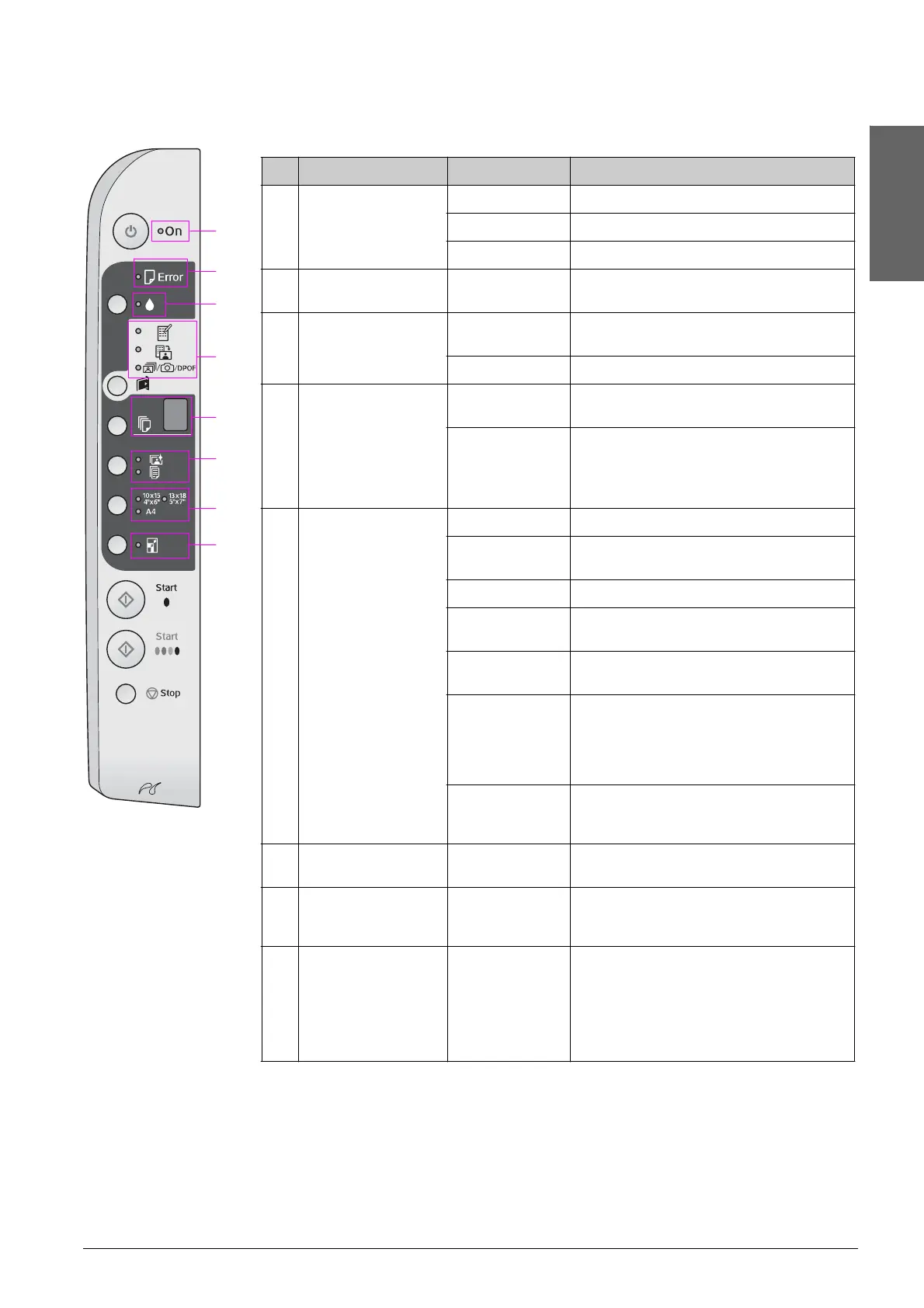Guide to Parts and Control Panel Functions 7
En gli sh
Lights
O = on k = flashing
Light Pattern Status
1On O The product is on.
k (slow) The product is active.
k (fast) The product is turning off.
2 b Error O or k An error has occurred (& “Solving Problems” on
page 22).
3 BkAn ink cartridge is low. You can continue
copying until it is expended.
O An ink cartridge is expended or missing.
4 m [Print Index Sheet
-A4-]
i [Print From Index
Sheet]
f/e/DPOF [Print
All/DPOF/PictBridge]
O One of the memory card printing options has
been selected.
k f/e/DPOF Memory card printing option is in DPOF mode.
5 k [Copies]
(window)
1 to 9 Indicates the number of copies.
- Up to 100 copies will be made, depending on
how much paper is loaded.
E An error has occurred.
H The paper thickness lever has been set to the
^ (envelope) position.
L The paper thickness lever has been set to the
m (standard) position.
P Flashes when a camera with PictBridge data is
connected. When the connected device is not
supported, the P double flashes and the b Error
light and f/e/DPOF
[Print All/DPOF/PictBridge] lights flash.
. (dot) The product enters “sleep” mode when no
buttons are pressed for 15 minutes. Press any
button (except the P On button) to “wake” it.
6 g [Photo Paper]
l [Plain Paper]
O Indicates the selected paper type.
710× 15 4" × 6"
13 × 18 5" × 7"
A4
O Indicates the selected paper size.
8 o [Fit to Page] O When selecting l [Plain Paper] as the paper
type, the copied image is reduced or enlarged to
fit the selected paper size with borders.
When selecting g [Photo Paper] as the paper
type, the copied image is reduced or enlarged to
fit the selected paper size without borders.
1
2
4
5
6
7
8
3
