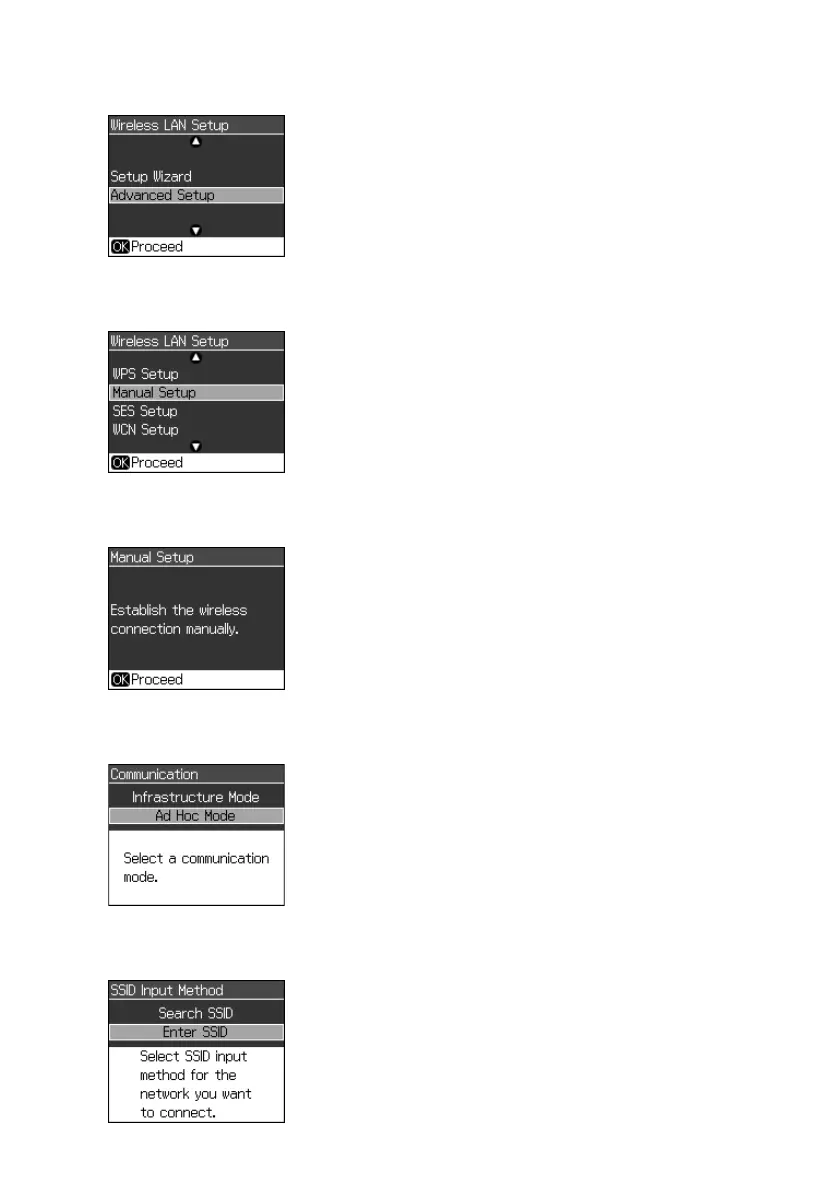Wireless Network Installation
17
4. Press u or d to select
Advanced Setup
, then press
OK
.
5. Press u or d to select
Manual Setup
, then press
OK
.
6. When you see this screen, press
OK
.
7. Press u or d to select
Ad Hoc Mode
, then press
OK
.
8. Press u or d to select
Enter SSID
, then press
OK
.
Network Guide_R1.fm Page 17 Wednesday, April 8, 2009 2:37 PM
