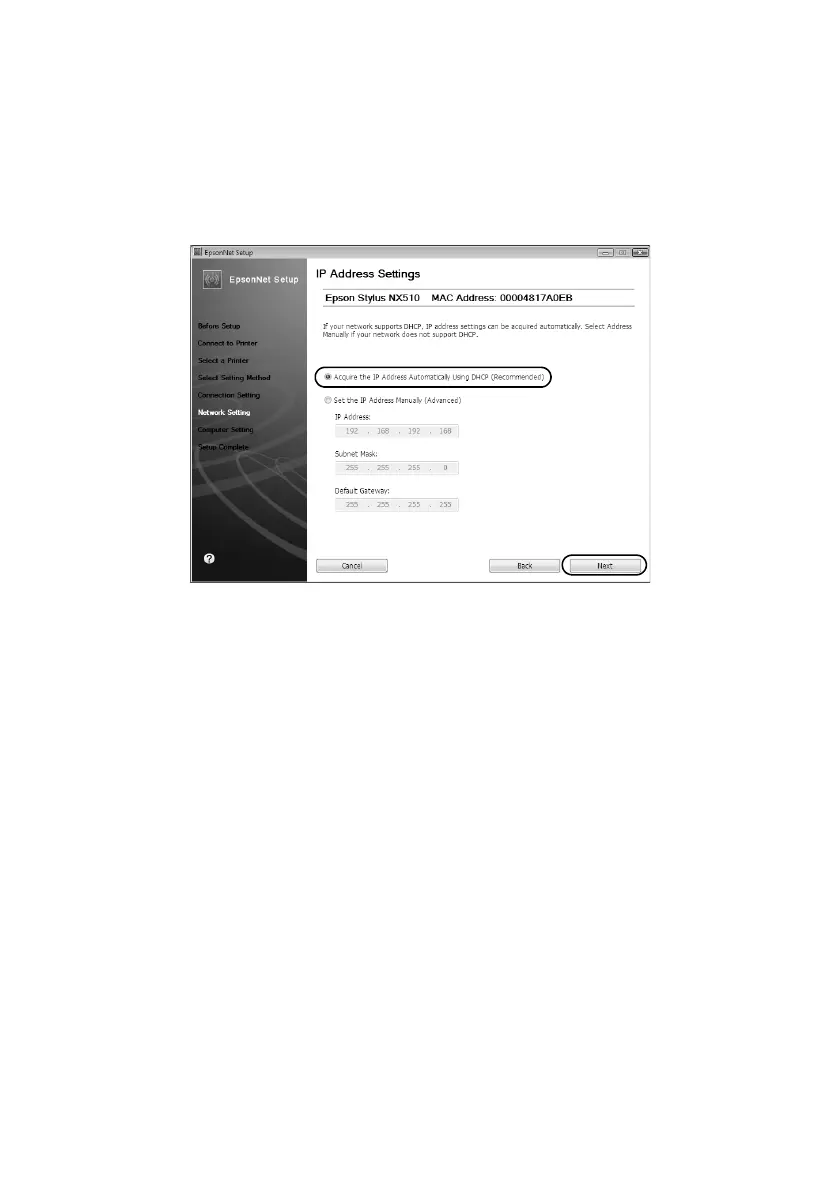Install Software
27
■ If you are installing the printer in Ad Hoc mode and you see this screen,
make sure that your computer’s wireless adapter is set to acquire an IP
address automatically. Then select
Acquire the IP Address
Automatically using DHCP (Recommended)
and click
Next
. When
you see the Installation Complete screen, continue with “Finish the
Installation” on page 28.
Network Guide_R1.fm Page 27 Wednesday, April 8, 2009 2:37 PM
