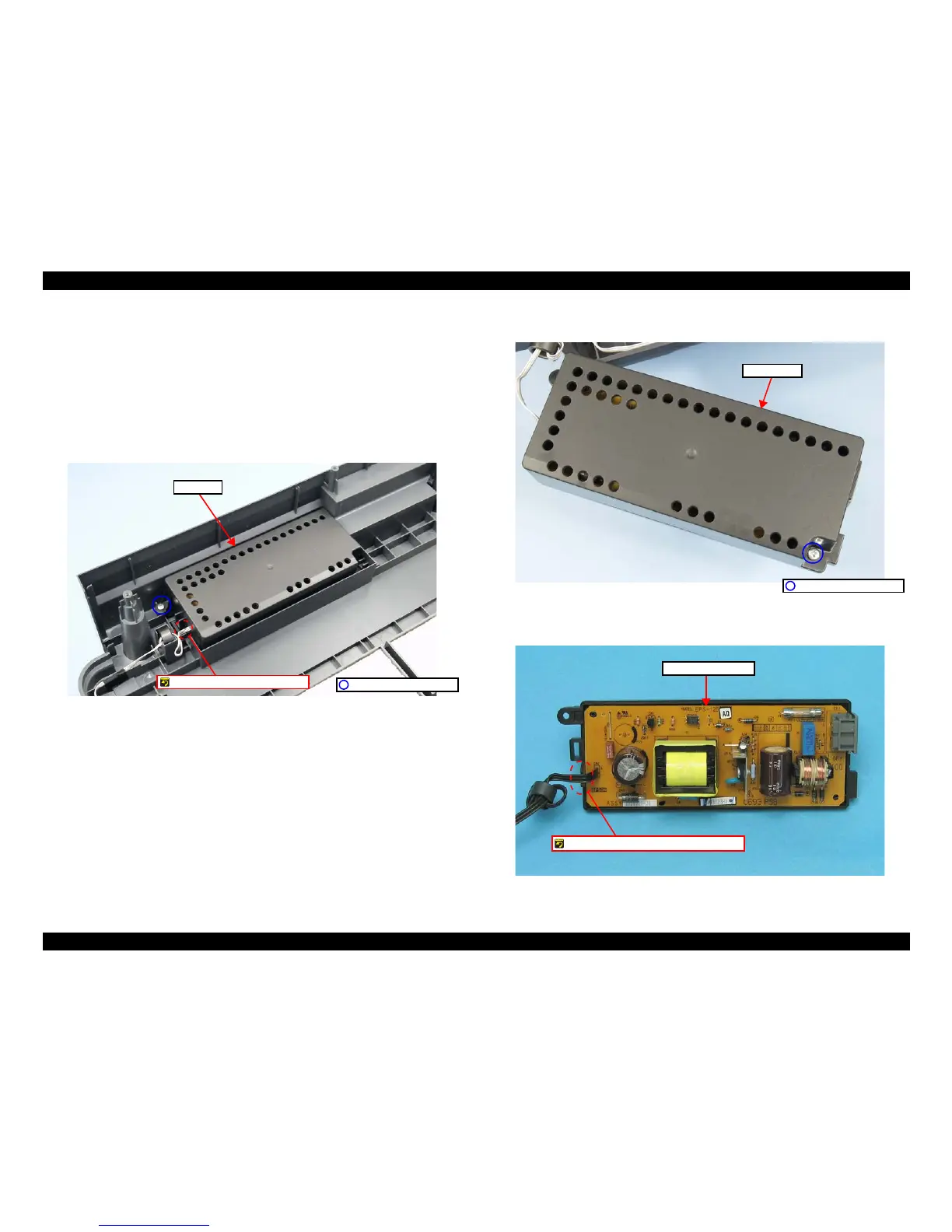Epson Stylus Photo PX650/TX650/TX659/PX660/PX660 Premium/Artisan 635 Revision C
DISASSEMBLY AND ASSEMBLY Removing the Circuit Boards 83
Confidential
4.3.3 Power Supply Board
Parts/Components need to be removed in advance
Upper Housing / Scanner Unit / Panel Unit / M/B Cover / Waste Ink Tray Assy /
Middle Housing / Printer Mechanism
Removal procedure
1. Remove the screw that secure the P/S Assy, and remove the P/S Assy from the
Lower Housing.
Figure 4-48. Removing the P/S Assy
2. Remove the screw, and remove the P/S Cover.
Figure 4-49. Removing the Power Supply Board (1)
3. Remove the Power Supply Board.
Figure 4-50. Removing the Power Supply Board (2)
