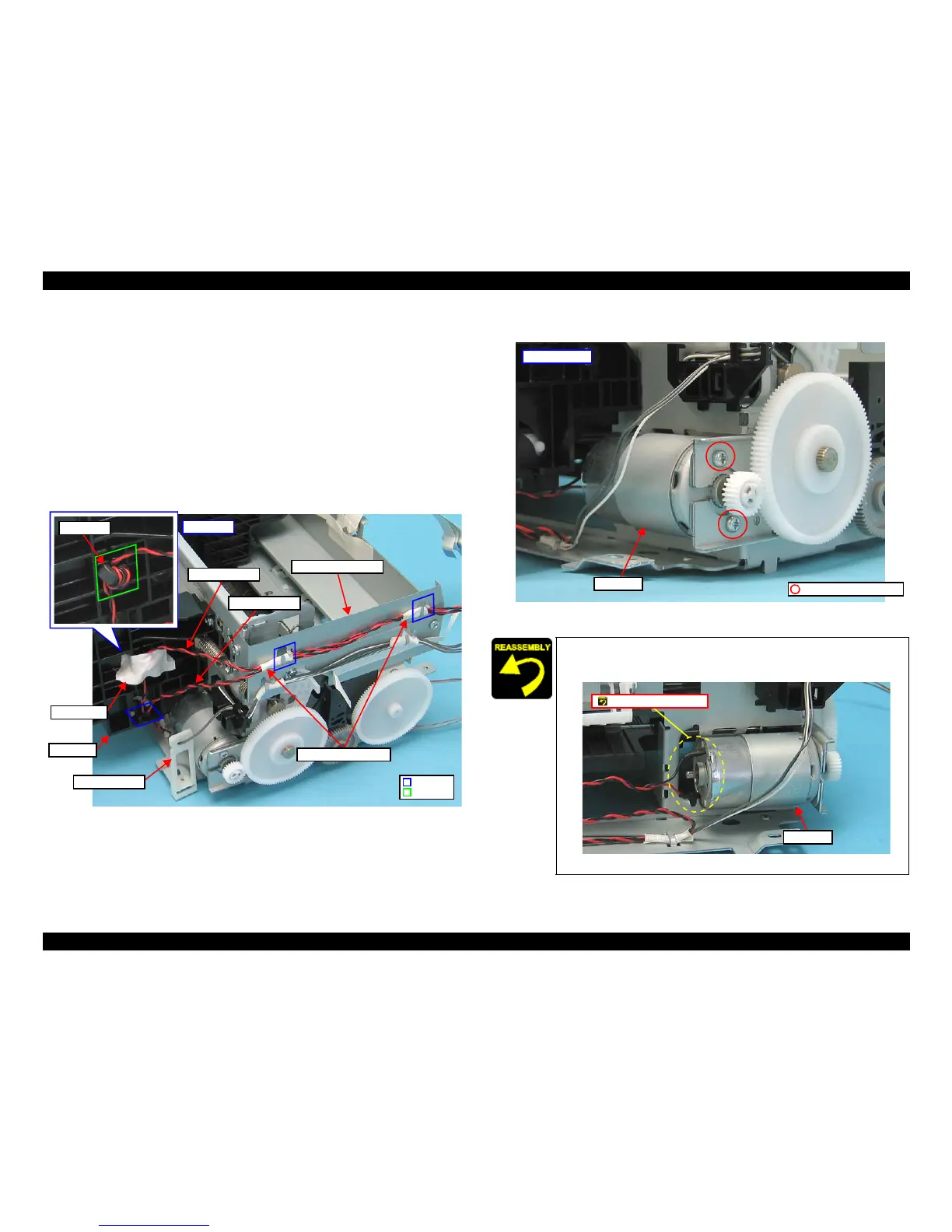Epson Stylus Photo PX650/TX650/TX659/PX660/PX660 Premium/Artisan 635 Revision C
DISASSEMBLY AND ASSEMBLY Disassembling the Printer Mechanism 91
Confidential
4.4.5 PF Motor
Parts/Components need to be removed in advance
Upper Housing / Scanner Unit / Panel Unit / M/B Cover / Waste Ink Tray Assy /
Middle Housing / Printer Mechanism / PF Encoder / PF Scale
Removal procedure
1. Peel off the acetate tape that secure the ferrite core of the PF Motor Cable.
2. Release the PF Motor Cable and the CR Motor Cable from the hooks (x2) of the
Cable Holder Frame and the hook of the ASF Unit.
3. Remove the Harness Holder.
Figure 4-64. Removing the PF Motor (1)
4. Remove the screws (x2) that secure the PF Motor, and remove the PF Motor.
Figure 4-65. Removing the PF Motor (2)
