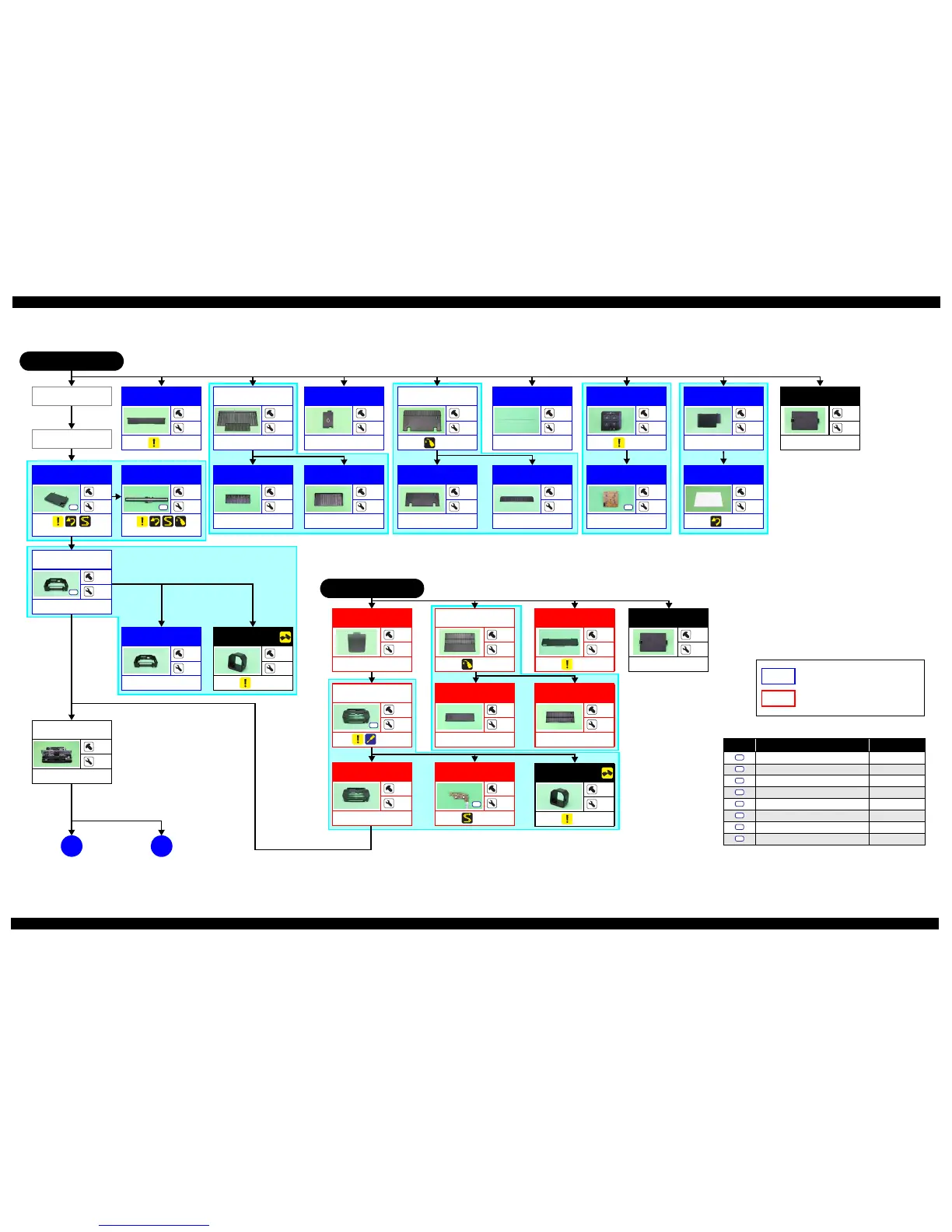Epson Stylus NX125/T13/NX130 series Revision F
Confidential
Disassembly/Assembly Disassembling/Assembling Flowchart 13
1.2.2 Disassembling/Assembling Flowchart
1.2.2.1 Housing Part
Flowchart 1-1. Disassembling Flowchart of Housing Part
NX125 series START
A
Ink Cartridge
Cover
---
2
---
Panel Unit
ASF Cover
---
2
---
Jam Cover
---
2
(p 18)
Screw type/torque list
Symbol Screw type Torque
C.B.P-TITE SCREW 3x8 5.00.5 kgf·cm
C.B.P-TITE SCREW 3x10 5.00.5 kgf·cm
C.B.S-TITE SCREW 3x5 7.5
0.5 kgf·cm
C.B.P-TITE SCREW 2.6x8 4.00.25 kgf·cm
C.P.(P1) SCREW 2.6x3.5 3.5
0.25 kgf·cm
C.B.S-TITE SCREW 2x5 3.50.25 kgf·cm
C.B.P-TITE SCREW 2x6 3.0
0.25 kgf·cm
C.F.B-TITE SCREW 2.6x6 3.00.25 kgf·cm
S1
S2
S3
S4
S5
S6
S7
S8
Jam Cover
Middle
Housing
---
---
---
Panel Unit
---
4
(p 16)
Panel Board
1
---
---
S1
Document Cover
---
2
---
Document Pad
---
---
(p 16)
Stacker
---
2
---
Printer Cover
---
2
(p 20)
Paper Support
Assy
---
2
(p 30)
Panel Board
2
---
(p 22)
S1
Tray Exit Outer
---
2
---
Tray Exit Inner
---
2
---
Paper Support
Tray
---
2
---
Paper Support
Tray 2
---
2
---
Middle Housing
Assy
4
4
---
