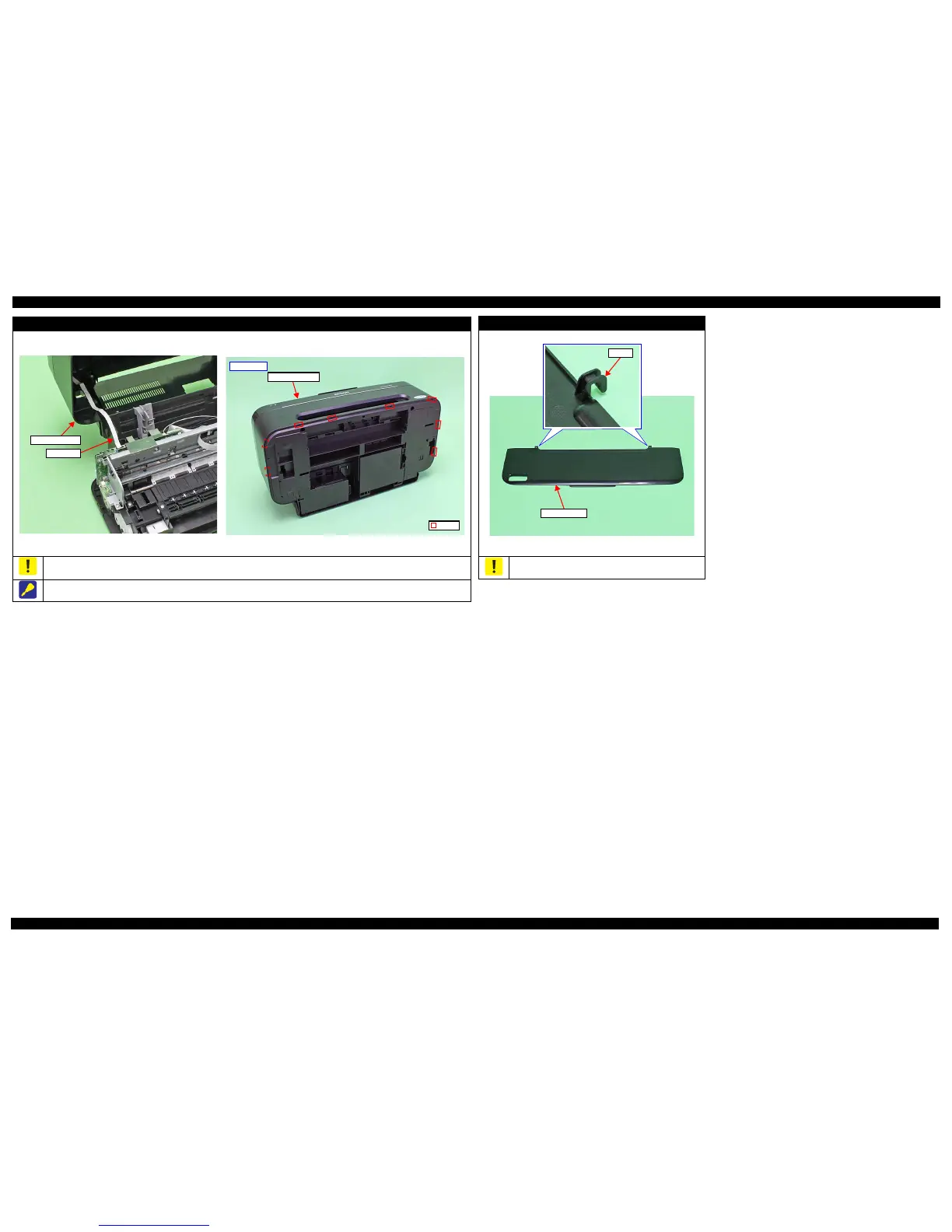Epson Stylus NX125/T13/NX130 series Revision F
Disassembly/Assembly Details of Disassembling/Assembling by Parts/Unit 20
Confidential
Upper Housing Assy (T13 series)
Do not lift the Upper Housing too fast, since the Panel FFC is connected to the back of the Upper Housing.
Be careful not to damage the hooks (x2) on the bottom left because these cannot be seen when removing.
Lay the Printer with the rear side facing downward, and release the hooks (x8) from the hole on the bottom.
Printer Cover (T13 series)
Be careful when removing the Printer Cover, because the hooks
(x2) are fragile and easily get damaged or softened.
