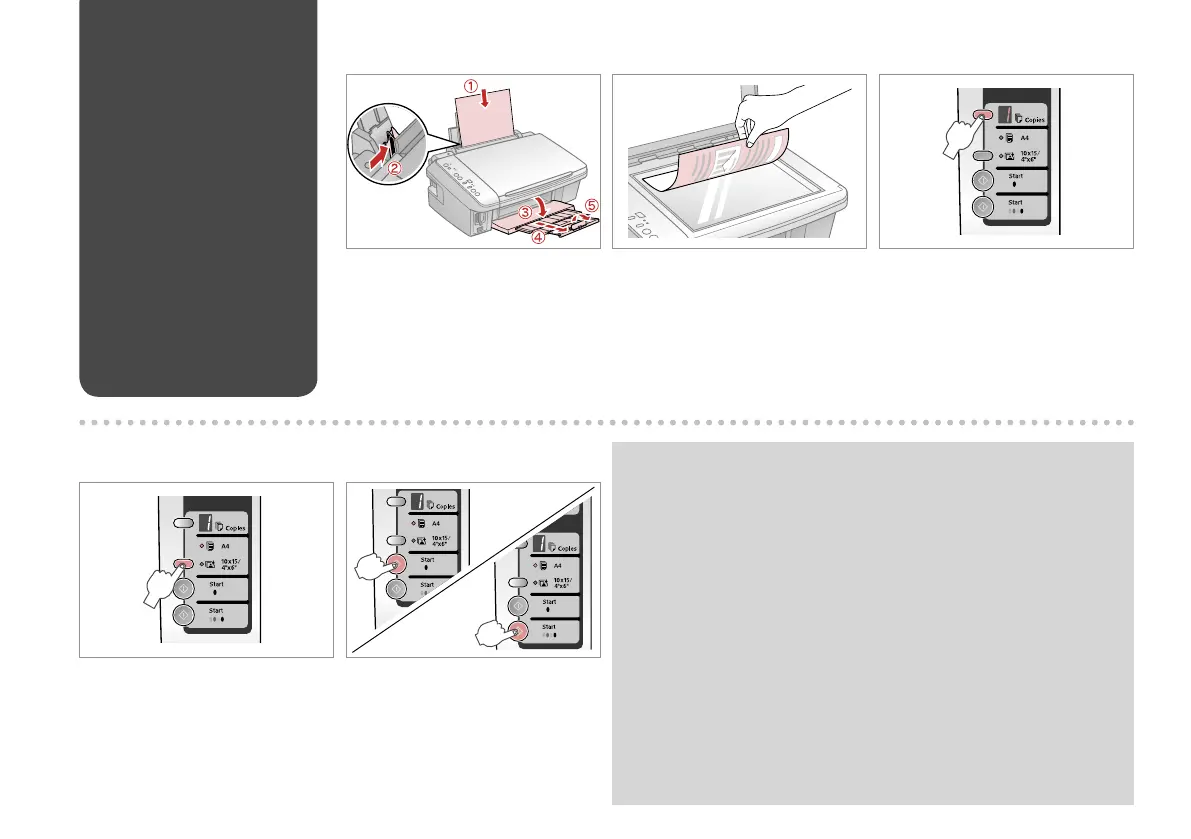16
Copying Documents
Menyalin Dokumen
Load paper printable side up.
Muatkan sisi kertas yang untuk
dicetak menghadap ke atas.
Place face down.
Tempatkan menghadap ke bawah.
Select the number of copies.
Pilih jumlah salinan.
Select k A4.
Pilih k A4.
Start copying in B&W or Color.
Mulai menyalin dalam Hitam&Putih
atau Warna.
A R & 13 B C
D E
You can speed up copying, however the print quality declines. In step 5,
while pressing y Stop, press x Start. When the P light starts ashing,
release the buttons.
Anda dapat mempercepat proses penyalinan, namun kualitas cetak akan
menurun. Pada langkah 5, sambil menekan y Stop, tekan x Start. Saat
lampu P mulai berkedip, lepaskan tombol tersebut.
Q
