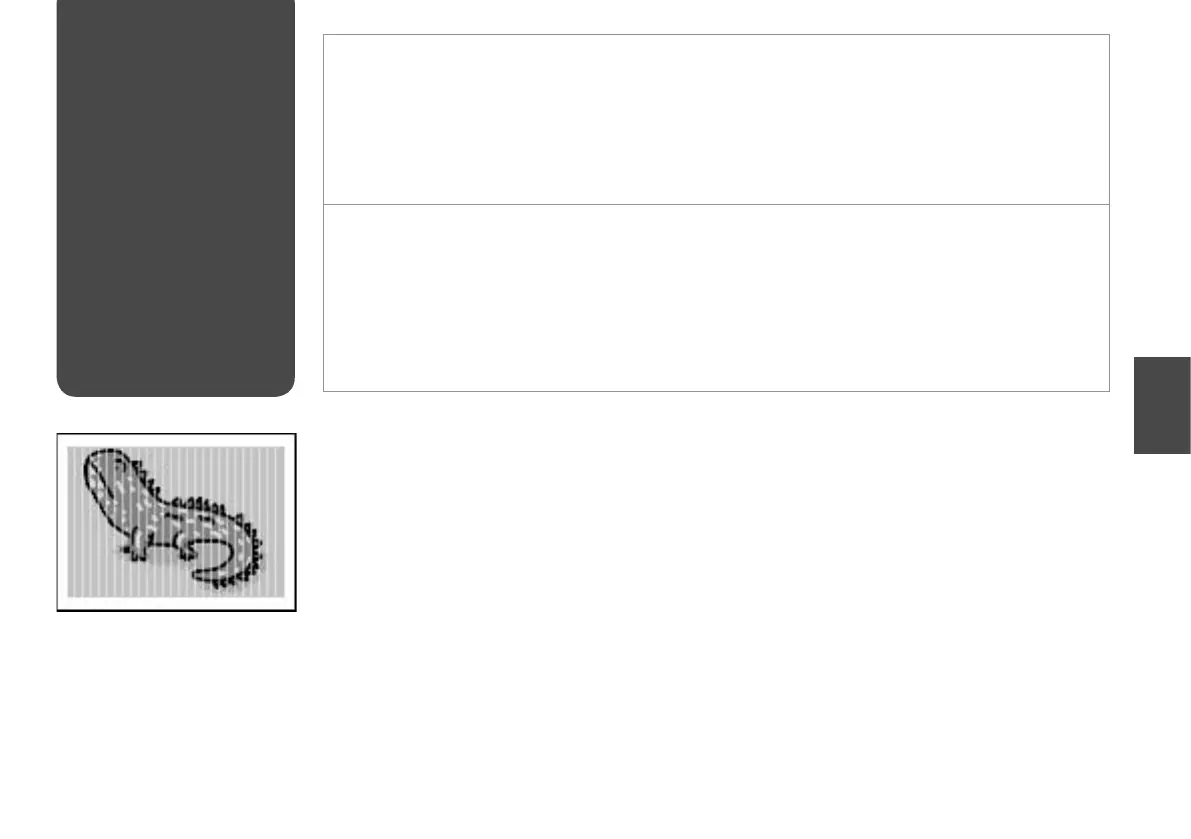37
Print Quality
Problems
Masalah Kualitas
Cetakan
Try one or more of the following solutions in order from the top. For further information, see your online User’s Guide.
Clean the print head. R & 27
Align the print head. R & 28
If quality is not improved, try aligning using the printer driver utility. See your online User’s Guide to align the print head.
To clean the inside of the printer, make a copy without placing a document on the document table.
Use up ink cartridge within six months of opening vacuum package. R & 32
Try to use genuine Epson ink cartridges and paper recommended by Epson.
O
O
O
O
O
Coba satu atau beberapa solusi berikut sesuai urutan dari atas. Untuk informasi lebih lanjut, lihat Panduan Pengguna online Anda.
Bersihkan Print Head. R & 27
Sejajarkan Print Head. R & 28
Jika kualitas tidak menjadi lebih baik, coba sejajarkan menggunakan utilitas driver printer. Lihat Panduan Pengguna online
Anda untuk menyejajarkan Print Head.
Untuk membersihkan bagian dalam printer, buat salinan tanpa menempatkan dokumen apapun pada bidang dokumen.
Habiskan isi cartridge tinta dalam enam bulan setelah membuka kemasan hampa udara. R & 32
Coba gunakan cartridge tinta Epson asli dan kertas yang direkomendasikan oleh Epson.
O
O
O
O
O
