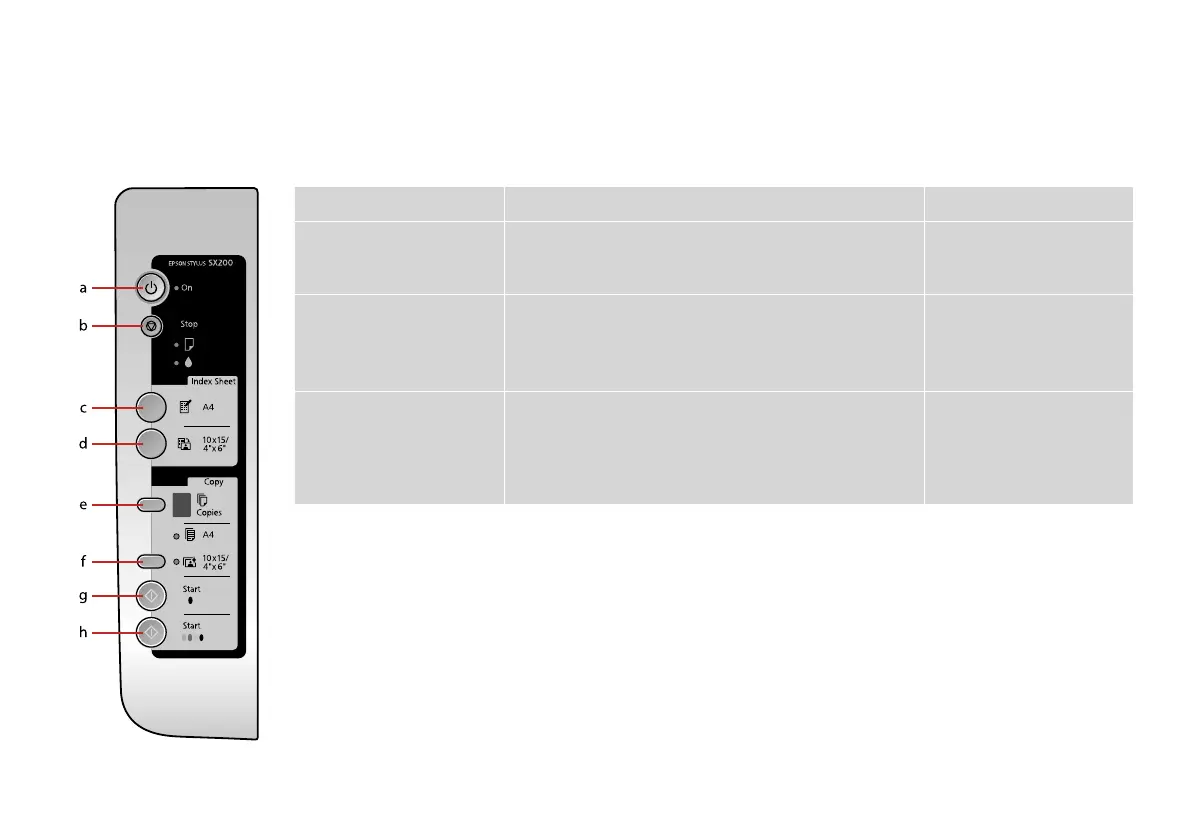6
Guide to Control Panel
Panduan untuk Panel Kontrol
a b c
P On y Stop
m [Print Index Sheet A4]
Turns the printer on/o. Stops copying/printing. The sheet being printed is ejected and the
number of copies is reset.
Press to replace expended ink cartridges.
Cleans the print head when pressed and held for three seconds.
Prints an index sheet of the
photos.
Menyalakan/mematikan printer. Menghentikan penyalinan/pencetakan. Lembar yang sedang dicetak
dikeluarkan dan jumlah salinan dikembalikan.
Harap ganti cartridge tinta yang digunakan.
Membersihkan Print Head saat ditekan dan pegang selama tiga
detik.
Mencetak lembar indeks foto.
