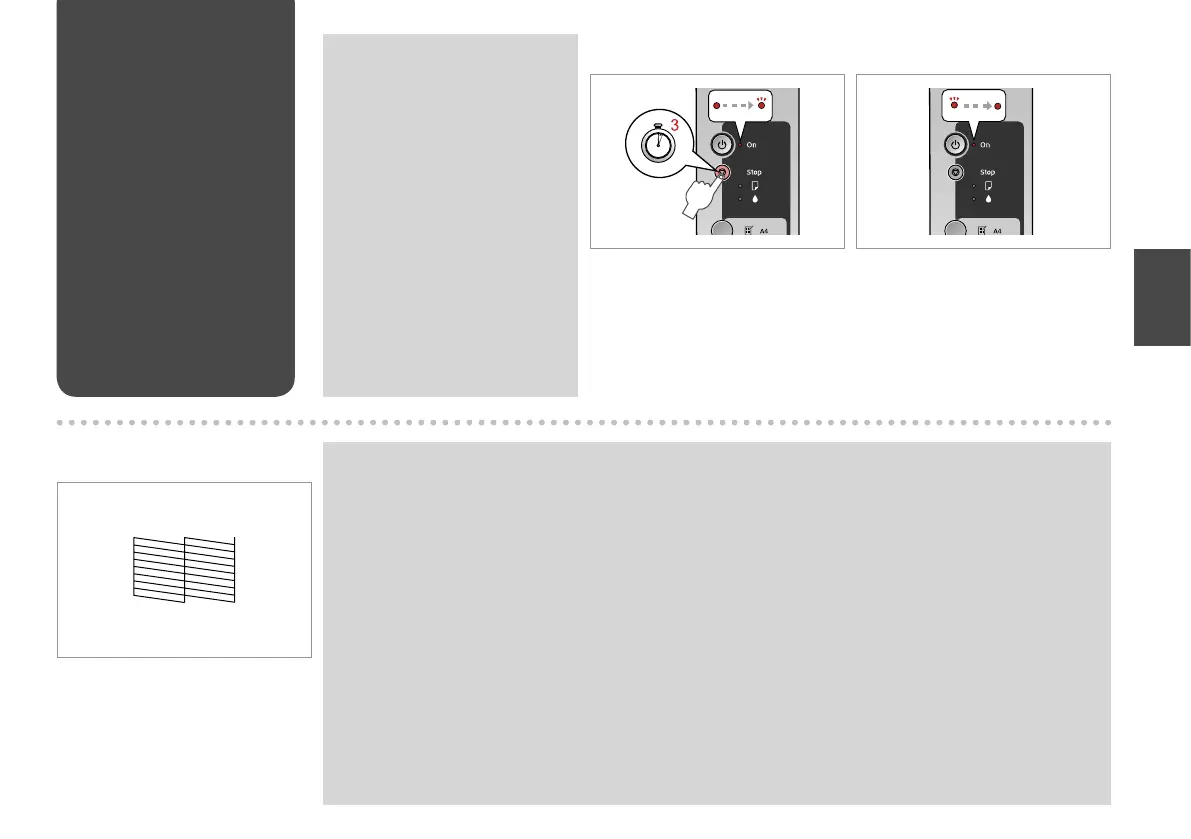27
Cleaning the Print
Head
Membersihkan Print
Head
B
Cleaning nished.
Pembersihan selesai.
A
Hold down y for 3 seconds.
Tahan y selama 3 detik.
Make sure the printer is on and the
B light is o. Cleaning uses ink, so
only clean if quality declines.
Pastikan printer menyala dan
lampu B mati. Membersihkan
memerlukan tinta, jadi hanya
bersihkan jika kualitas menurun.
Q
C R & 26
Check nozzles.
Periksa nozzle.
If it does not improve after cleaning four times, turn o the printer for at least six hours. Then try cleaning the print
head again. If quality does not improve, one of the ink cartridges may need to be replaced. If quality is a problem
after replacing the cartridges, contact your dealer.
Jika tidak menjadi lebih baik setelah membersihkan empat kali, matikan printer selama kurang lebih enam jam.
Coba bersihkan Print Head sekali lagi. Jika kualitasnya tidak menjadi lebih baik, salah satu cartridge tinta mungkin
perlu diganti. Jika kualitas tetap menjadi masalah setelah cartridge diganti, hubungi distributor Anda.
Q
