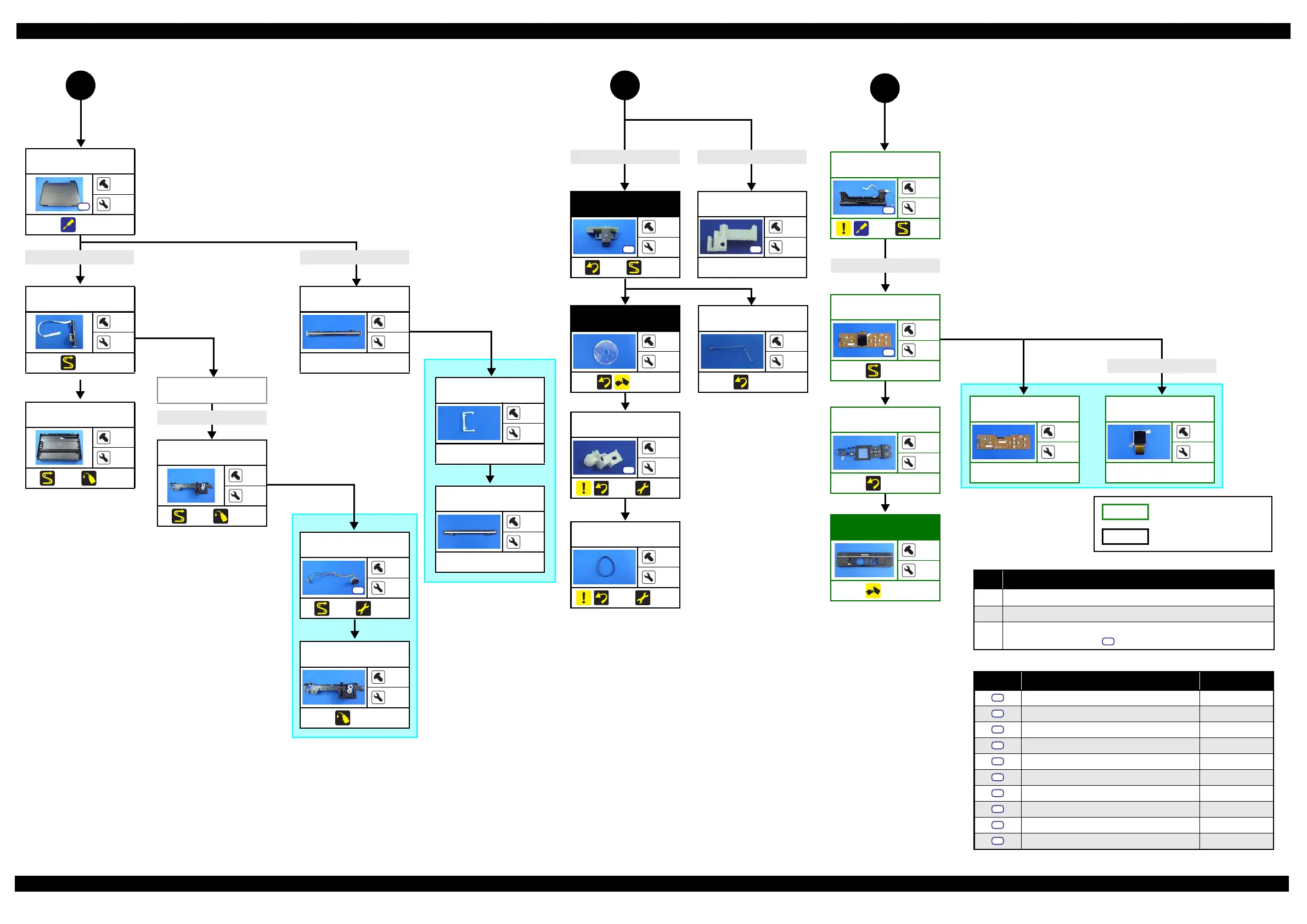Epson Stylus SX230 series / SX235W series / SX430W series / SX440W series Revision B
Confidential
Disassembly/Reassembly Disassembly Flowchart 29
FFC Holder MB
1
---
---
S7
Panel FFC* 7
Flowchart 2-3. Disassembly Flowchart (3)
1
(p 27)
Panel Housing
Lower Assy
3
3
(p 33) (p 38)
S4
Screw type/torque list
Symbol Screw Type Torque
C.B.P-TITE SCREW 2.5x8 F/ZN-3C 3 ± 1 kgf·cm
C.B.P-TITE SCREW 2x8 F/ZN-3C 4 ± 1 kgf·cm
C.B.P-TITE SCREW 3x10 F/ZN-3C 5
± 1 kgf·cm
C.B.P-TITE SCREW 3x10 F/ZN-3C 6 ± 1 kgf·cm
C.B.S-TITE SCREW 3x6 F/ZN-3C 4
± 0.5 kgf·cm
C.B.S-TITE SCREW 3x6 F/ZN-3C 6 ± 1 kgf·cm
C.B.S-TITE SCREW 3x8 F/ZN-3C 6
± 1 kgf·cm
C.P SCREW 3x4 F/ZN-3C 4 ± 1 kgf·cm
C.P.F.B-TITE SCREW 2x8 F/ZN-3C 4
± 1 kgf·cm
C.P.S-TITE (P2) SCREW 3x6 F/ZN-3C 7 ± 1 kgf·cm
S1
S2
S3
S4
S5
S6
S7
S8
S9
S10
Panel Buttons
---
4
(p 34)
Scanner Motor
2
---
(p 40) (p 41)
S3
Panel Housing
Upper Assy
---
---
(p 37)
Scanner Housing
Upper
4
7
(p 32)
S4
Scanner Housing
Lower
---
---
(p 40) (p 52)
Scanner Carriage
Unit
---
---
(p 40)
Spacer
---
2
---
CIS Holder Unit
---
---
(p 52)
CIS Module
---
---
---
Panel Board
---
---
---
LCD
---
---
---
FFC/Cable* 6
FFC/cable list
No. FFC/Cable
6
Remove the double-sided tape (x1) and release the Scanner FFC.
7 Disconnect the Panel FFC (CN2), and remove the ferrite core.
8
Panel FFC (CN1)
Grounding wire (screw x1)
S4
Scanner FFC
FPC
CIS Module Unit
---
2
---
Scanner Carriage
---
---
(p 40) (p 52)
CIS Module Unit
(p29)
2
(p 27)
PF Scale
---
---
(p 36)
PF Timing Belt
---
---
(p 35) (p 41)
PF Encoder
Sensor
1
---
(p 36) (p 40)
S2
PF Encoder FFC
PF Driven Pulley
Assy
1
1
(p 35) (p 41)
S10
Scanner FFC
Panel Board Assy
---
5
(p 38)
S4
FFC/Cable* 8
Common parts/unit
SX430W series/SX230 series
specific parts/unit
3
(p 28)
PF Grounding
Spring
---
1
(p 37)
