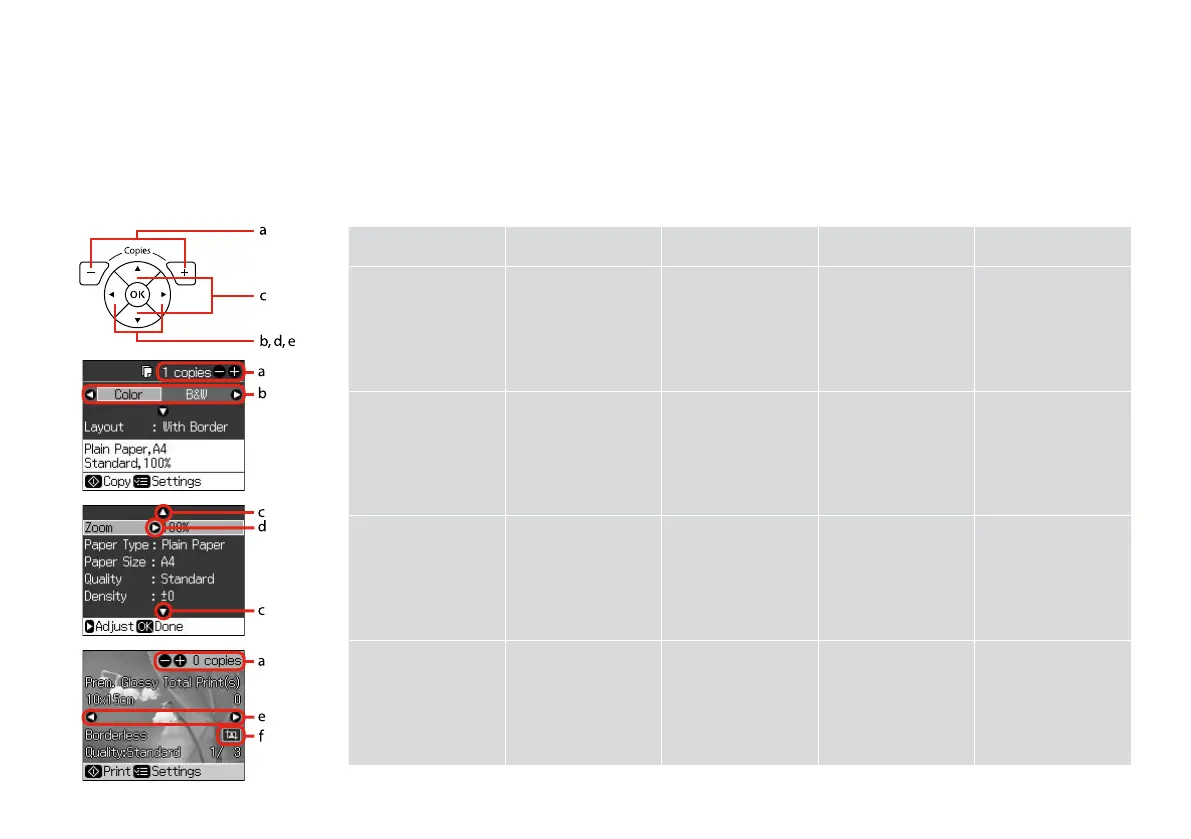10
Using the LCD Screen
LCD ekrāna izmantošana
Skystųjų kristalų ekrano naudojimas
LCD-ekraani kasutamine
a b c d e
Use + or - to set the
number of copies for the
selected photo.
Press l or r to select the
setting item.
Press u or d to select
the menu item. The
highlight moves up or
down.
Press r to open the
setting item list.
Press l or r to change
the photo displayed on
the LCD screen.
Lai iestatītu kopiju skaitu
izvēlētajam fotoattēlam,
izmantojiet + vai –.
Nospiediet l vai r, lai
izvēlētos iestatījumu.
Nospiediet u vai d, lai
izvēlētos izvēlnes opciju.
Izgaismotā daļā kustas
uz augšu vai uz leju.
Nospiediet r, lai atvērtu
iestatījumu sarakstu.
Nospiediet l vai
r, lai nomainītu uz
LCD ekrānā attēloto
fotoattēlu.
Naudokite + arba
–, jei norite nustatyti
pasirinktos nuotraukos
kopijų skaičių.
Paspauskite l arba
r, jei norite pasirinkti
nustatymų elementą.
Paspauskite u arba d, jei
norite pasirinkti meniu
elementą. Paryškinimas
juda aukštyn ir žemyn.
Paspauskite r, jei norite
atidaryti nustatymų
elemento sąrašą.
Paspauskite l arba r, jei
norite pakeisti skystųjų
kristalų ekrane rodomą
nuotrauką.
Kasutage + või – valitud
foto eksemplaride arvu
määramiseks.
Vajutage l või r sätte
valimiseks.
Vajutage u või d
menüüelemendi
valimiseks. Valikuriba
liigub üles või alla.
Vajutage r sätete loendi
avamiseks.
Vajutage l või r LCD-
ekraanil kuvatava foto
vahetamiseks.