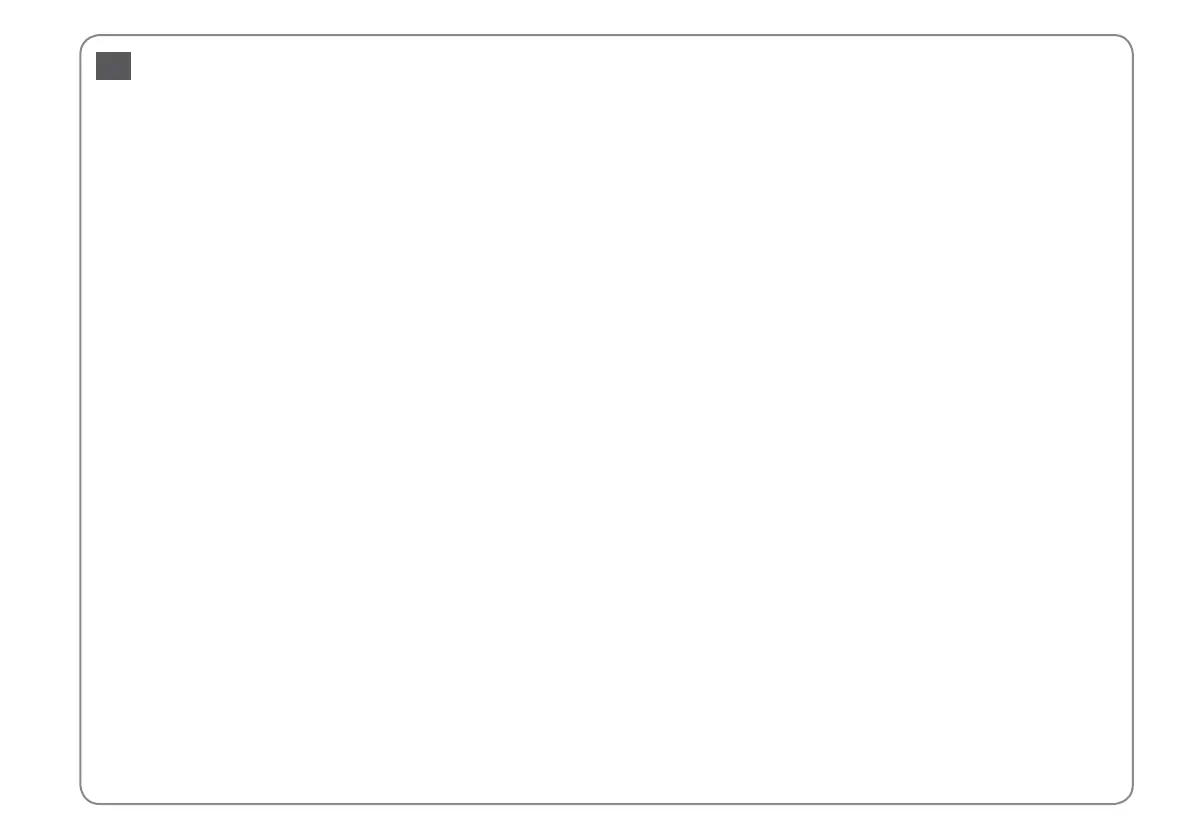64
Index
A
Aligning the Print Head .....................................................................42
B
Bidirectional (print speed) ................................................................35
Borderless/With Border ................................................................26.35
Buttons, Control Panel .................................................................... 8.10
C
Change Ink Cartridge ..........................................................................46
cleaning, inside of the printer ..........................................................58
Color restoration ...................................................................................24
Control Panel .....................................................................................8.10
Copying, restore faded photo ..........................................................24
Copying Documents ...........................................................................22
Crop photo ......................................................................................... 9.30
D
Date stamp .............................................................................................35
Density (copy setting).........................................................................26
Digital Camera, printing from ..........................................................44
E
Enlarge (crop) ..................................................................................25.30
Error messages ......................................................................................48
Expansion ................................................................................................26
Expansion (borderless printing) ................................................26.35
I
Index Sheet .............................................................................................32
ink cartridge, replacing ......................................................................52
Ink Cartridge Status .............................................................................38
J
Jams, paper .............................................................................................56
L
Language (change display) ..............................................................46
Layout .................................................................................................26.35
M
Maintenance ..........................................................................................37
Memory Card .........................................................................................18
P
Panel ..................................................................................................... 8.10
Paper, jams ..............................................................................................56
Paper, loading ........................................................................................16
Paper Size ..........................................................................................26.35
Paper Type ..................................................................................14.26.35
PictBridge Setup .............................................................................44.46
Printing Photos ...............................................................................30.32
Q
Quality ................................................................................................26.35
R
Restore Default Settings ....................................................................46
S
Scan (document copy) .......................................................................22
Scan (photo copy) ................................................................................24
Supported Paper ..................................................................................14
T
Troubleshooting ...................................................................................47
V
Viewer .......................................................................................................10
Z
Zoom (copying) ....................................................................................26
Zoom (cropping) .............................................................................. 9.30
EN
