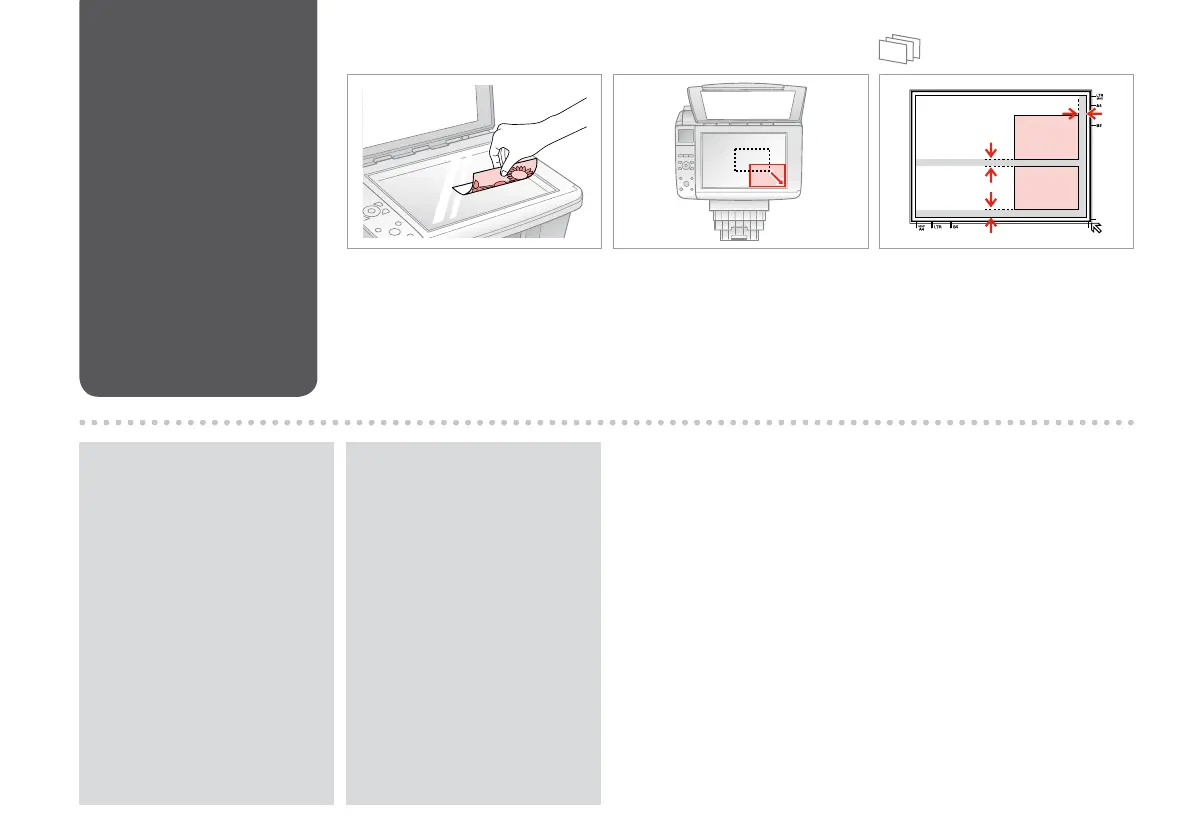20
Placing Originals
Oriģinālu
novietošana
Originalų įdėjimas
Originaalide
paigutamine
Place face-down horizontally.
Novietojiet horizontāli ar apdrukāto
pusi uz leju.
Padėkite spausdinama puse žemyn,
horizontaliai.
Paigutage rõhtsalt, esikülg allpool.
A B
Slide to the corner.
Aizbīdiet līdz stūrim.
Pastumkite į kampą.
Libistage nurka.
Place photos 5 mm apart.
Novietojiet fotoattēlus ar 5 mm
atstarpi.
Padėkite nuotraukas su 5 mm
tarpais.
Paigutage fotod 5 mm vahedega.
You can reprint photos from
30 × 40 mm to 127 × 178 mm.
Varat atkārtoti drukāt fotoattēlus
no 30 × 40 mm līdz 127 × 178 mm.
Galite perspausdinti nuotraukas
nuo 30 × 40 mm iki 127 × 178 mm.
Saate printida 30 × 40 mm kuni
127 × 178 mm fotosid.
Q
You can copy photos of dierent
sizes at the same time if they are
larger than 30 × 40 mm.
Varat vienlaikus kopēt dažādu
izmēru fotoattēlus, ja tie ir lielāki
par 30 × 40 mm.
Galite kopijuoti skirtingų dydžių
nuotraukas, jei jos didesnės nei
30 × 40 mm.
Korraga saab kopeerida eri
formaadis fotosid, kui need on
suuremad kui 30 × 40 mm.
Q
