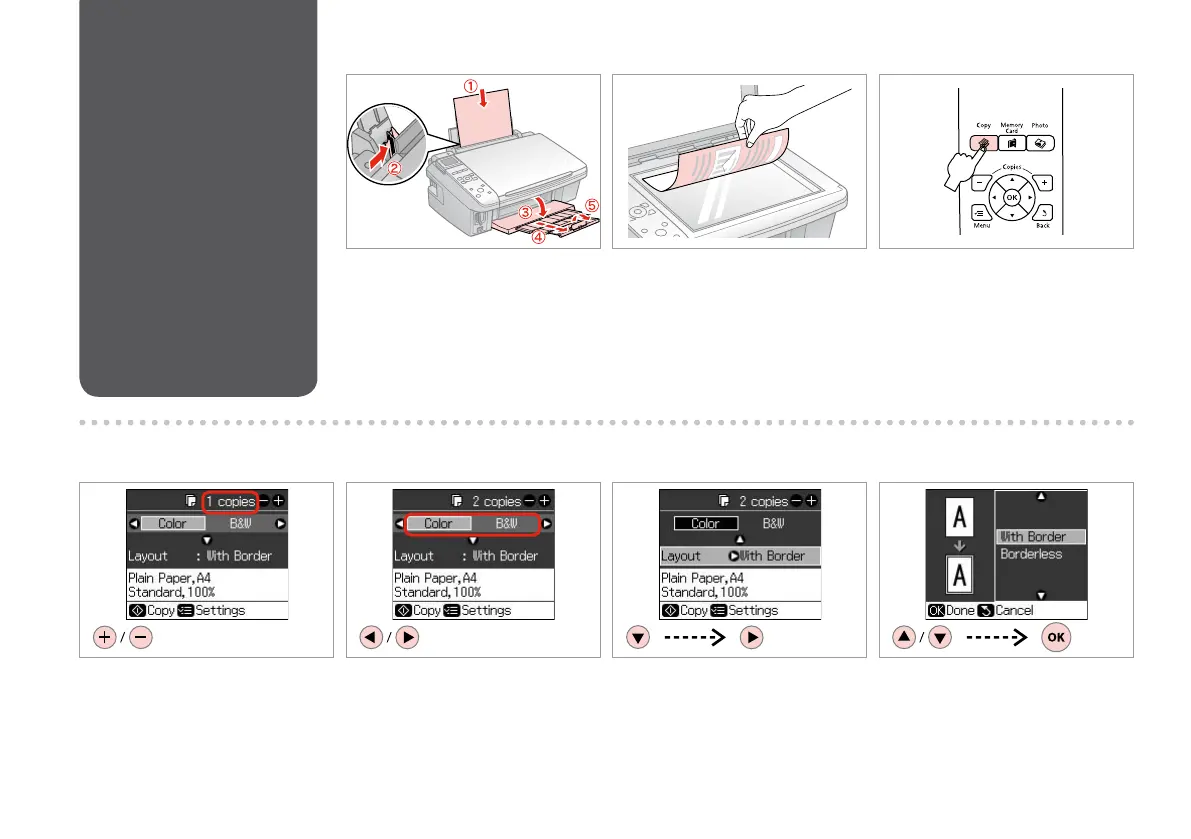22
Copying Documents
Dokumentu
kopēšana
Dokumentų
kopijavimas
Dokumentide
kopeerimine
A R & 16 B R & 20 C
Load paper.
Ievietojiet papīru.
Įdėkite popieriaus.
Laadige paberit.
Place original horizontally.
Oriģinālu novietojiet horizontāli.
Padėkite originalą horizontaliai.
Asetage originaal horisontaalselt.
Enter the Copy mode.
Atveriet režīmu Copy.
Pasirinkite režimą Copy.
Valige režiim Copy.
F G
Enter the Layout menu.
Atveriet izvēlni Layout.
Įeikite į Layout meniu.
Valige menüü Layout.
Select setting item.
Izvēlieties iestatījumu.
Pasirinkite nustatymų elementą.
Valige säte.
Set the number of copies.
Iestatiet kopiju skaitu.
Pasirinkite kopijų skaičių.
Määrake eksemplaride arv.
D E
Select a color mode.
Izvēlieties krāsu kopēšanas režīmu.
Pasirinkite spalvinį režimą.
Valige värvirežiim.
