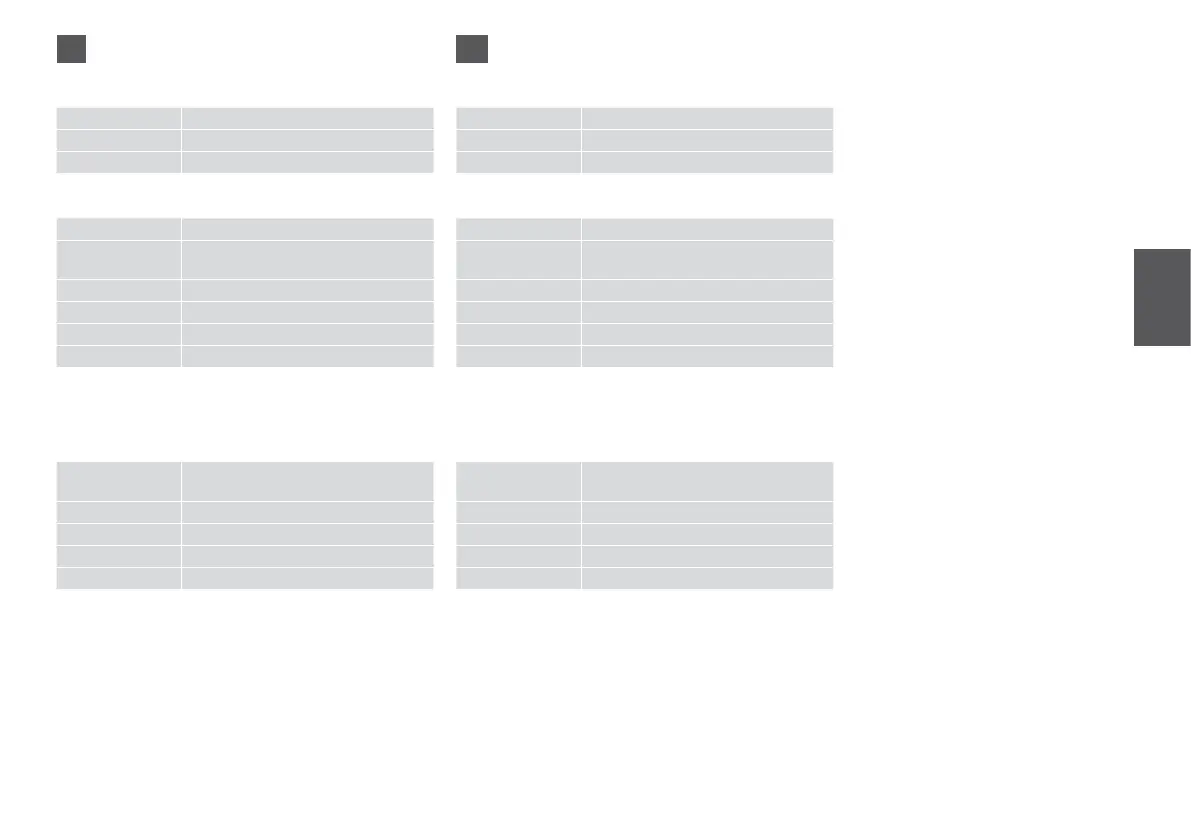27
kopijos 1 iki 99
Color/B&W Color, B&W
Layout With Border, Borderless *¹
LT
r Copy režimas
Zoom Actual, Auto Fit Page
Paper Type Plain Paper, Matte, Prem.Glossy, Ultra
Glossy, Photo Paper
Paper Size A4, 10 × 15 cm, 13 × 18 cm
Quality Draft, Standard, Best
Density -4 iki +4
Expansion *² Standard, Mid., Min.
x Spausdinimo nustatymai Copy režimui
*1 Vaizdas kiek padidinamas ir apkarpomas, kad tilptų
popieriaus lape. Spausdinimo kokybė viršutinėje ir apatinėje
spausdinimo srityse gali pablogėti, arba spausdinant sritis
gali būti sutepta.
*2 Pasirinkite, kiek vaizdas išplečiamas spausdinant nuotraukas
be rėmelio.
Paper Type Prem.Glossy, Ultra Glossy, Photo Paper,
Matte
Paper Size 10 × 15 cm, 13 × 18 cm, A4
Layout Borderless *¹, With Border
Quality Standard
Expansion *² Standard, Mid., Min.
J Photo režimui
x Spausdinimo nustatymai Photo režimui
eksemplarid 1 kuni 99
Color/B&W Color, B&W
Layout With Border, Borderless *¹
ET
r Režiim Copy
Zoom Actual, Auto Fit Page
Paper Type Plain Paper, Matte, Prem.Glossy, Ultra
Glossy, Photo Paper
Paper Size A4, 10 × 15 cm, 13 × 18 cm
Quality Draft, Standard, Best
Density -4 kuni +4
Expansion *² Standard, Mid., Min.
x Režiimi Copy printimissätted
*1 Kujutist suurendatakse ja kärbitakse natuke, et see ulatuks
üle kogu paberi. Prindi kvaliteet võib prindi üla- ja alaosas
olla halvem või print võib olla ähmane.
*2 Valige, mil määral kujutist suurendatakse, kui valite foto
prindisätteks ääristeta.
Paper Type Prem.Glossy, Ultra Glossy, Photo Paper,
Matte
Paper Size 10 × 15 cm, 13 × 18 cm, A4
Layout Borderless *¹, With Border
Quality Standard
Expansion *² Standard, Mid., Min.
J Režiim Photo
x Printimissätted režiimis Photo
