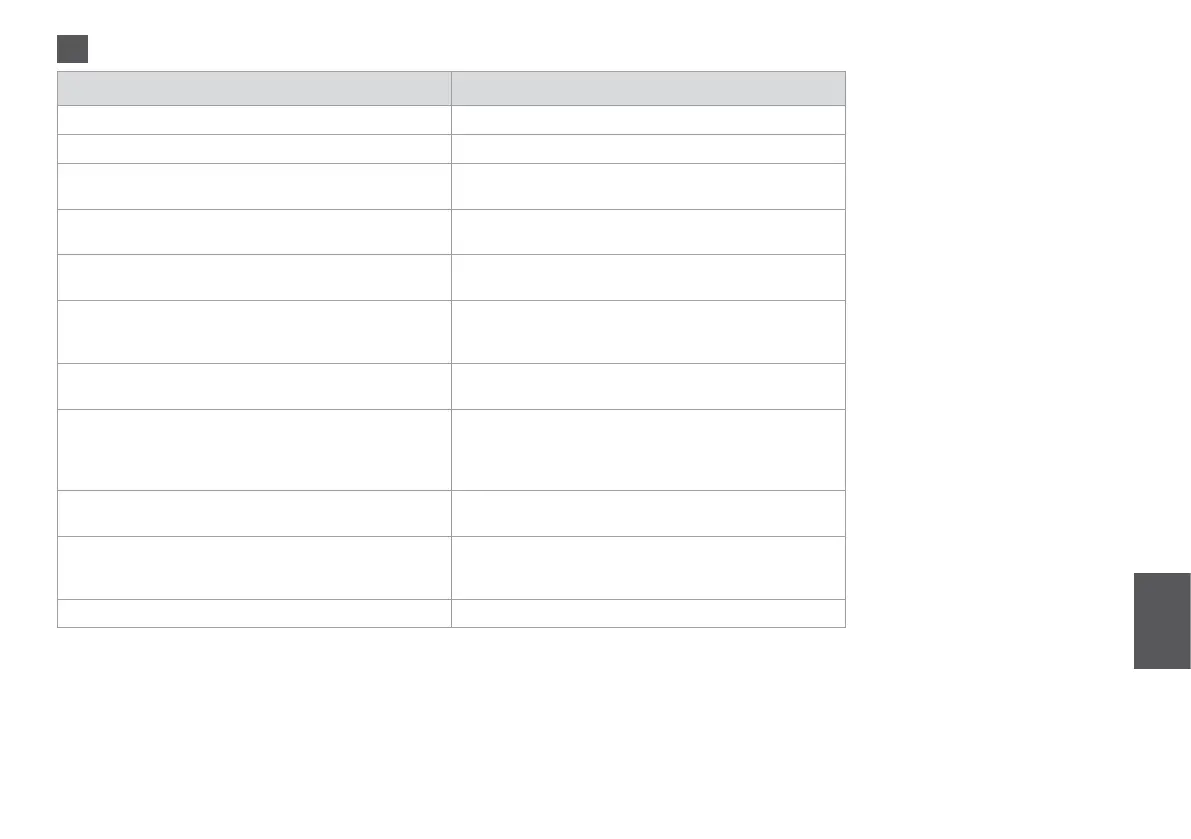51
Veateated Lahendused
Press the OK button to replace ink cartridges.
Vahetage tühjad tindikassetid. R & 52
Paper jam. Open the scanner unit and remove the paper.
R & 56
Press the Start button to eject the paper inside. See your
documentation.
R & 56
Paper is jammed in the printer. Turn o the printer, open the
scanner unit, remove paper. See your documentation.
R & 57
No photos could be recognized. Make sure photos are
positioned correctly. See your manual.
R & 20
A printer error has occurred. Turn o the printer, then press On
button to turn on. See your documentation.
Lülitage printer välja ja jälle sisse. Veenduge, et printerisse pole
jäänud paberit. Kui veateade püsib, võtke ühendust Epsoni
klienditeenindusega.
A scanner error has occurred. See your documentation. Lülitage printer välja ja jälle sisse. Kui veateade püsib, võtke
ühendust Epsoni klienditeenindusega.
The printer’s ink pads are nearing the end of their service life.
Contact Epson Support.
Pöörduge Epsoni klienditoe poole, et asendada tindipadjad
enne kasutusaja lõppu. Kui tindipadjad on küllastunud, siis
printer lõpetab töö ja printimise jätkamiseks vajab printer Epsoni
hooldusteenust.
The printer’s ink pads are at the end of their service life. Please
contact Epson Support.
Pöörduge tindipatjade asendamiseks Epsoni klienditoe poole.
Cannot recognize the memory card or disk. Veenduge, et mälukaart või andmeketas on õigesti sisestatud.
Kui on, siis kontrollige, kas kaart või plaat on korras ja proovige
uuesti.
Cannot recognize the device. Veenduge, et andmeketas on õigesti sisestatud.
ET
