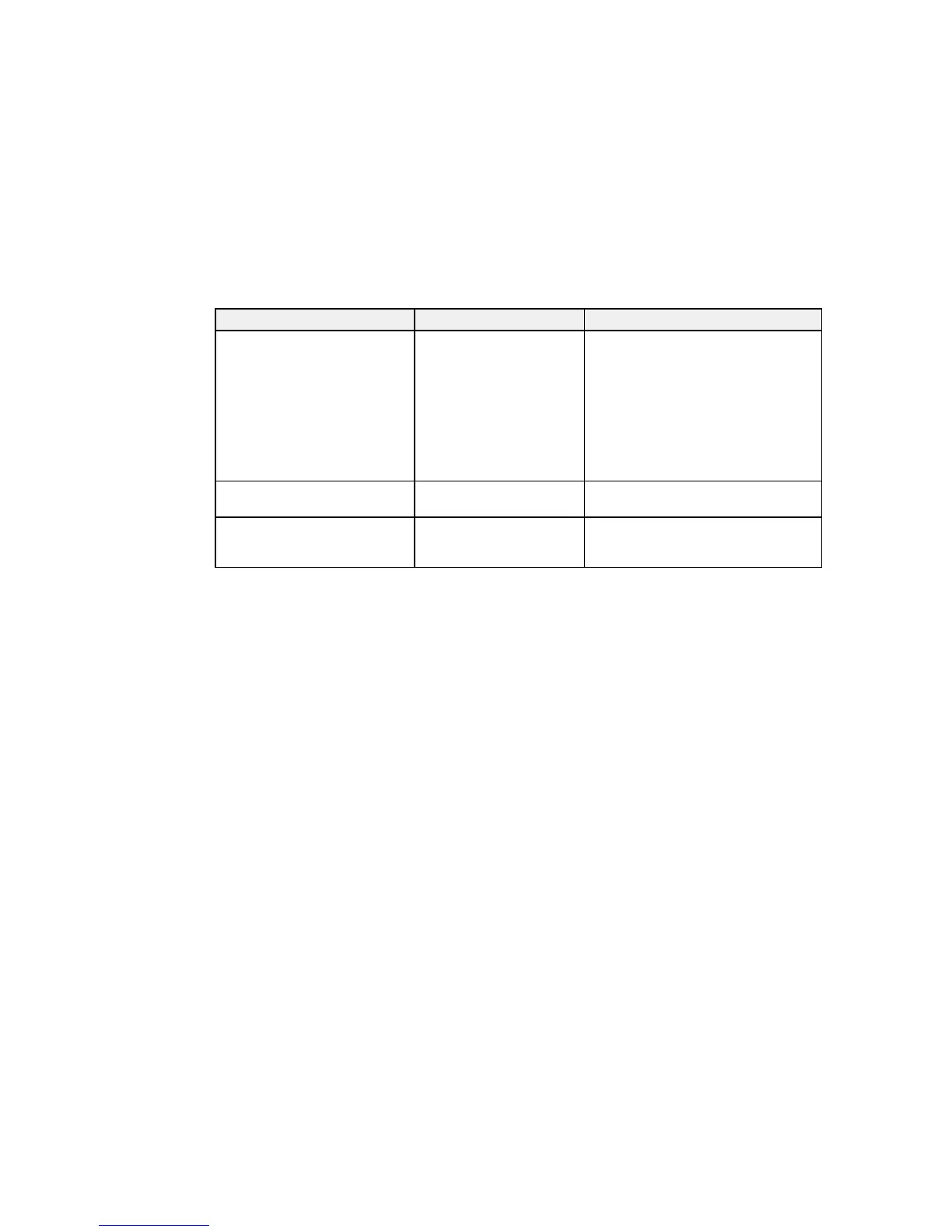Setting Options Description
Supply Level Ink Select to display information about the
remaining ink
Head Cleaning Set
Ink: select to display the amount of ink
remaining in each cartridge; the level is
reset automatically when you replace a
cartridge
Head Cleaning Set: select to display
the amount of ink remaining for the
head cleaning set
Firmware Version Firmware number Displays the printer firmware version
number
Print Status Sheet Print Select to print a list of the currently
selected print settings selected in these
menus
Parent topic: Using the Control Panel Menus
Administrator Menu Settings
Settings on the Administrator menu let you set basic printer administration settings.
Caution: Before printing a network status sheet using this menu, remove any connected USB memory
device from the printer to avoid losing data on the device or causing unexpected print results.
136
