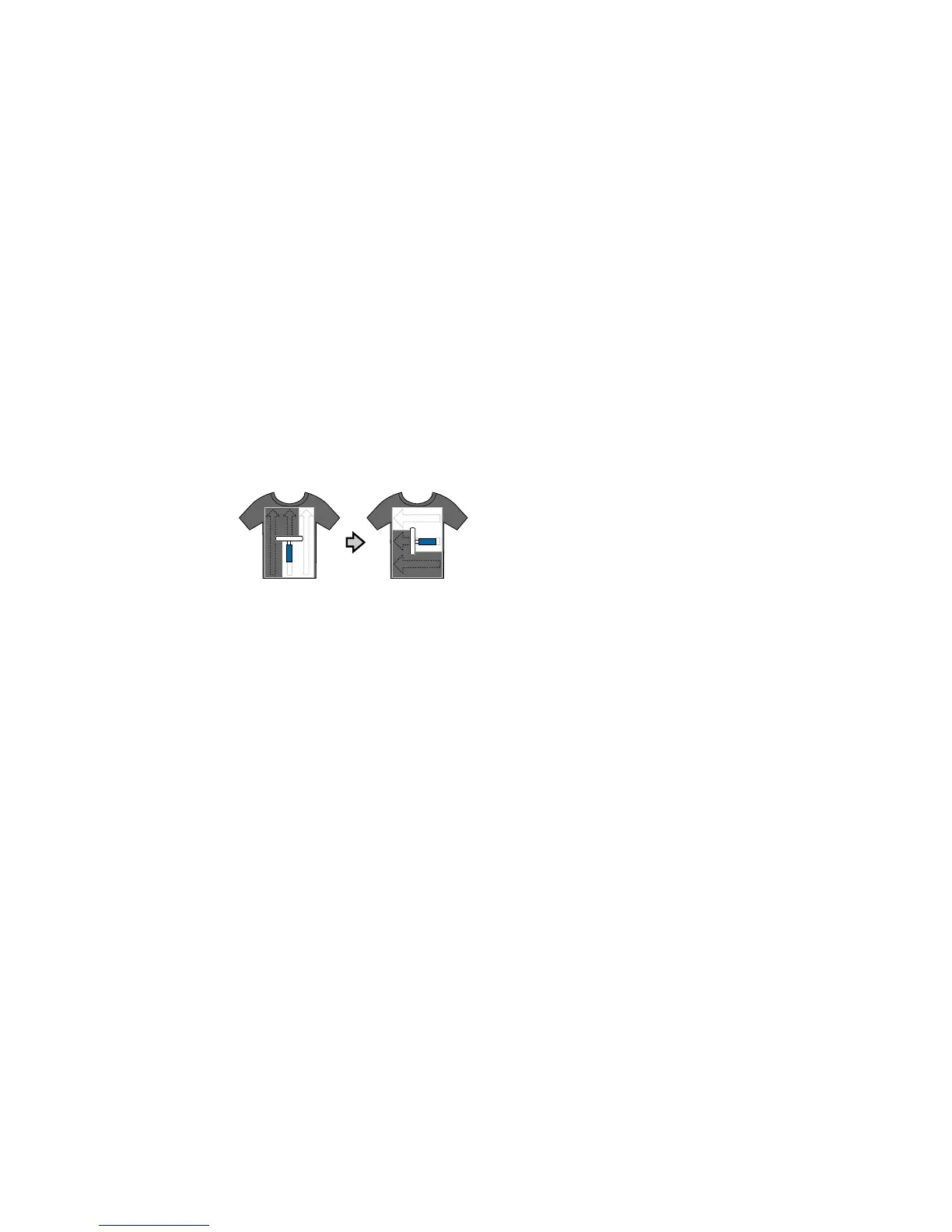Pre-treating a T-shirt with a Roller
To prevent colored T-shirt fibers on the roller from sticking to other T-shirts, use a different roller for each
color.
1. Fill the tray with diluted pre-treatment solution and dip the roller in it.
2. Spread out the T-shirt on a flat surface.
3. Squeeze the pre-treatment solution out of the roller by pressing it against the edge of the tray.
4. Apply the solution evenly in both directions as shown to an area larger than the target print area. It's
important to finish in the shoulder-to-shoulder direction; this aligns the fabric fibers to the direction of
the print head movement.
5. Fix the pre-treatment solution with a heat press, if necessary.
Note: The T-shirt fibers must be pressed flat to produce even whiteness. Even if you use a heat
tunnel to fix the ink, use a heat press to fix the pre-treatment solution before printing.
Parent topic: Pre-treating a T-shirt
Related references
Fixing the Pre-treatment Solution (Heat Press)
Related tasks
Diluting the Pre-treatment Solution
Pre-treating a T-shirt with a Sprayer
Caution: Applying the pre-treatment solution with a sprayer creates a mist. Wear a mask, protective
eye-wear, and gloves, and make sure your work area is well-ventilated.
1. Pour the diluted pre-treatment solution into the sprayer.
33
