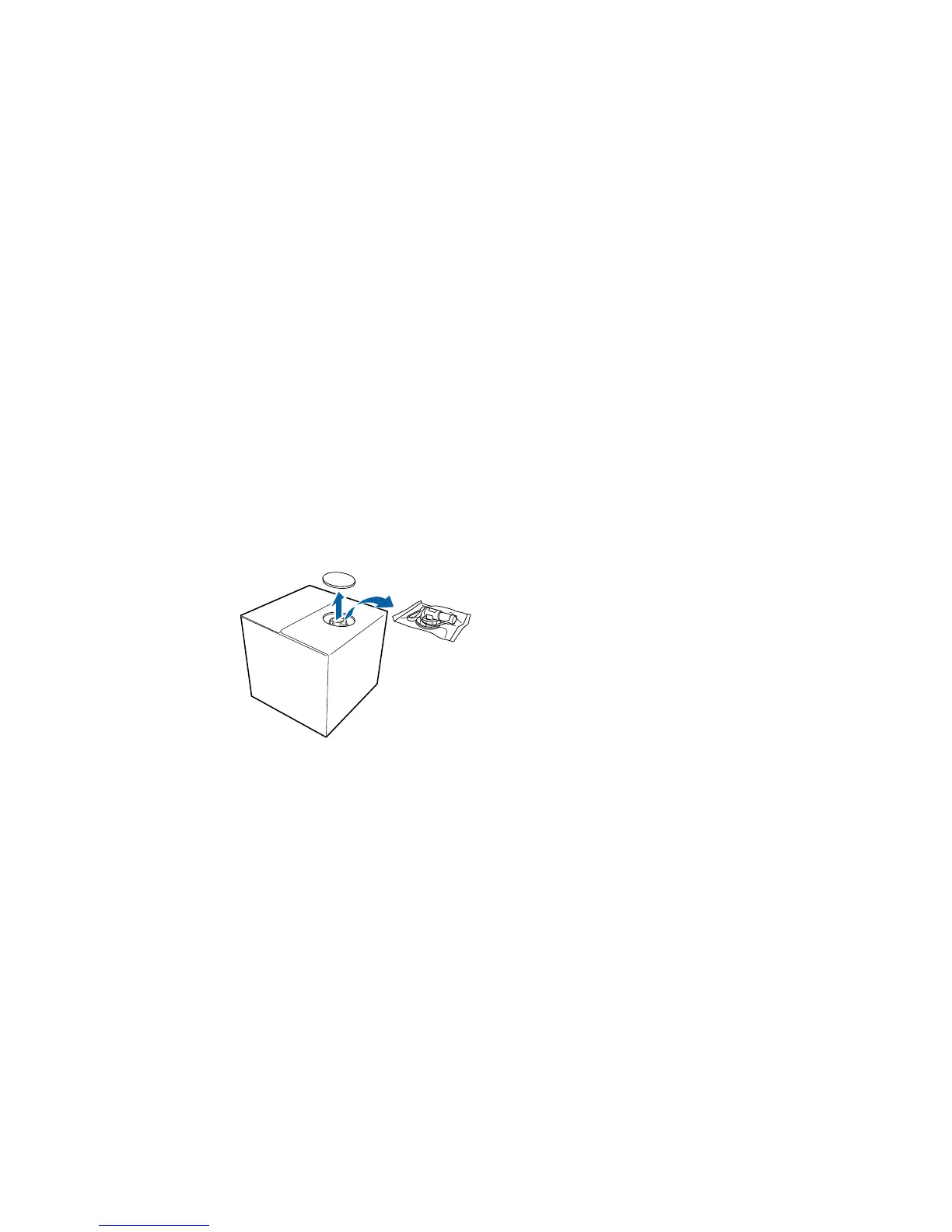• If pre-treatment solution gets stuck to the print head, it could cause the printer to malfunction and print
quality to decline. Make sure that pre-treatment solution does not accidentally stick to the inside of the
printer during maintenance and other operations.
• Do not put waste pre-treatment solution in the waste ink bottle as it will solidify if mixed with waste ink.
Caution: Pre-treatment solution is classified as industrial waste and must be disposed of by an industrial
waste disposal company according to local laws and regulations. When handing over the pre-treatment
solution to an industrial waste disposal company, make sure you include these safety precautions.
Parent topic: Pre-treating a T-shirt
Preparing the Pre-treatment Solution
Prepare the pre-treatment solution for application to the T-shirts.
1. To attach the tap, cut the cardboard along the perforations and remove the tap from inside the
cardboard box.
28
