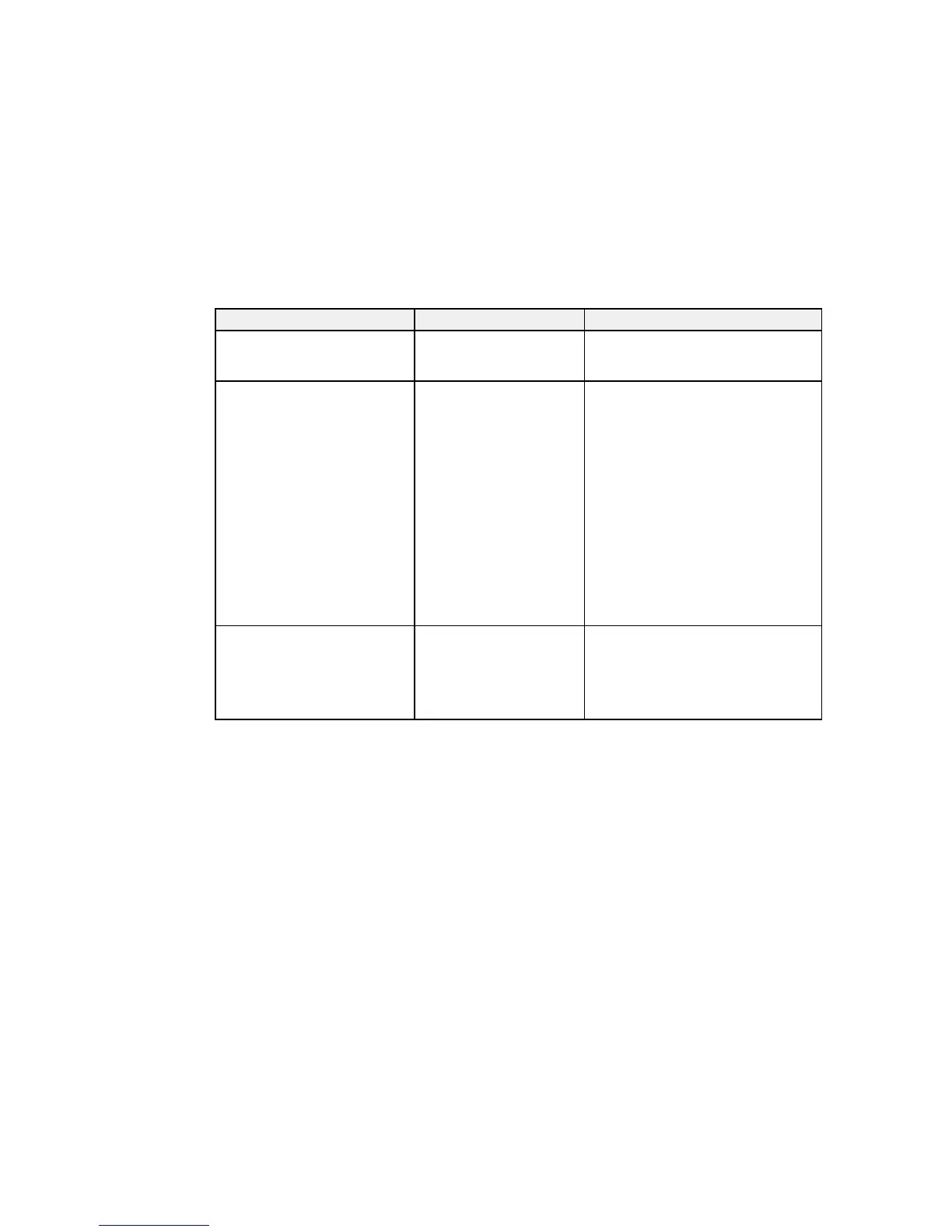Setting Options Description
Custom Various codes Use only if Epson technical support
staff direct you to perform operations
using this setting
Sleep Mode Off Select to turn off automatic sleep mode
or to adjust the period before which the
5 to 180 minutes
printer enters sleep mode (default is 30
minutes)
The printer automatically enters sleep
mode when it displays no errors, is
receiving no print jobs, and is
performing no control panel or other
commands. In sleep mode, the control
panel screen, internal motors, and
other parts turn off to consume less
power. To wake the printer from sleep
mode, press a button on the control
panel and resume other operations
within 30 seconds, such as sending a
print job.
Reset All Settings Yes Select Yes to return all control panel
settings to their default values, except
No
for Date & Time, Language, and
Maintenance Mode; also does not
change the current printer mode (white
ink mode or color ink mode)
Parent topic: Using the Control Panel Menus
138
