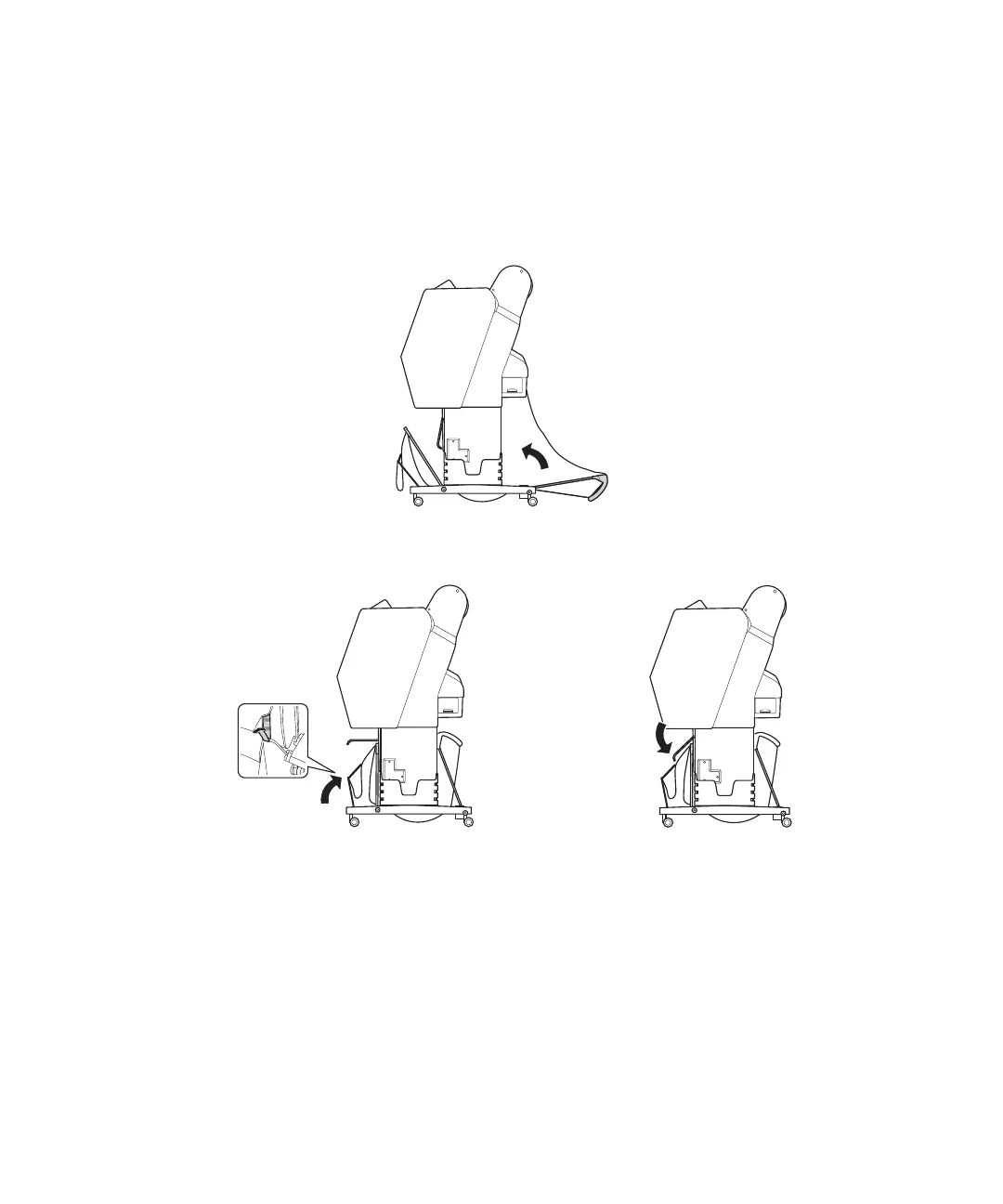Storing the paper basket | 17
Storing the paper basket
If you are not using the paper basket, you can fold it out of the way.
1. For the SC-P8000/SC-P9000, raise the back of the basket.
2. Raise the paper guides, then adjust the tabs and raise the front of the basket. Lower the paper guides.
Using the optional Auto Take-Up Reel (SC-P8000/SC-P9000
only)
If you want to print images continuously on roll paper and have the printouts rolled up automatically, you
can use the optional Auto Take-Up Reel (SC-P8000/SC-P9000 only).
To install the Auto Take-Up Reel, follow the instructions in the manual that came with it.
You can wind your printed media either forward (with the printed surface outside), or backward (with the
printed surface inside).
