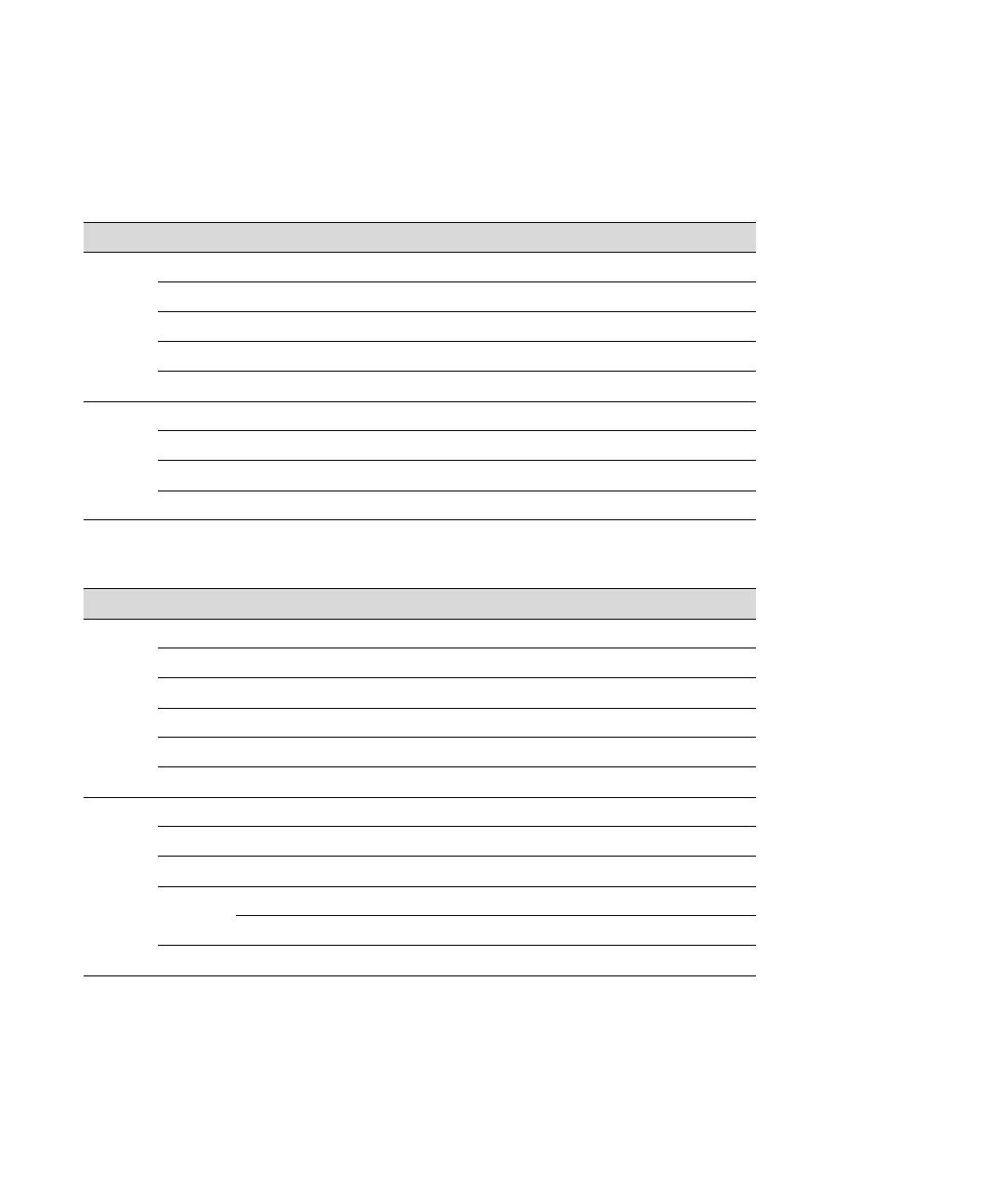30 | Replacing ink cartridges
You can install any combination of 150, 350, and 700 ml cartridges. Use the following Epson
®
UltraChrome
®
HD and UltraChrome
HDX
TM
ink cartridges:
Note: We recommend that you use genuine Epson cartridges and do not refill them. The use of other products
may affect your print quality and could result in printer damage.
Yields vary considerably based on images printed, print settings, paper type, frequency of use, and temperature.
For print quality, a small amount of ink remains in the cartridge after the
B ink light comes on.
For best printing results, use up a cartridge with six months of opening the package.
SC-P6000/SC-P8000 ink cartridges
Ink bay Slot no. Cartridge 150 ml 350 ml 700 ml
Left 1 Cyan (C) T834200 T824200 T804200
2 Yellow (Y) T834400 T824400 T804400
3 Light Cyan (LC) T834500 T824500 T804500
4 Matte Black (MK) T834800 T824800 T804800
5 Photo Black (PK) T834100 T824100 T804100
Right 6 Vivid Magenta (VM) T834300 T824300 T804300
7 Light Black (LK) T834700 T824700 T804700
8 Light Light Black (LLK) T834900 T824900 T804900
9 Vivid Light Magenta (VLM) T834600 T824600 T804600
SC-P7000/SC-P9000 ink cartridges
Ink bay Slot no. Cartridge 150 ml 350 ml 700 ml
Left 1 Cyan (C) T834200 T824200 T804200
2 Orange (OR) T834A00 T824A00 T804A00
3 Yellow (Y) T834400 T824400 T804400
4 Light Cyan (LC) T834500 T824500 T804500
5 Matte Black (MK) T834800 T824800 T804800
6 Photo Black (PK) T834100 T824100 T804100
Right 7 Vivid Magenta (VM) T834300 T824300 T804300
8 Light Black (LK) T834700 T824700 T804700
9 Green (GR) T834B00 T824B00 T804B00
10 Light Light Black (LLK) T834900 T824900 T804900
Violet (V) T834D00 T824D00 T804D00
11 Vivid Light Magenta (VLM) T834600 T824600 T804600
