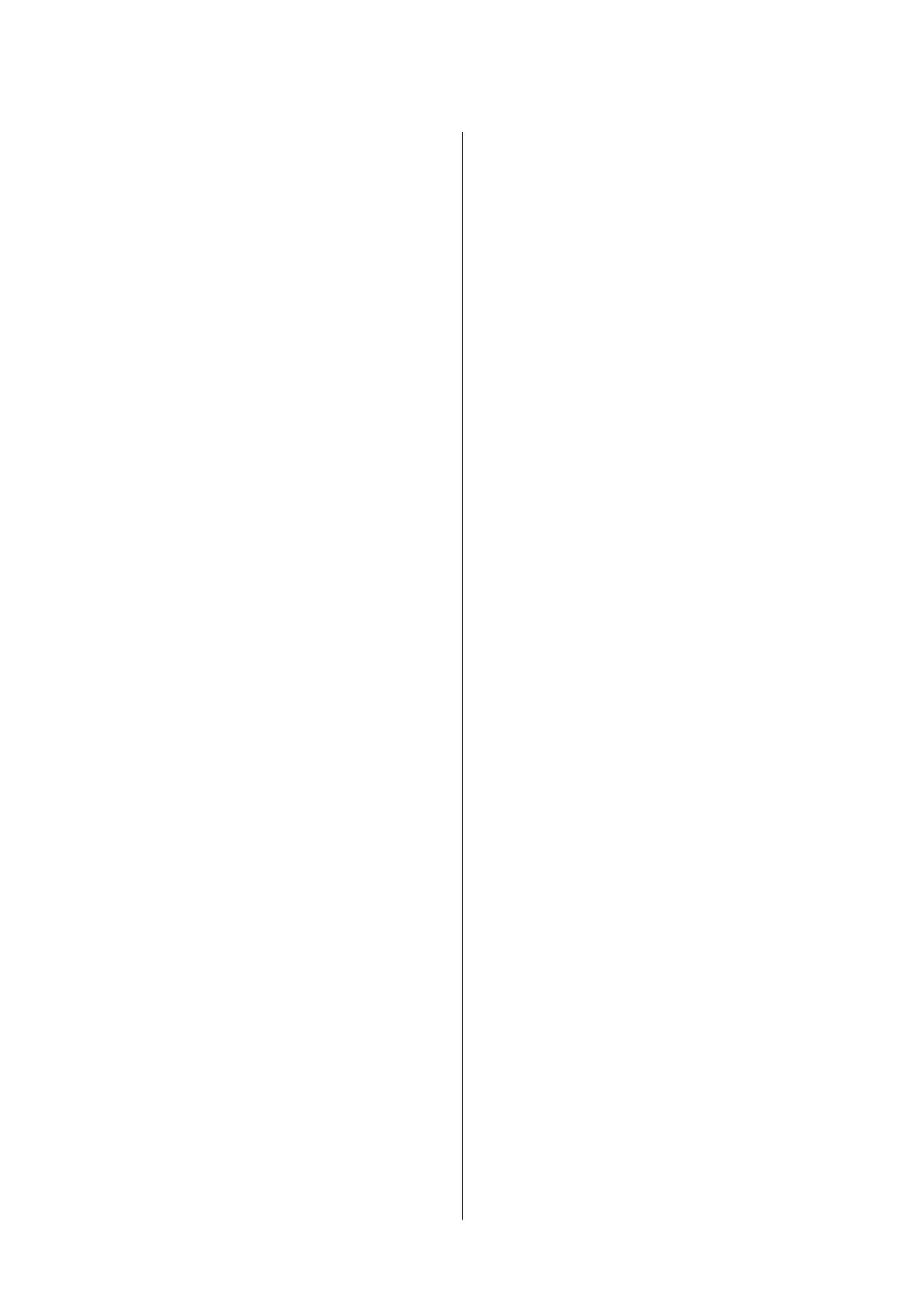Forgotten the Administrator Password........ 51
Issues when Sharing Printers................. 51
e Shared Server is Slow..................51
Printer Settings on the Print Server are not
Reected on the Client Computer............52
Appendix
Introduction of Network
Soware
..............53
Epson Device Admin.....................53
EpsonNet Config........................53
EpsonNet Print (Windows Only).............54
EpsonNet SetupManager..................54
Making Wi-Fi Settings from the Control Panel
(WPS)..................................55
Making Wi-Fi Settings by Push Button Setup
(WPS)................................55
Making Wi-Fi Settings by PIN Code Setup
(WPS)................................56
Using Wi-Fi Direct (Simple AP) Connection. . . . . . 56
Changing the Wi-Fi Direct (Simple AP)
Settings...............................57
Changing the Connection Method.............57
Changing from Ethernet Connection to Wi-
Fi Connection..........................58
Changing from Wi-Fi Connection to
Ethernet Connection.....................59
Using Port for the Printer....................59
Advanced Security Settings for
Enterprise
Security Settings and Prevention of Danger.......62
Security Feature Settings.................. 63
Encrypting the Password....................63
SSL/TLS Communication with the Printer. . . . . . . .63
About Digital
Certication
.................64
Obtaining and Importing a CA-signed
Certicate.............................64
Deleting a CA-signed Certicate.............67
Conguring a CA Certicate............... 67
Controlling Using Protocols..................69
Controlling protocols.....................69
Protocols you can Enable or Disable..........69
Protocol Setting Items.................... 70
Encrypted Communication Using IPsec/IP
Filtering................................ 73
About IPsec/IP Filtering...................73
Conguring
Default Policy.................73
Conguring
Group Policy................. 77
Conguration Examples of IPsec/IP Filtering. . . 83
Conguring a Certicate for IPsec/IP Filtering. . 84
Connecting the Printer to an IEEE802.1X
Network................................84
Conguring an IEEE802.1X Network. . . . . . . . . 84
Conguring a Certicate for IEEE802.1X. . . . . . 86
Checking IEEE802.1X Network Status. . . . . . . . .86
Solving Problems for Advanced Security.........87
Restoring the Security Settings..............87
Problems Using Network Security Features. . . . . 87
Problems on Using a Digital Certicate........90
Administrator's Guide
Contents
3
