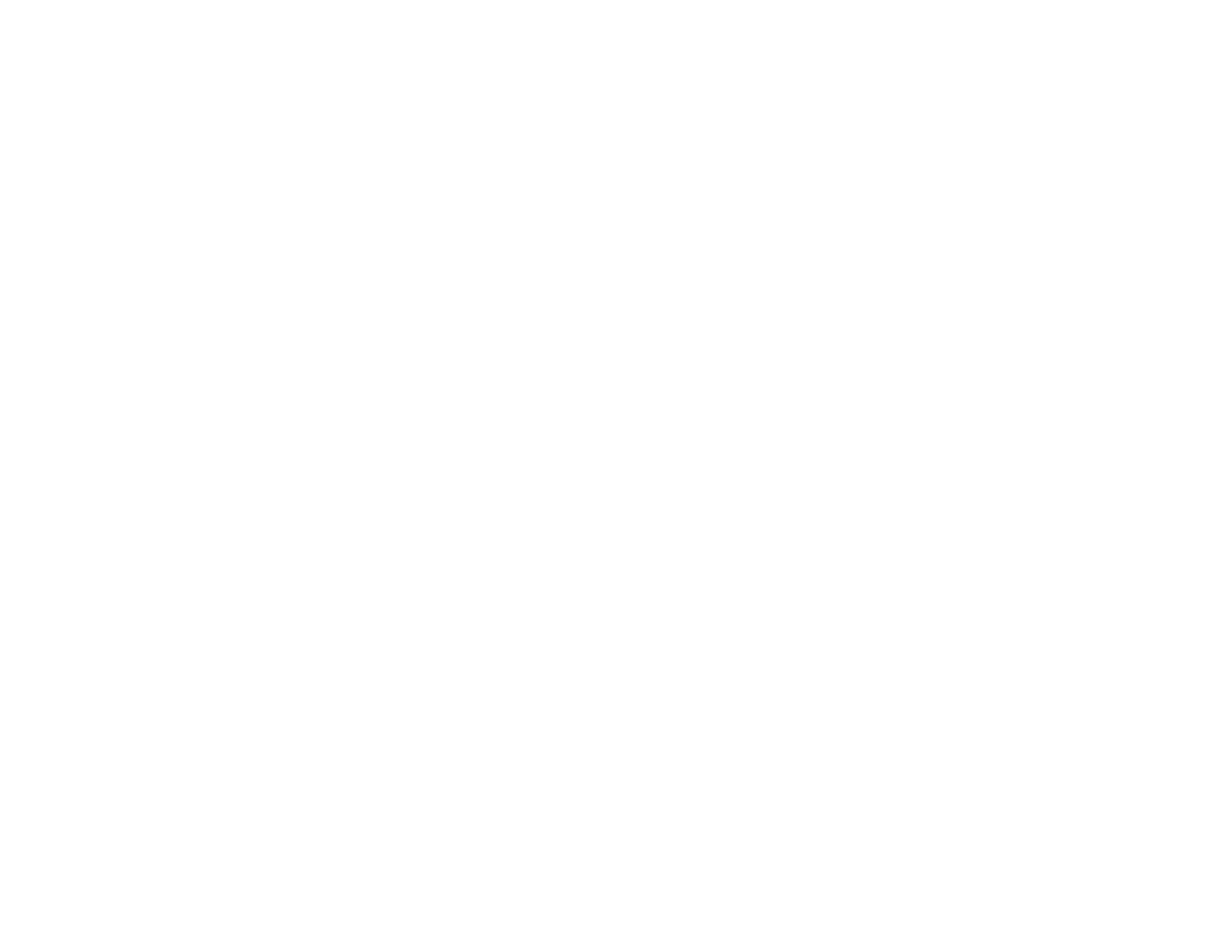5
Roll Paper Options - Windows .................................................................................................. 98
Selecting Additional Settings - Windows ....................................................................................... 99
Printing Your Document or Photo - Windows............................................................................... 100
Checking Print Status - Windows............................................................................................ 101
Saving, Sharing, and Customizing the Printer Settings ............................................................... 101
Saving and Sharing Print Settings - Windows......................................................................... 101
Editing Print Setting Displays - Windows ................................................................................ 103
Selecting Default Print Settings - Windows.................................................................................. 104
Changing the Language of the Printer Software Screens............................................................ 105
Changing Automatic Update Options .......................................................................................... 106
Printing with the Built-in Epson Driver - Windows 10 S..................................................................... 107
Selecting Print Settings - Windows 10 S...................................................................................... 108
Printing on a Mac ............................................................................................................................. 110
Selecting Basic Print Settings - Mac ............................................................................................ 110
Paper Size Options - Mac ....................................................................................................... 115
Paper Source Options - Mac................................................................................................... 116
Print Mode Options - Mac ....................................................................................................... 116
Color Mode Options - Mac ...................................................................................................... 116
Level Options - Mac ................................................................................................................ 118
Selecting Print Layout Options - Mac........................................................................................... 118
Selecting Advanced Settings - Mac ............................................................................................. 119
Managing Color - Mac ................................................................................................................. 120
Color Matching Options - Mac................................................................................................. 121
Sizing Printed Images - Mac........................................................................................................ 121
Selecting Printing Preferences - Mac .......................................................................................... 122
Printing Preferences - Mac...................................................................................................... 122
Printing Your Document or Photo - Mac ...................................................................................... 123
Checking Print Status - Mac.................................................................................................... 124
Printing CAD Drawings..................................................................................................................... 125
Printing CAD Drawings from the Printer Driver............................................................................ 125
Printing CAD Drawings in HP-GL/2 or HP RTL Mode.................................................................. 127
Printing from a Shared Folder .......................................................................................................... 128
Setting Up a Shared Folder ......................................................................................................... 130
