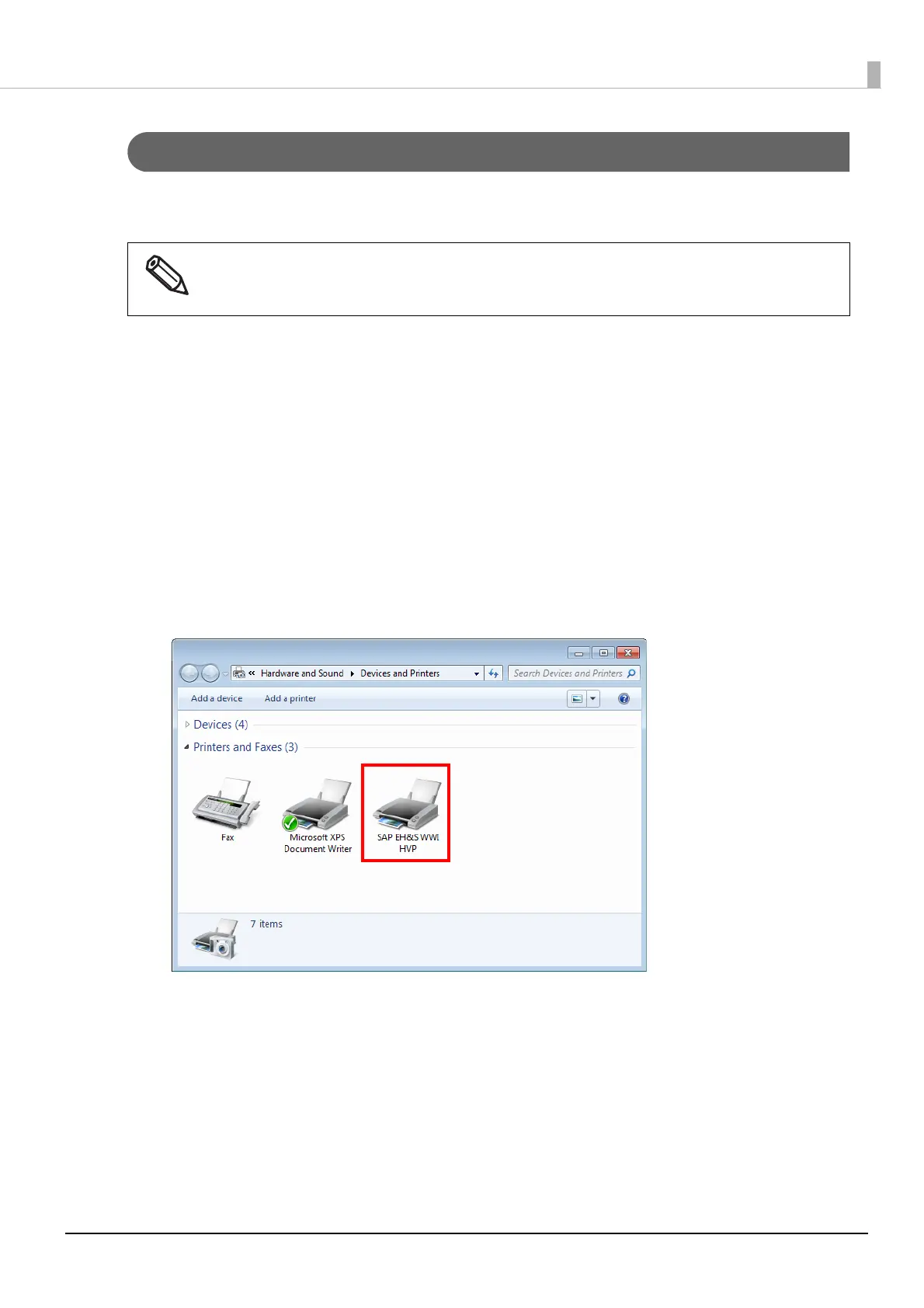Chapter 2 Setting Up the Printing Environment
11
Server Settings
PerformtheinstallationoftheHVPplug‐inforEPSONTM‐C35x0andnecessarysettingstothe
Server.
1
According to usage environment, copy the 32-bit or 64-bit DLL to the
specified folder.
❏ 32-bit OS environment
Copy x86\HVP_PLUGIN_TM-C35x0.dll to the following folder.
C:\Windows\System32\Spool\Drivers\w32x86\3
❏ 64-bit OS environment
Copy x64\HVP_PLUGIN_TM-C35x0.dll to the following folder.
C:\Windows\System32\Spool\Drivers\x64\3
2
Open the [Devices and Printers] window, right-click the SAP EH&S WWI HVP
icon to display the [SAP EH&S WWI HVP Properties] window.
• Server settings must be performed by administrators.
• For details, see SAP Note No.1394553 "EH&S WWI server installation instructions", Section "4.8.2
Setup SAP EH&S WWI HVP printer".
