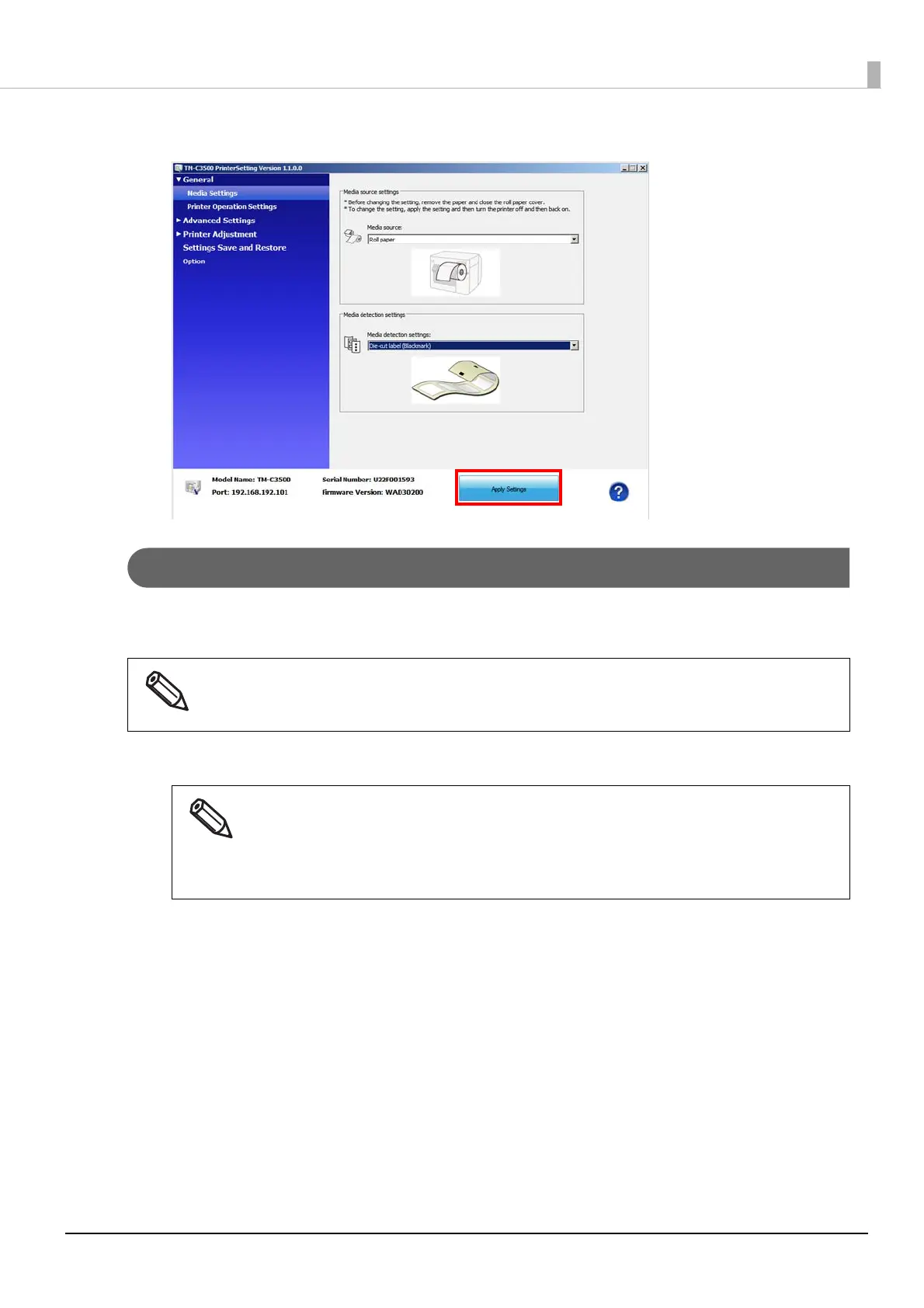Chapter 2 Setting Up the Printing Environment
24
4
Click [Apply Settings] to complete the settings.
Printer Settings (Using a USB-connected PC)
ConnecttheTM‐C3500SeriesprinterandthePCforsetupusingaUSBcable,andmaketheMedia
SourceandMediaDetectionsettingsoftheprinter.
1
Install the USB Printer Class Device Replacement Service to the PC.
• Before performing the setting of the Printer, complete Setting Up the Printer.
For details, see the TM-C3500 Series Technical Reference Guide.
• A PC not connected to a network can be used for the setup PC.
• For the USB Printer Class Device Replacement Service, either use the packaged CD or
download from the website below.
https://download.epson-biz.com/modules/colorworks/
• For details of the USB Printer Class Device Replacement Service, see the TM-C3500
Series Technical Reference Guide.
