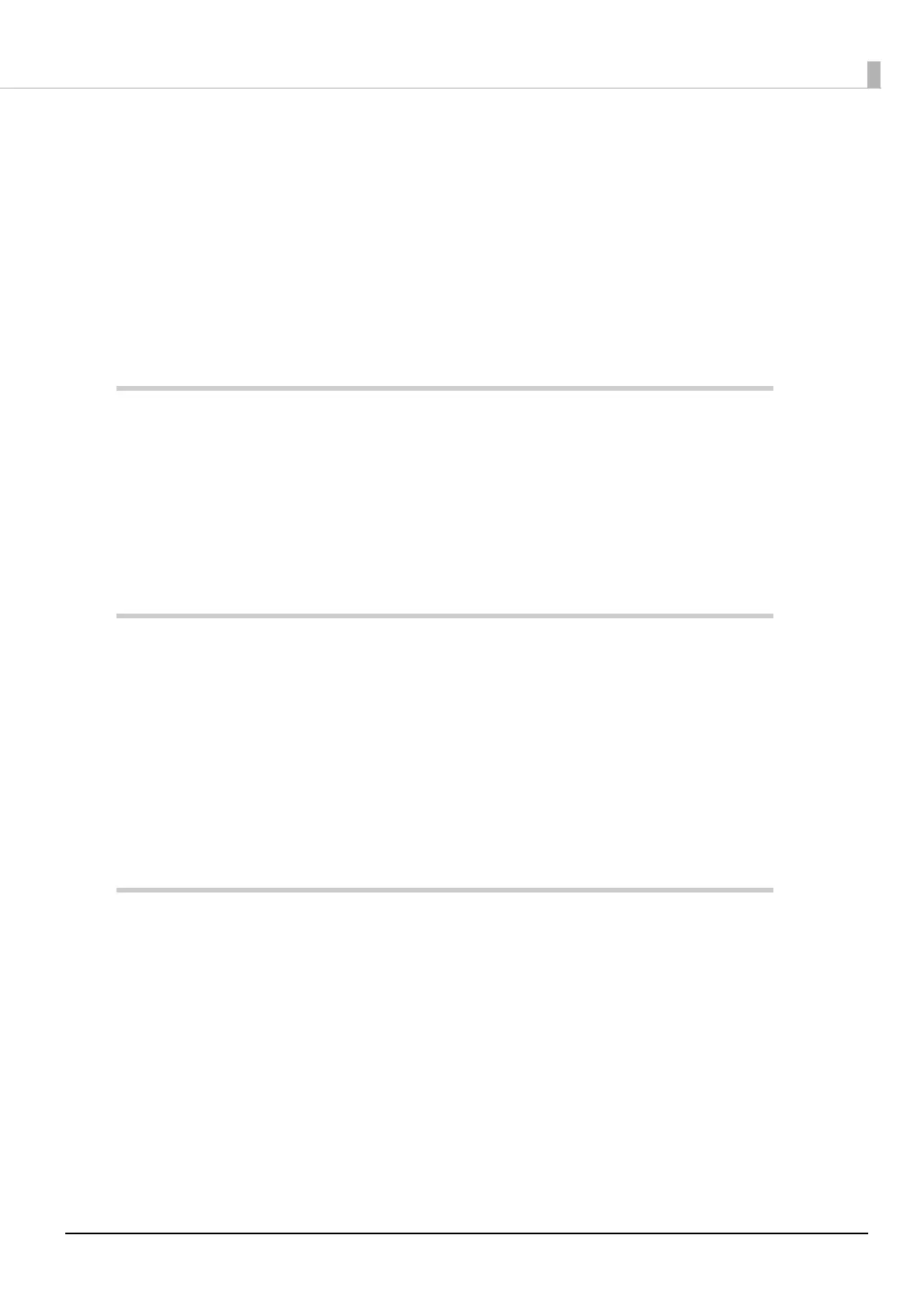5
Contents
■ For Safety .............................................................................................................................. 3
Key to Symbols ....................................................................................................................................... 3
■ Restriction of Use .................................................................................................................. 3
■ About this Manual................................................................................................................ 4
Aim of the Manual ................................................................................................................................. 4
Manual Content .................................................................................................................................... 4
■ Contents................................................................................................................................ 5
Product Overview ..........................................................................6
■ Introduction .......................................................................................................................... 6
About this manual.................................................................................................................................. 6
SAP EH&S WWI HVP System................................................................................................................... 6
■ Basic Functions and Features ............................................................................................. 7
■ About the package ............................................................................................................. 7
■ Specifications and Restrictions........................................................................................... 8
Setting Up the Printing Environment .............................................9
■ Operating Environment ....................................................................................................... 9
OS ............................................................................................................................................................ 9
Software .................................................................................................................................................. 9
■ Setting Up the Printing Environment.................................................................................. 10
Server Settings ...................................................................................................................................... 11
Printer Settings (Using a Network-connected PC) ........................................................................... 17
Printer Settings (Using a USB-connected PC).................................................................................... 24
SAP GLM Setting................................................................................................................................... 28
Test Printing ........................................................................................................................................... 31
Product information .....................................................................32
■ OPEN SOURCE SOFTWARE LICENSE.................................................................................... 32
